Mail service protocols, Post office protocol (pop), Mail service protocols 392 – Apple Mac OS X Server (version 10.2.3 or later) User Manual
Page 392
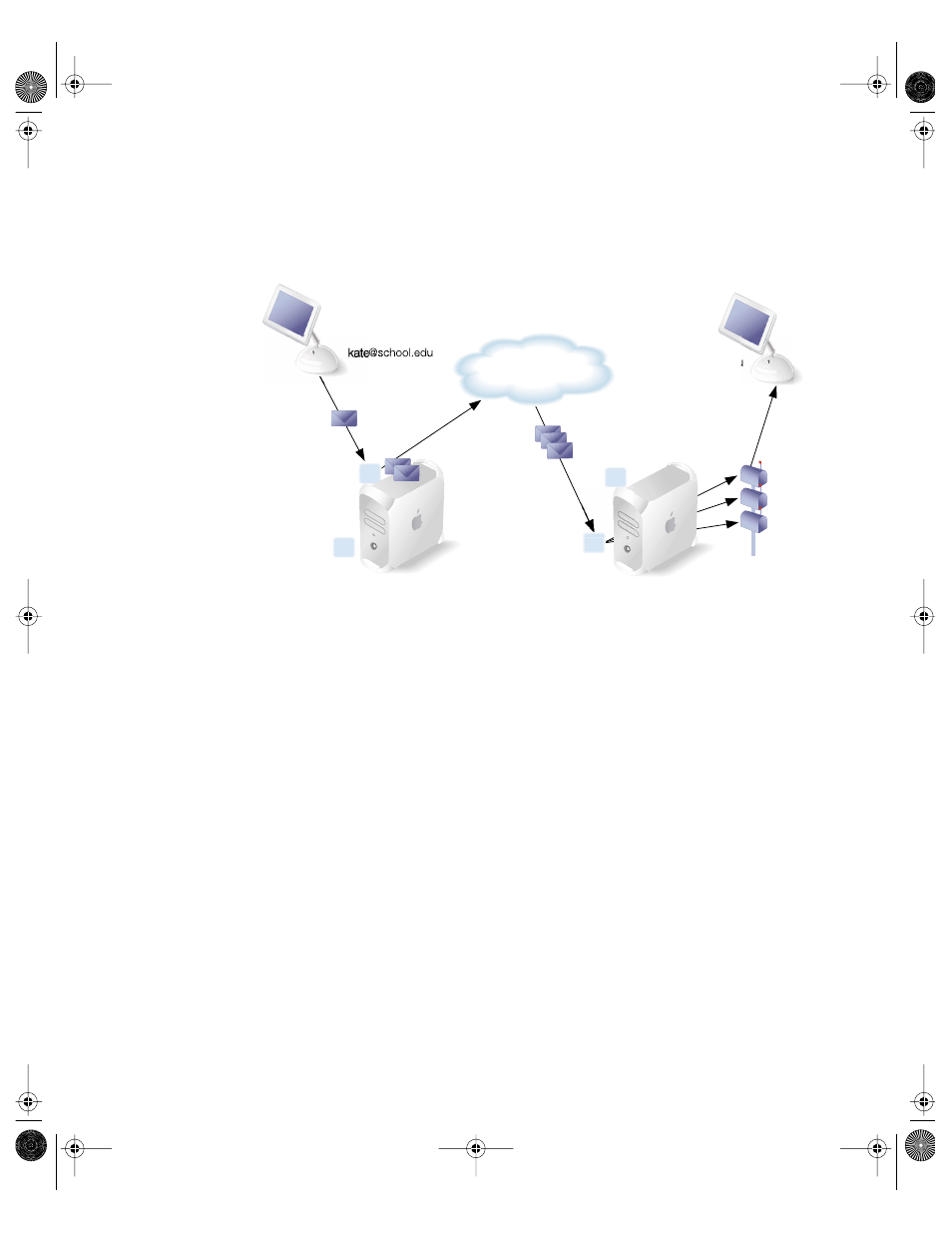
392
Chapter 9
Mail Service Protocols
A standard mail setup uses SMTP to send outgoing email and POP and IMAP to receive
incoming email. Mac OS X Server includes an SMTP service and a combined POP and IMAP
service. You may find it helpful to take a closer look at the three email protocols.
Post Office Protocol (POP)
The Post Office Protocol (POP) is used only for receiving mail, not for sending mail. The mail
service of Mac OS X Server stores incoming POP mail until users have their computers
connect to the mail service and download their waiting mail. After a user’s computer
downloads POP mail, the mail is stored only on the user’s computer. The user’s computer
disconnects from the mail service, and the user can read, organize, and reply to the received
POP mail. The POP service is like a post office, storing mail and delivering it to a specific
address.
One advantage of POP is that your server doesn’t need to store mail that users have
downloaded. Therefore, your server doesn’t need as much storage space as it would using
the IMAP protocol. However, because the mail is removed from the server, if any client
computers sustain hard disk damage and lose their mail files, there is no way you can recover
these files without using data backups.
POP is not the best choice for client users who access mail from more than one computer,
such as a home computer, an office computer, or a laptop while on the road. When a user
reads mail via the POP protocol, the mail is downloaded to the user’s computer and
completely removed from the server. If the user logs in later from a different computer, he or
she won’t be able to see previously read mail.
In
Out
Out
The Internet
In
Mail server for example.com
Mail server for school.com
LL0395.Book Page 392 Wednesday, November 20, 2002 11:44 AM
