The user experience – Apple Mac OS X Server (version 10.2.3 or later) User Manual
Page 436
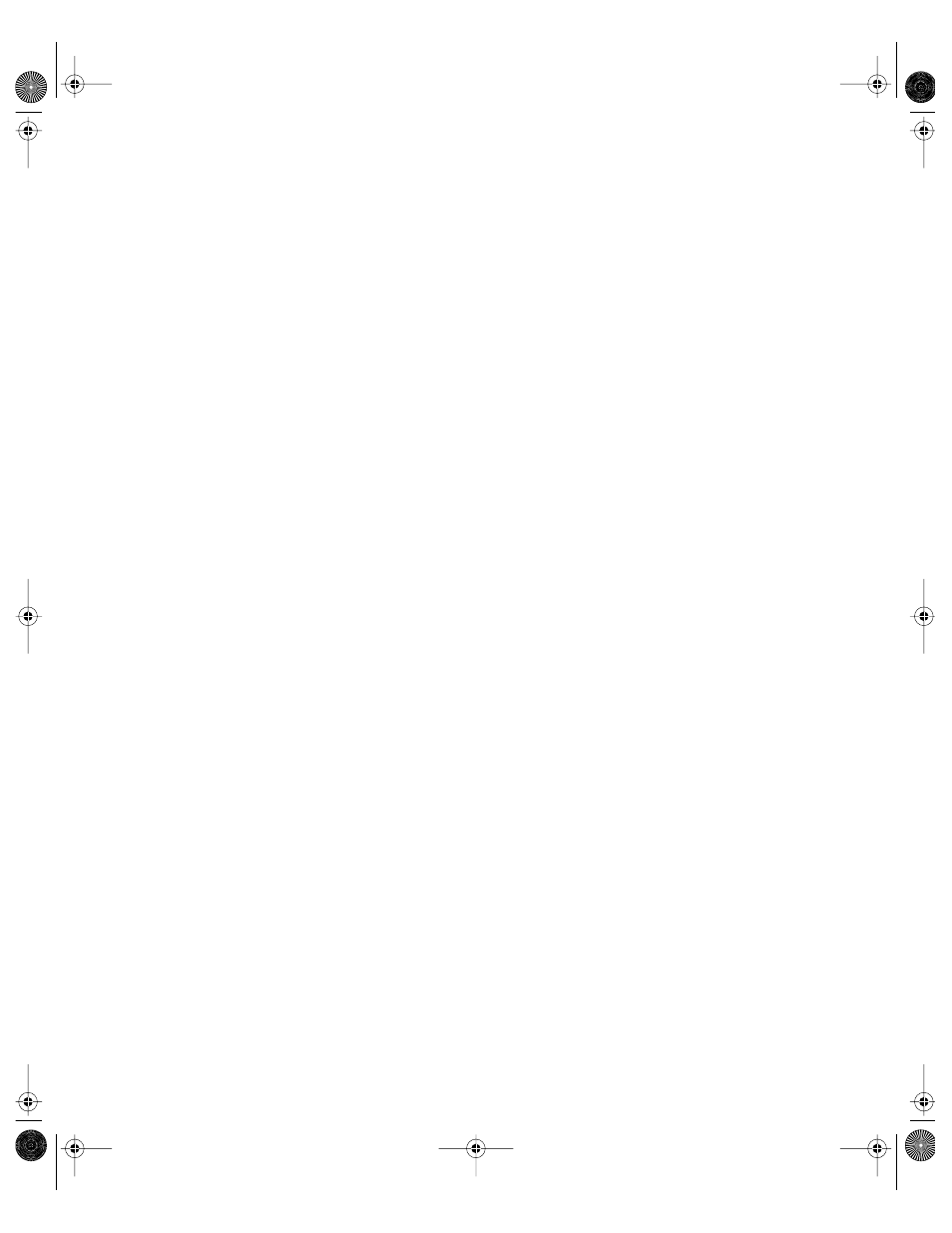
436
Chapter 10
Transition Strategies for Macintosh Manager
If you are migrating to Macintosh Manager 2.2.2 from an earlier version, you can do a simple
upgrade to the new Macintosh Manager. Functionality remains much the same, but you may
notice some differences in how Macintosh Manager stores certain items.
If you need more information about migration issues and strategies, download the document
titled “Upgrading to Mac OS X Server” from the Web site below:
www.apple.com/macosx/server/
The User Experience
This section describes both the actual user experience and the server processes for Mac OS 9
managed clients.
Logging In
On Mac OS 9 and Mac OS 8 client computers, users that have been imported into Macintosh
Manager can simply type their Mac OS X Server user names and passwords in the Macintosh
Manager login dialog box. Alternatively, you can allow users to choose their names from a list
(showing long names) at login.
When a user logs in, Macintosh Manager uses Directory Services to verify that the user ID is
valid. If it is valid, Macintosh Manager finds the correct workgroups for that user and displays
them in a list. If a user belongs to more than one workgroup, he or she can select a
workgroup from the list. If a user belongs to only one workgroup, login proceeds
automatically without displaying a workgroup list. Macintosh Manager workgroup settings
define the user’s working environment (Finder, Restricted Finder, or Panels).
LL0395.Book Page 436 Wednesday, November 20, 2002 11:44 AM
