Using this guide, Using this guide 14 – Apple Mac OS X Server (version 10.2.3 or later) User Manual
Page 14
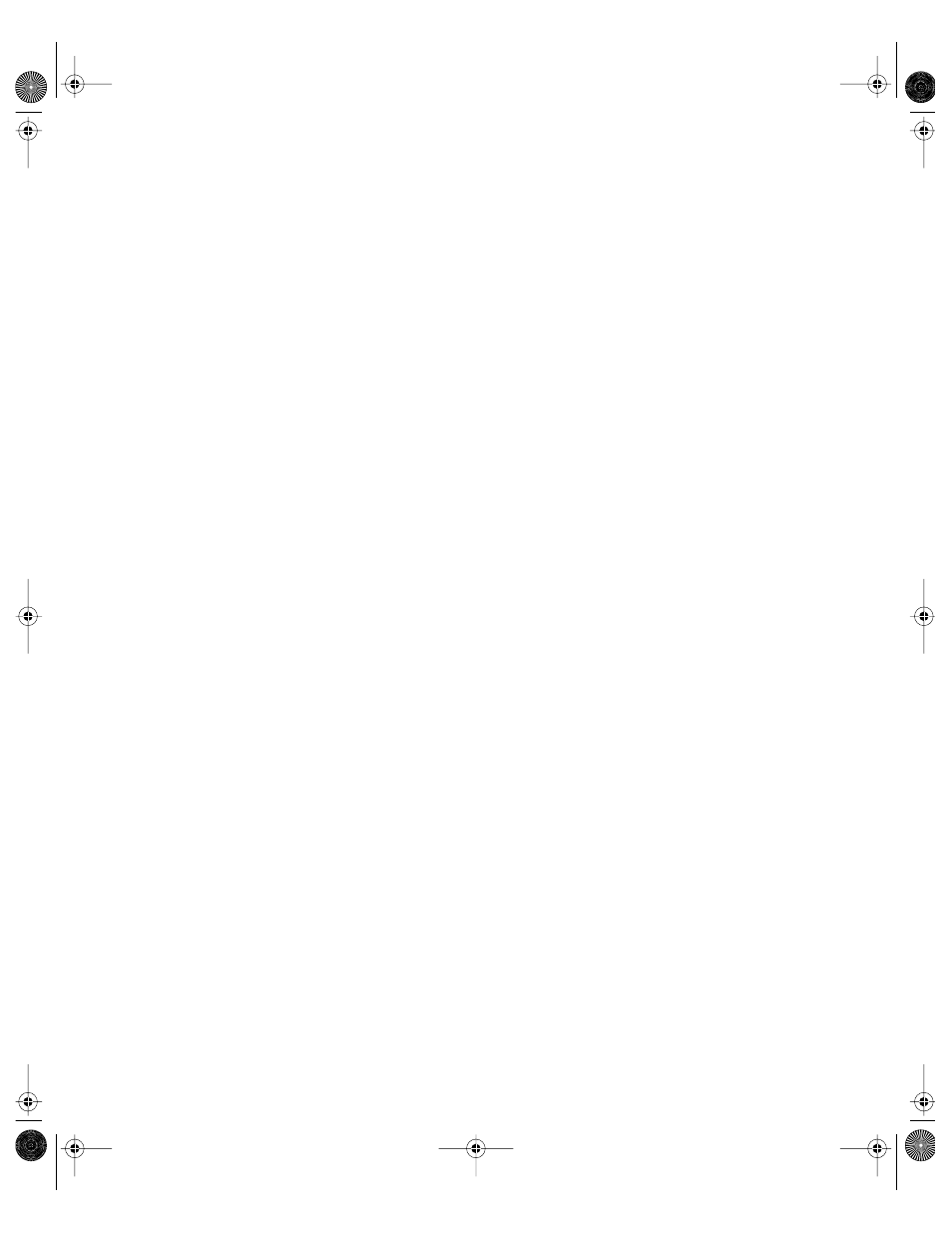
14
Preface
m
Chapter 10, “Client Management: Mac OS 9 and OS 8,” addresses client management for
Mac OS 8 and 9 computer users, describing how to use Macintosh Manager to manage
their day-to-day working environments.
m
Chapter 11, “DHCP Service,” describes Dynamic Host Configuration Protocol (DHCP)
service, which lets you dynamically allocate IP addresses to the computers used by
server users.
m
Chapter 12, “NetBoot,” describes the application that lets Macintosh Mac OS 9 and X
computers boot from server-based system disk images.
m
Chapter 13, “Network Install,” tells you how to use the centralized network software
installation service that automates installing, restoring, and upgrading Macintosh
computers on your network.
m
Chapter 14, “DNS Service,” describes Dynamic Name Service (DNS), a distributed
database that maps IP addresses to domain names.
m
Chapter 15, “Firewall Service,” addresses how to protect your server by scanning
incoming IP packets and rejecting or accepting them based on filters you create.
m
Chapter 16, “SLP DA Service,” describes Service Location Protocol Directory Assistant (SLP
DA), which you can use to make devices on your network available to your users.
m
Chapter 17, “Tools for Advanced Administrators,” describes server applications, tools, and
techniques intended for use by experienced server administrators.
m
Appendix A, “Data Requirements of Mac OS X Directory Services,” provides information
you’ll need when you must map directory services information needed by Mac OS X to
information your server will retrieve from another vendor’s server.
m
Appendix B, “Integrating Mac OS X Directory Services With Active Directory,” provides
information about how Mac OS X Server can be set up to take advantage of Microsoft
Active Directory information.
m
The Glossary defines terms you’ll encounter as you read this guide.
Using This Guide
Review the first chapter to acquaint yourself with the services and applications that Mac OS X
Server provides.
Then read any chapter that’s about a service you plan to provide to your users. Each service’s
chapter includes an overview of how the service works, what it can do for you, strategies for
using it, how to set it up for the first time, and how to administer it over time.
Also take a look at any chapter that describes a service with which you’re unfamiliar. You may
find that some of the services you haven’t used before can help you run your network more
efficiently and improve performance for your users.
LL0395.Book Page 14 Wednesday, November 20, 2002 11:44 AM
