Designating administrators, Designating administrators 455 – Apple Mac OS X Server (version 10.2.3 or later) User Manual
Page 455
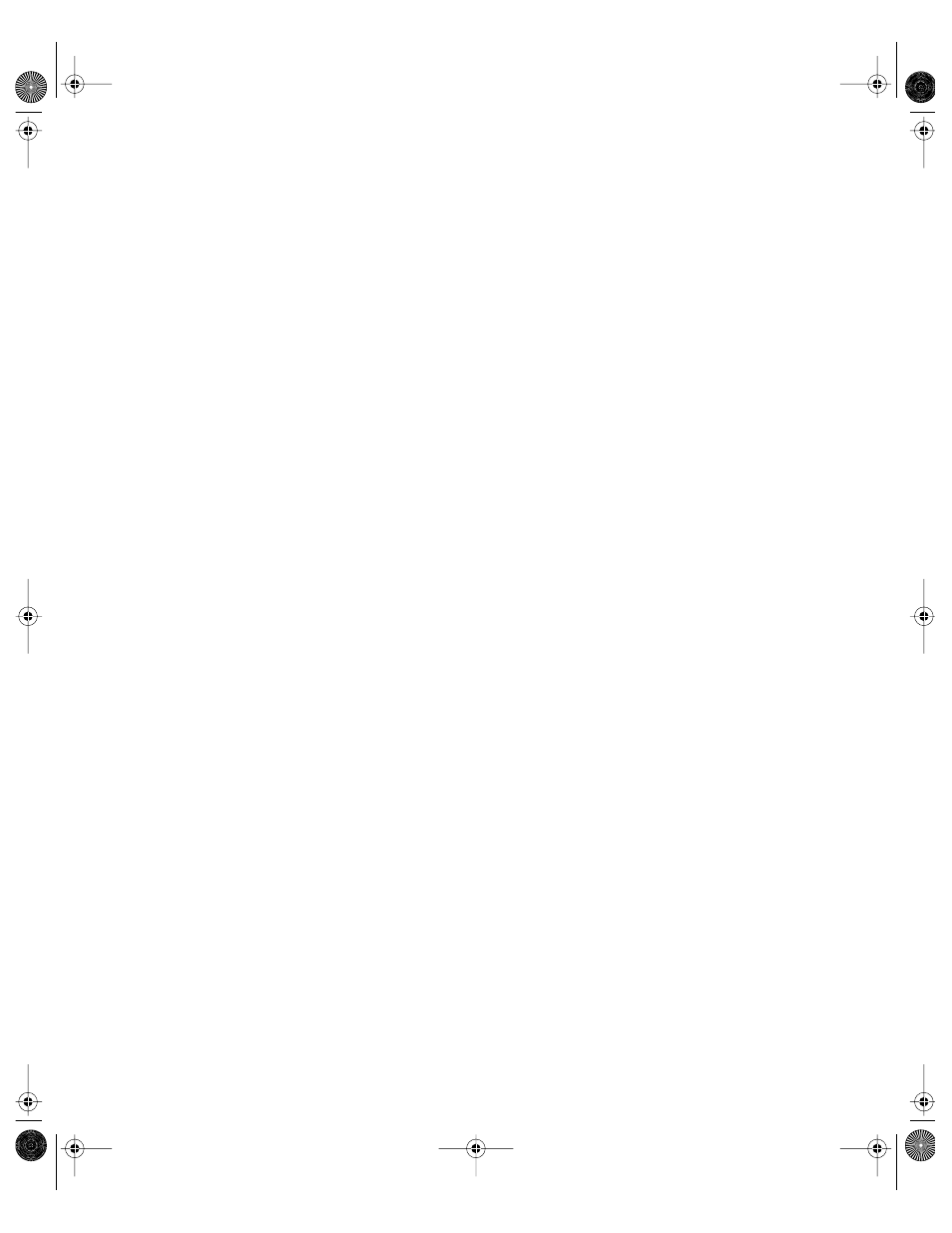
Client Management: Mac OS 9 and OS 8
455
3
Click Users, and select Guest in the Imported Users list. In the Basic and Advanced panes,
select the settings you want to use.
4
Click Workgroups. Create a workgroup for the Guest account, or select an existing
workgroup and add Guest to the Workgroup Members list in the Members pane.
5
Provide access to computers by making one or more lists of computers available to these
workgroups.
6
Click Save.
Designating Administrators
After you import user accounts, you’ll need to give some users administrative privileges. For
Macintosh Manager, the privilege hierarchy is similar to that of Workgroup Manager, but
Macintosh Manager uses only two types of administrative accounts. Macintosh Manager
workgroup administrators are similar to Workgroup Manager’s directory domain
administrators, but their privileges apply only to workgroups created in Macintosh Manager.
About Macintosh Manager Administrators
A Macintosh Manager administrator can import, edit, and delete user accounts and create
workgroup administrators and additional Macintosh Manager administrators. A Macintosh
Manager administrator can change any of the Macintosh Manager settings and, if allowed, can
use his or her administrator password to log in as any user except another Macintosh
Manager administrator.
A Macintosh Manager administrator’s administrative privileges do not apply in Mac OS X
Workgroup Manager tools. For example, a Macintosh Manager administrator cannot create
user accounts in Workgroup Manager (unless he or she also has a Mac OS X Server
administrator account).
Allowing Mac OS X Server Administrators to Use Macintosh Manager Accounts
Because Macintosh Manager is disconnected from data (other than the user ID) used by
Workgroup Manager, Mac OS X Server administrator accounts are imported to Macintosh
Manager as regular users. They may not be able to access their home directories when they
log in to client computers, and they will not automatically have administrative privileges in
Macintosh Manager. They cannot access the Macintosh Manager share point or set up
managed preferences.
You should create a separate Mac OS X Server user account for any server administrators you
want to include in Macintosh Manager, and then import those accounts. If you want to give
these users full administrative privileges in Macintosh Manager, follow the instructions for
“Creating a Macintosh Manager Administrator” on page 456.
LL0395.Book Page 455 Wednesday, November 20, 2002 11:44 AM
