Configuring ip failover – Apple Mac OS X Server (version 10.2.3 or later) User Manual
Page 610
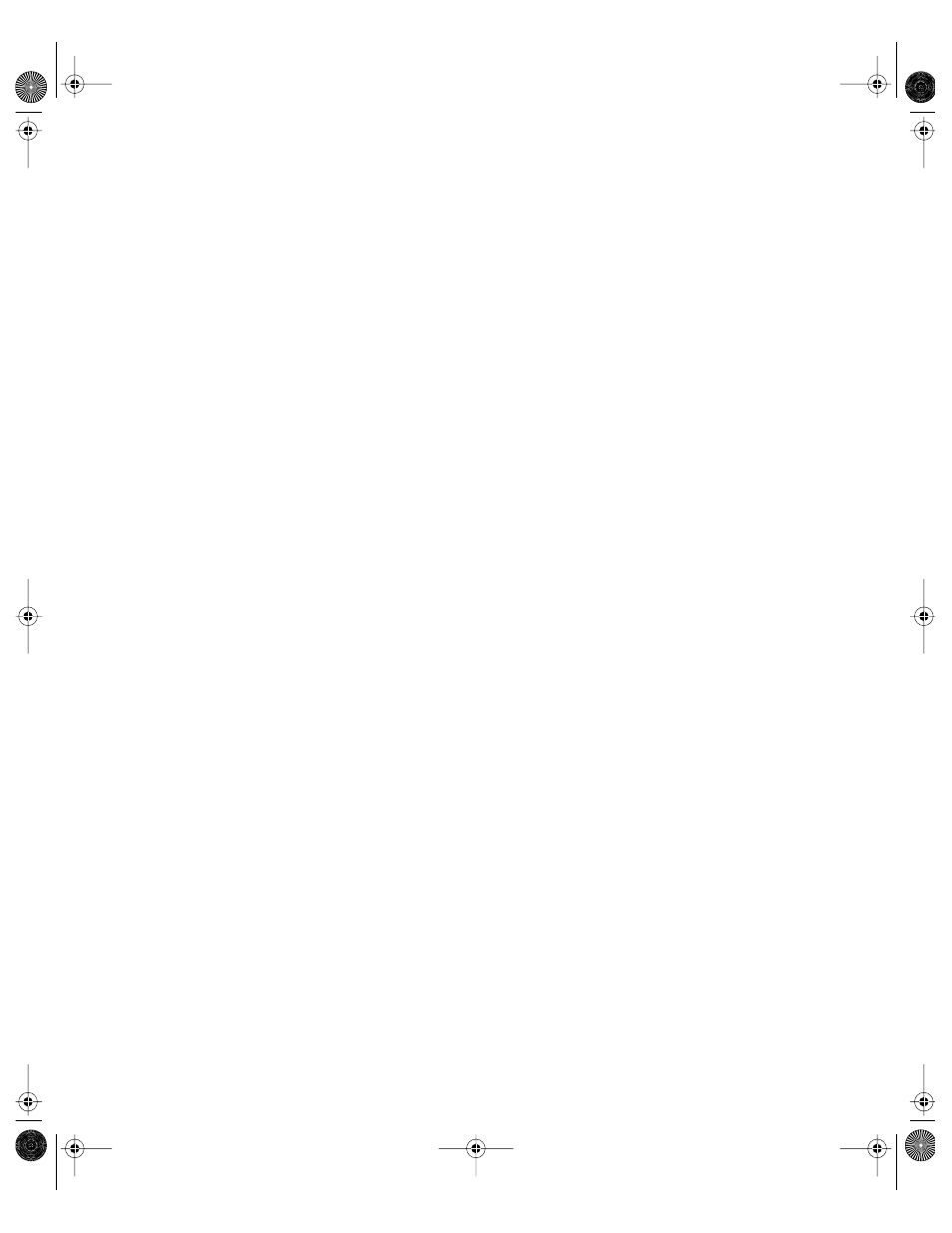
610
Chapter 17
7
Reconnect the primary server to the private network, wait fifteen seconds, then reconnect
the primary server to the public network.
8
Verify that the secondary server relinquishes the primary server’s public IP address.
Configuring IP Failover
You configure failover behavior using scripts. The scripts must be executable (for example,
shell scripts, Perl, compiled C code, or executable AppleScripts). You place these scripts in a
directory named “IPFailover” in the Library directory of the secondary server. Check the
IPFailover directory for sample scripts.
You need to create a directory named with the public IP address of the primary server to
contain the failover scripts for that server. For example:
/Library/IPFailover/100.0.0.10
Notification Only
You can use a script named “Test” located in the failover scripts directory to control whether,
in the event of a failover condition, the secondary server acquires the primary’s IP address,
or simply sends an email notification. If no script exists, or if the script returns a zero result,
then the secondary server acquires the primary’s IP address. If the script returns a non-zero
result, then the secondary server skips IP address acquisition and only sends email
notification of the failover condition. The test script is run to determine whether the IP
address should be acquired and to determine if the IP address should be relinquished when
the primary server returns to service.
A simple way to set up this notification-only mode is to copy the script located at
/usr/bin/false to the directory named with your primary server IP address and then change
the name of the script to “Test”. This script always returns a non-zero result.
Using the Test script, you can configure the primary server to monitor the secondary server,
and send email notification if the secondary server becomes unavailable.
Pre And Post Scripts
You can configure the failover process with scripts that can run before acquiring the primary
IP address (preacquisition), after acquiring the IP address (postacquisition),
before relinquishing the primary IP address (prerelinquish) and after relinquishing the
IP address back to the primary server (postrelinquish). These scripts reside in the
/Library/IPFailover/
discussed. The scripts use these four prefixes:
Important
Always be sure that the primary server is up and functioning normally before
you activate IP failover on the secondary server. If the primary server is not sending
broadcast messages, the secondary server will initiate the failover process and acquire the
primary’s public IP address.
LL0395.Book Page 610 Wednesday, November 20, 2002 11:44 AM
