Windows services, Before you set up windows services, Windows services 248 – Apple Mac OS X Server (version 10.2.3 or later) User Manual
Page 248
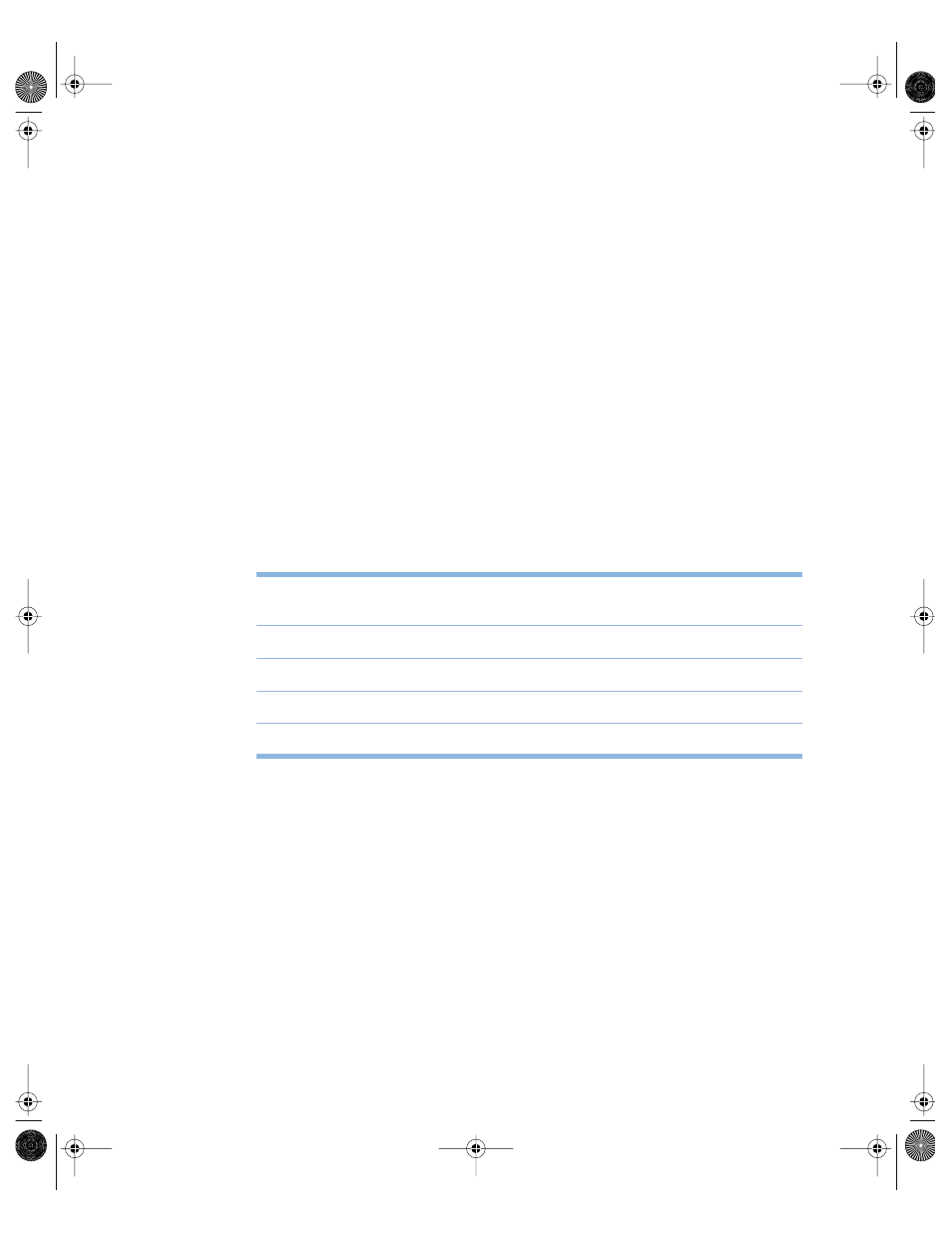
248
Chapter 5
Windows Services
Windows services in Mac OS X Server provide four native services to Windows clients. These
services are
m file service—allows Windows clients to connect to the Mac OS X Server using Server
Message Block (SMB) protocol over TCP/IP
m print service—uses SMB to allow Windows clients to print to PostScript printers on the
network
m Windows Internet Naming Service ( WINS)—allows clients across multiple subnets to
perform name/address resolution
m browsing—allows clients to browse for available servers across subnets
Windows services use the Windows code page setting to display the correct language for
the client.
Samba is public-domain software that provides file and print services to Windows clients. For
more information about Samba, refer to the Samba web site:
www.samba.org
Windows Services Specifications
Before You Set Up Windows Services
If you plan to provide Windows services on your Mac OS X Server, read the following
sections for issues you should keep in mind. You should also check the Microsoft
documentation for your version of Windows to find out more about the capabilities of the
client software. Although Mac OS X Server does not require any special software or
configuration on Windows client computers, you may want to read “Supporting Windows
Clients” on page 274.
Ensuring the Best Cross-Platform Experience
Mac OS and Windows computers store and maintain files differently. For the best cross-
platform experience, you should set up at least one share point to be used only by your
Windows users. See “Creating Share Points and Setting Privileges” on page 221.
Maximum number of connected users,
depending on your license agreement
1000
Maximum volume size
2 terabytes
TCP port number
139
UDP port numbers
137, 138
Log file location
/Library/Logs in the WindowsFileServices folder
LL0395.Book Page 248 Wednesday, November 20, 2002 11:44 AM
