Highlighting individual services, Directory services, Highlighting individual services 21 – Apple Mac OS X Server (version 10.2.3 or later) User Manual
Page 21
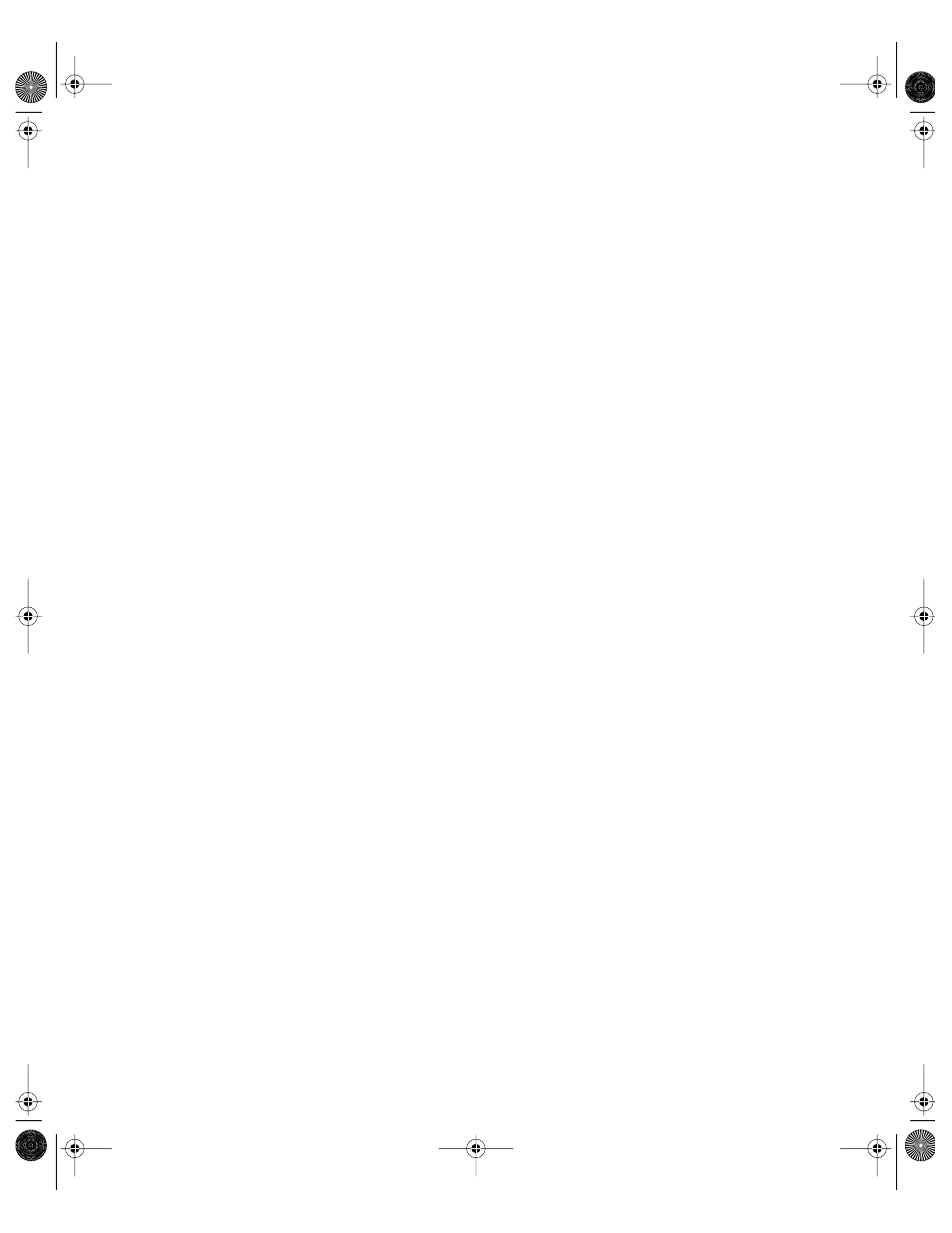
Administering Your Server
21
Highlighting Individual Services
This section highlights individual Mac OS X Server services and tells you where in this guide
to find more information about them.
Directory Services
Directory services let you use a central data repository for user and network information
your server needs to authenticate users and give them access to services. Information about
users (such as their names, passwords, and preferences) as well as printers and other
resources on the network is consolidated rather than distributed to each computer on the
network, simplifying the administrator’s tasks of directory domain setup and maintenance.
Open Directory
On Mac OS X computers, the directory services are collectively referred to as Open
Directory. Open Directory acts as an intermediary between directory domains that store
information and Mac OS X processes that need the information.
Open Directory supports a wide variety of directory domains, letting you store your directory
information on Mac OS X Server or on a server you already have set up for this purpose:
m You can define and manage information in directory domains that reside on Mac OS X
Server. Open Directory supports both NetInfo and LDAPv3 protocols and gives you
complete control over directory data creation and management.
m Mac OS X Server can also retrieve directory data from LDAP and Active Directory servers
and BSD configuration files you’ve already set up. Your server provides full read/write and
SSL communications support for LDAPv3 directory domains.
Chapter 2, “Directory Services,” provides complete information about all the Open Directory
options, including instructions for how to create Mac OS X–resident directory domains and
how to configure your server and your clients to access directory domains of all kinds.
Chapter 3, “Users and Groups,” describes how to work with user and group accounts stored
in Open Directory domains.
Search Policies
Before a user can log in to or connect with a Mac OS X client or server, he or she must enter
a name and password associated with a user account that the computer can find. A Mac OS X
computer can find user accounts that reside in a directory domain of the computer’s search
policy. A search policy is a list of directory domains the computer searches when it needs
configuration information.
You can configure the search policy of Mac OS X computers on the computers themselves.
You can automate Mac OS X client directory setup by using your server’s built-in DHCP
Option 95 support.
LL0395.Book Page 21 Wednesday, November 20, 2002 11:44 AM
