Working with the mail database, Specifying the location for a new mail database, Working with the mail database 416 – Apple Mac OS X Server (version 10.2.3 or later) User Manual
Page 416
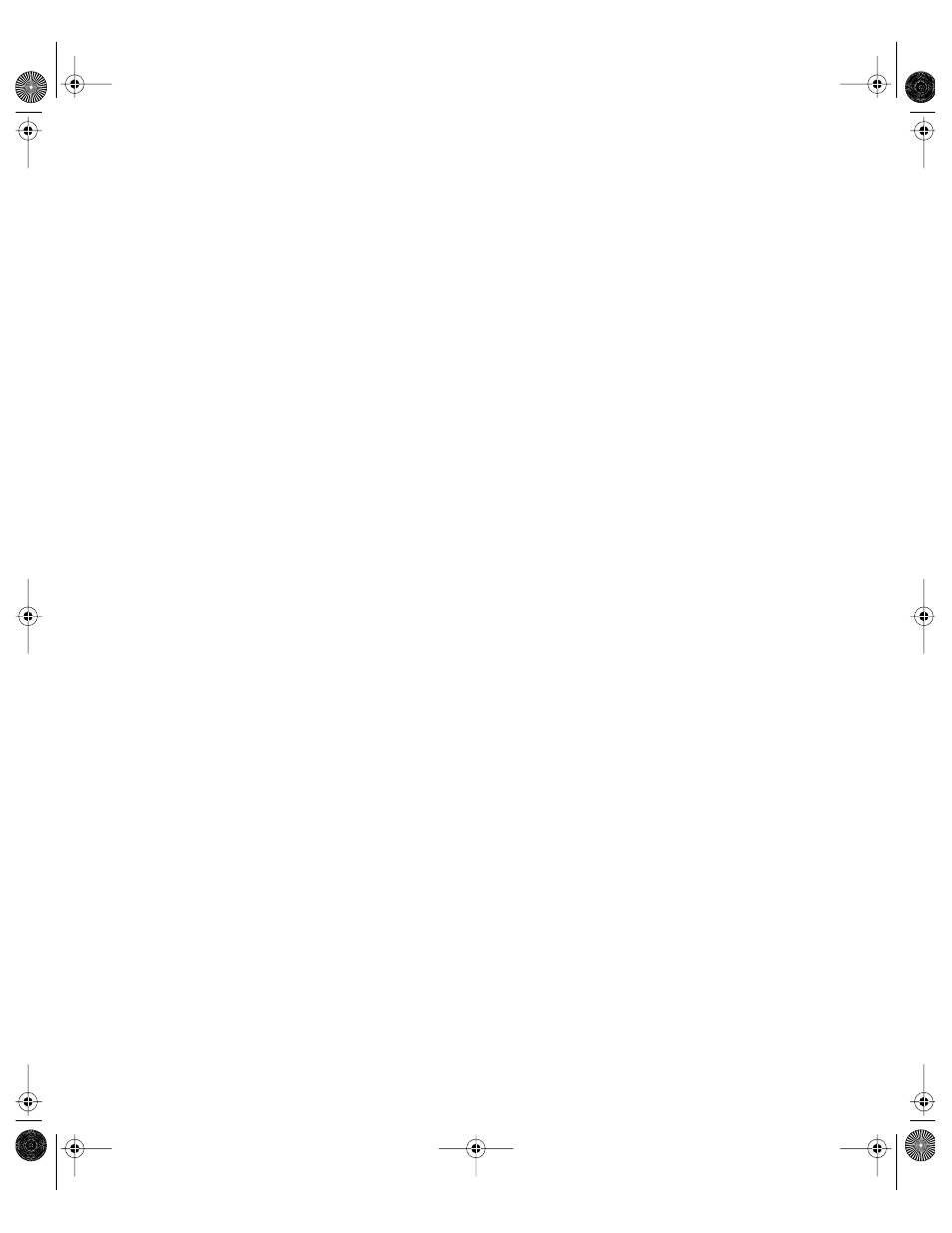
416
Chapter 9
Working With the Mail Database
The mail database keeps track of messages for all mail service users. Mail service stores
messages in separate files. You can do the following with the mail database and files:
m convert the mail database from an earlier version of Mac OS X Server
m change the location where the mail database and files are stored
m configure automatic mail deletion
m allow administrators to access the mail database and files via IMAP
m clean up the mail database and files
All these tasks are described in this section.
Converting the Mail Database From an Earlier Version
When mail service starts for the first time, it looks for an existing mail database from an
earlier version of Mac OS X Server. Mail service migrates messages from an existing mail
database to the current mail database format. After migrating all messages, mail service
renames the old database to preclude the old database from being converted again. You can
delete the renamed database file when you are satisfied that the migration and conversion
process was successful.
In Mac OS X Server version 10.2, the mail service stores each message in a separate file and
keeps track of message files in a relatively small database file. In earlier versions of Mac OS X
Server, the mail service stores all messages in one large database file, /Library/
AppleMailServer/MacOSXMailDB. The automatic conversion process extracts each message
from the monolithic database file and stores it in a separate file. The message files are located
in a folder at /Library/AppleMailServer/AppleMail (unless you change the location where mail
is stored). The new MacOSXMailDB file contains only user and mail account information.
Note: For the mail database conversion to complete successfully, the server must have
enough disk space available. The amount of disk space available should equal the size of the
database file being converted.
Specifying the Location for a New Mail Database
If you are starting mail service for the first time and you have no existing mail database, you
can specify where the mail database and message files will be stored. The default location is
/Library/AppleMailServer.
To specify where mail is stored on the server:
1
If mail service is not already running, open Server Settings, click the Internet tab, click Mail
Service, and choose Start Mail Service.
2
Click Mail Service and choose Configure Mail Service.
LL0395.Book Page 416 Wednesday, November 20, 2002 11:44 AM
