Using wireless services, Using global security settings, Using macintosh manager reports – Apple Mac OS X Server (version 10.2.3 or later) User Manual
Page 487: Using global security settings 487
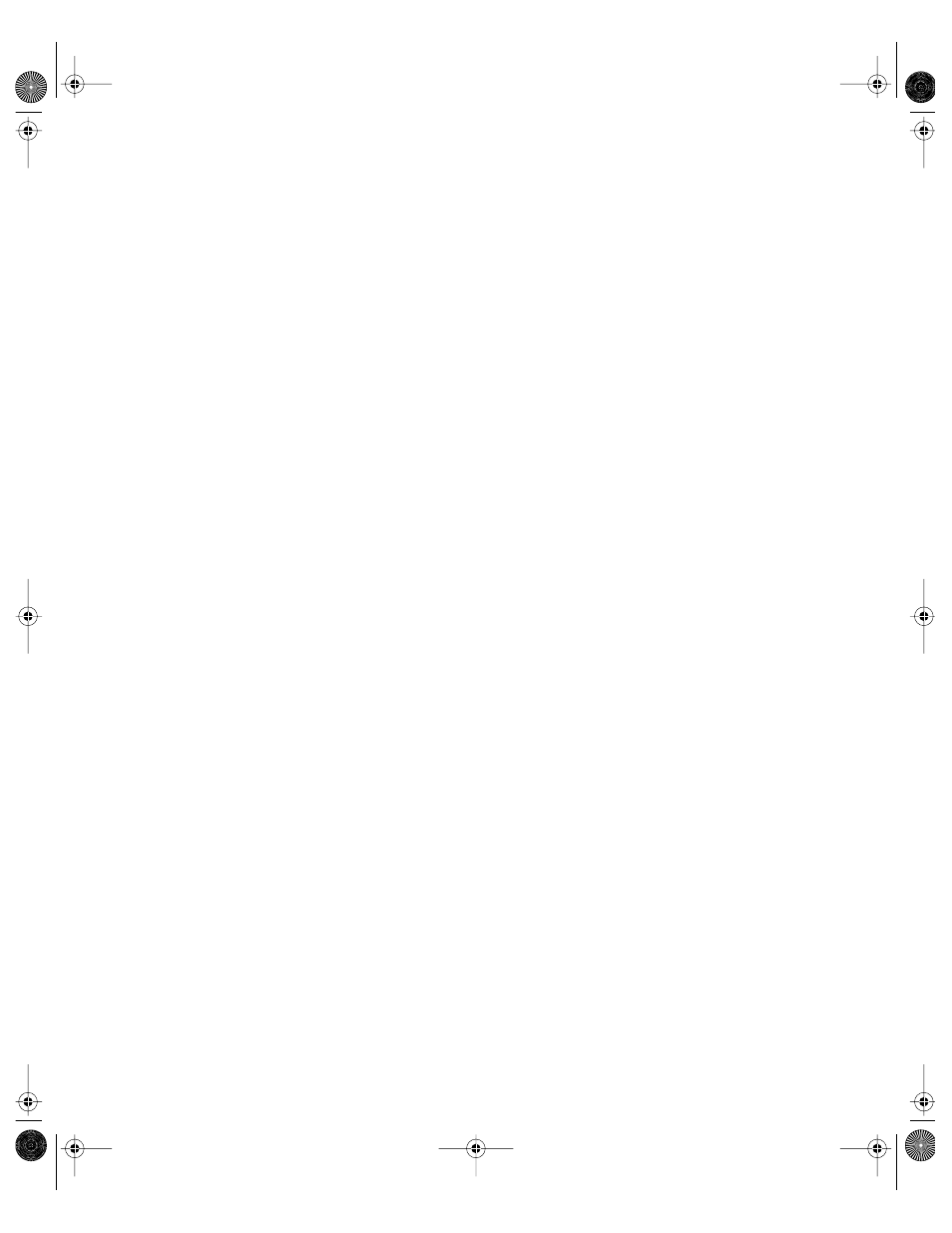
Client Management: Mac OS 9 and OS 8
487
3
Select “These computers can be Checked Out” and then select one of the checkout options
in the steps that follow.
4
Select “All users are allowed to Check Out these computers” to allow this option.
5
Select “Allow only the following users to Check Out these computers” to restrict checkout to
a list of specific users. Then, select users in the Available Users list and click Add to make
them allowed users.
To remove users from the Allowed user list, select one or more users and click Remove.
6
Click Save.
Using Wireless Services
You can provide wireless network service to managed clients using AirPort, for example.
Make sure the Macintosh Manager Server is within range of your wireless service. If a user on
a portable computer goes out of range, he or she cannot log in to Macintosh Manager, but
you can allow the user to work offline. See “Allowing Users to Work Offline” on page 483 for
more information.
If you need more information about using AirPort, consult AirPort documentation or visit the
Web site:
www.apple.com/airport/
Using Global Security Settings
In Macintosh Manager, global security settings apply to your entire Macintosh Manager
network (all users, groups, and computers). These settings cover a variety of options that
affect reports, guest access, passwords, and how preferences are copied.
Using Macintosh Manager Reports
Macintosh Manager provides a number of different reports to help you keep track of user
and network activity.
To view a report:
1
Open Macintosh Manager.
2
Choose the report you want from the Report menu.
You can view the selected report immediately, and then export it to a file or print it if
you wish.
You can set additional criteria for the Activity Log report and the Computers report before
you see the results.
LL0395.Book Page 487 Wednesday, November 20, 2002 11:44 AM
