The user’s computer freezes, Users can’t access their home directories, Users can’t access shared files – Apple Mac OS X Server (version 10.2.3 or later) User Manual
Page 498: Applications don’t work properly or don’t open
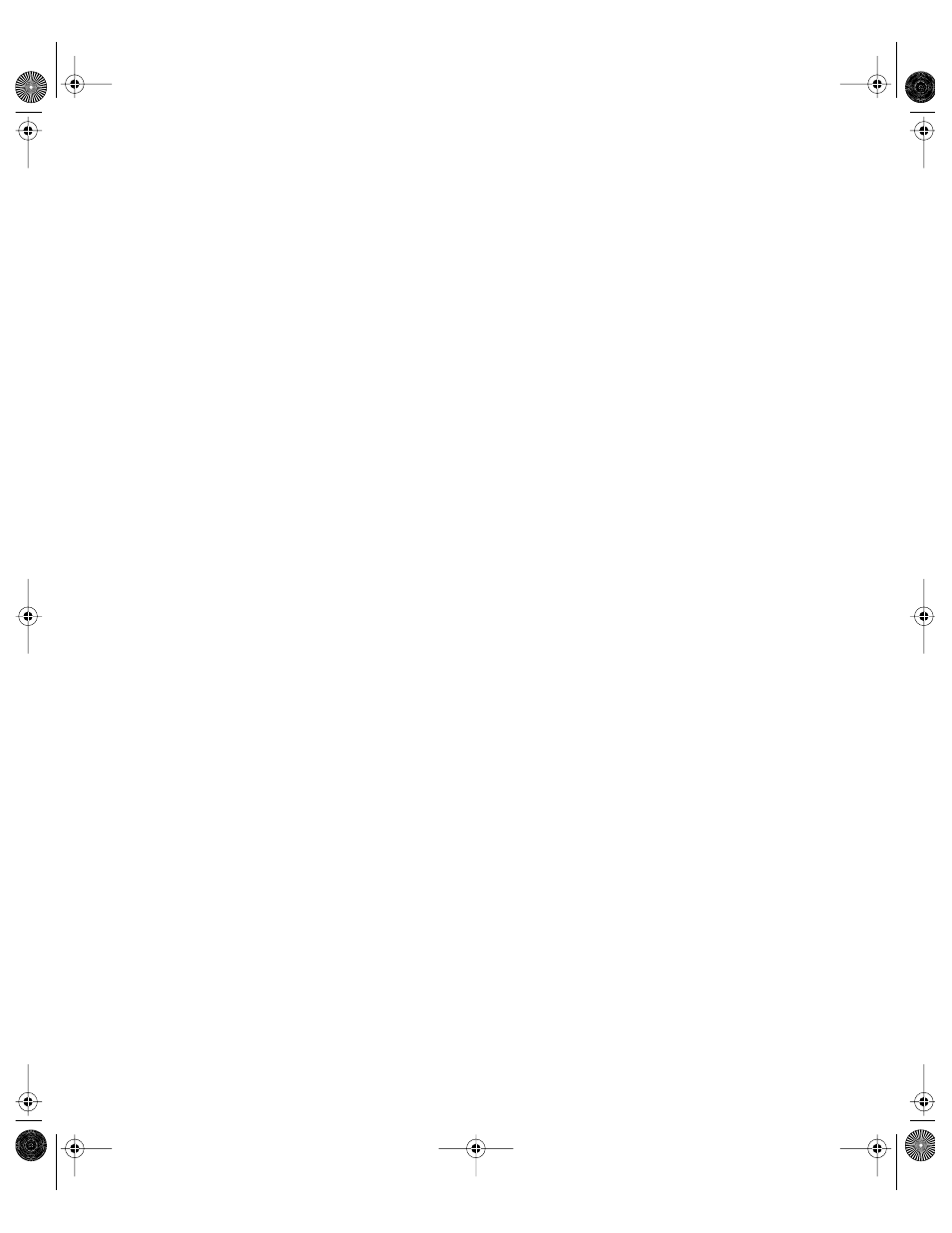
498
Chapter 10
Macintosh Manager client computers can, however, use AppleTalk for service discovery. If
your network has AppleTalk zones, users on Mac OS 8 computers may need to select the
zone where the server resides. On Mac OS 9 computers, use the Network Browser to make
sure you are connected to the server.
The User’s Computer Freezes
If the computer’s system software is earlier than Mac OS 9, be sure file sharing is turned off.
Users Can’t Access Their Home Directories
Users may see a message if their home directories cannot be found at login.
In Workgroup Manager, make sure the user’s home directory exists and has the correct
permissions settings. Then, make sure the server that contains the user’s home directory
is connected.
Users Can’t Access Shared Files
Shared workgroup folders are normally located on the same server volume. However, if you
store workgroup documents on more than one volume, some users may not be able to
access all of their shared documents without changing workgroups.
If the user belongs to more than one workgroup and workgroup documents are stored on
several servers, make sure the user has the latest version of AppleShare.
When a Macintosh Manager client computer is connected to a server that uses Mac OS X
version 10.2, users cannot access shared folders, such as the Groups Folder or Shared
Documents folder, located on that server.
To be certain users have access to those shared folders, store the folders on a different server.
Shared Workgroup Documents Don’t Appear in a Panels Environment
If you created a workgroup data volume but users in a Panels workgroup can’t see it, make
sure the workgroup data volume contains the shared documents folders.
Also check to make sure the location of the Users folder has not changed. The Users folder is
usually located at the top level of either the server volume or the workgroup data volume.
Applications Don’t Work Properly or Don’t Open
Some applications write to or create special files in places other than the Preferences folder
inside the System Folder. If you enforce file-level security for a workgroup, some older
applications may not function properly or may report errors. See “Preventing Applications
From Altering Files” on page 465 for more information.
LL0395.Book Page 498 Wednesday, November 20, 2002 11:44 AM
