Apple Mac OS X Server (version 10.2.3 or later) User Manual
Page 445
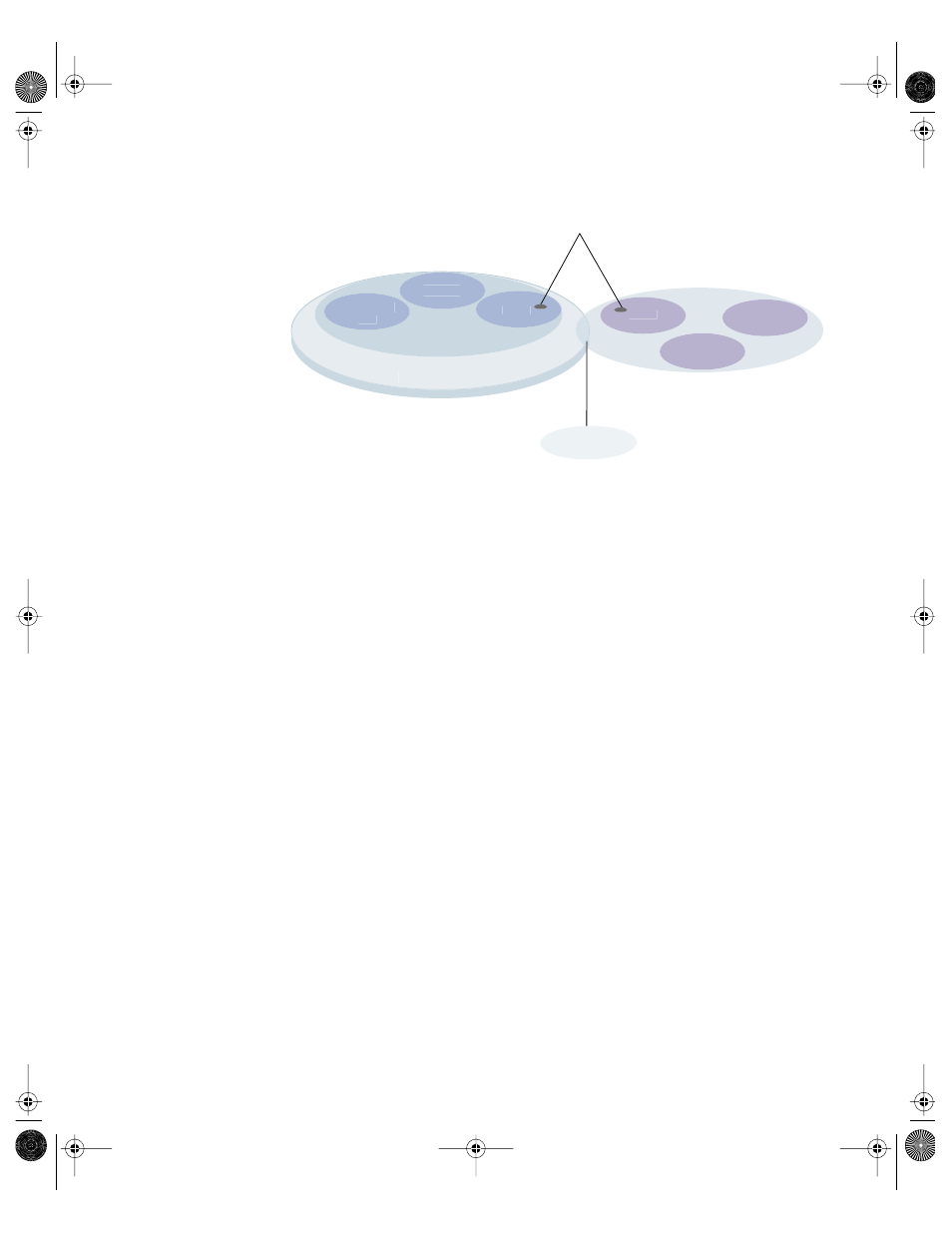
Client Management: Mac OS 9 and OS 8
445
For more information about Directory Services, see Chapter 2, “Directory Services.”
Macintosh Manager uses the user ID to verify and obtain a user’s user name and password
through Directory Services and to find the user’s home directory. The user ID is also used to
match users to the correct workgroups, preferences, and computer lists in Macintosh
Manager.
All other user information, such as user storage quotas and system access privileges, is set up
using Macintosh Manager. After users are imported, you can create workgroups for those
users and create lists specifying which computers your workgroups can use. Macintosh
Manager workgroups and computer lists are completely independent of Workgroup Manager
groups and computer lists.
Where User Information Is Stored
Macintosh Manager stores information about settings for users, workgroups, and computers
in database files located in folders inside the Multi-User Items folder. The Users, Groups, and
Computers folders each contain two database files:
m One file contains an index of each record in the database (such as the name of a
workgroup).
m The other file contains the specific information for each record (such as workgroup
members, privileges, and environment).
Although the users, groups, and computers databases are not part of a larger relational
database, each refers to information stored in the other databases. For example, the users
database contains a list of workgroups to which a user belongs. To maintain consistency
between databases, Macintosh Manager checks references from one database to another and
updates the databases as needed.
Directory services
Macintosh
Manager data
User ID
Workgroup Manager data
Users
Groups
Users
Groups
Computer
lists
Computer
lists
User name and password
Shared
information
LL0395.Book Page 445 Wednesday, November 20, 2002 11:44 AM
