Apple Mac OS X Server (version 10.2.3 or later) User Manual
Page 672
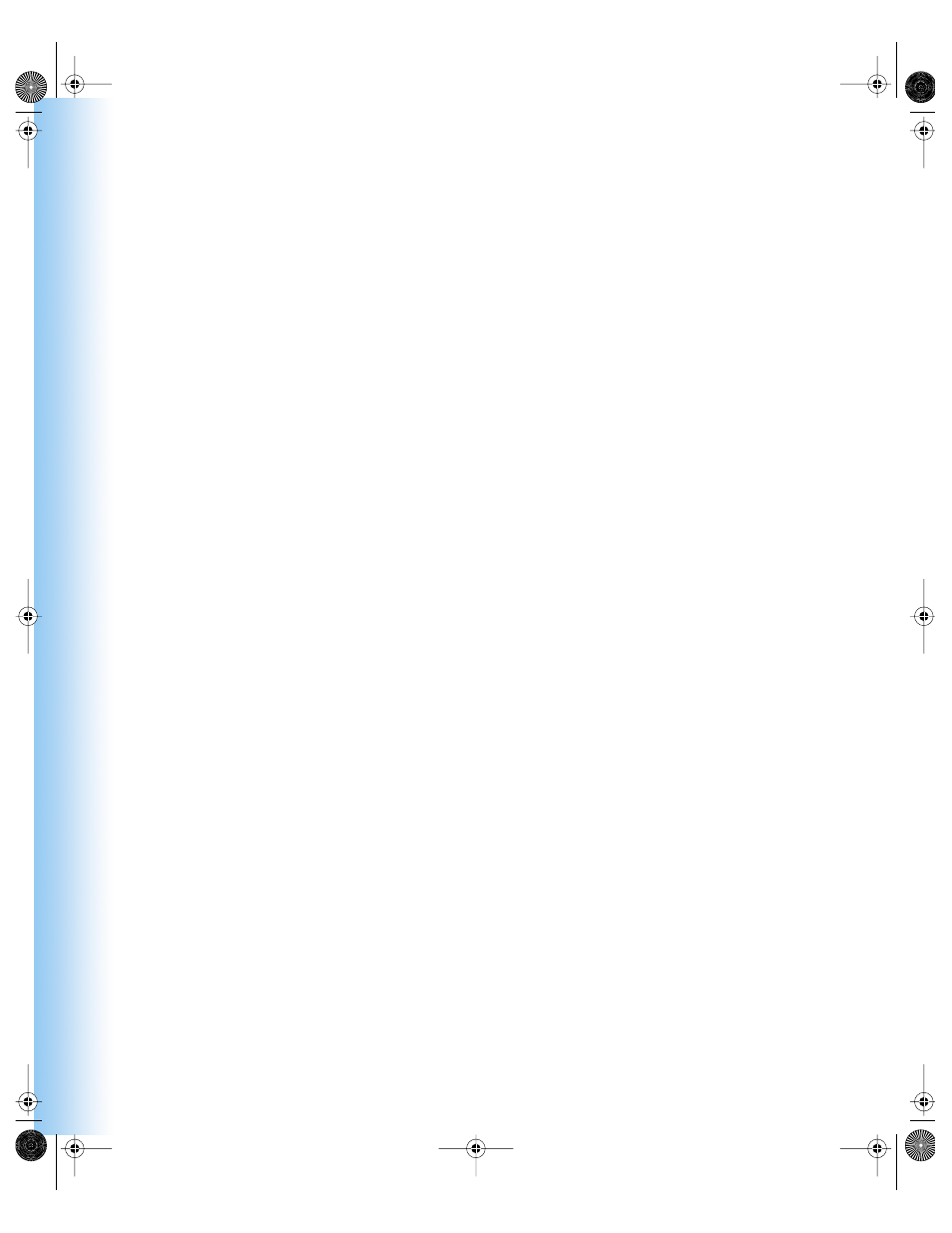
672
Index
user settings, basic 457
users working offline 483
using Password Server 489
using server administrator accounts 455
viewing reports 487
wireless service 487
workgroup printers 471
Workgroup settings 478
workgroup template 461
Macintosh Manager administrator
about 455
changing password 456
creating account 456
Macintosh Manager application
Macintosh Manager User predefined
account
Macintosh-specific Web modules
Mac OS systems
Mac OS X
Mac OS X Server
applications summary 30
data items used by 622
individual services of 21
key features of 17
more information 39
ports used by 578–581
resources 39
setting up 15
shared directory domains 51–54
disabling for user 147
enabling user options 147
forwarding for user 148
redirecting 555
mail (predefined group account)
MailAttribute, format of
mail database
about 394
administrator access 418
backing up 431
cleaning up 419, 432
converting 416
mail exchange (MX) records
See MX
mail exchangers
mail host
mail servers
mail service
administrator access 418
alternate transfer agent 414
APOP authentication 406
approved servers list 396, 422
authentication 403, 406, 408, 411
backing up 431
BCC (blind carbon copies) 404
blacklisted servers 397, 424
case-sensitive IMAP folders 408
client settings for 429
configuration storage 398
connected users 428
database 394, 416–419
database cleanup 432
deleted users, removing mail of 418
deleting mail automatically 405, 418
disapproved servers list 397, 423
DNS cache 420
DNS lookup for 420
domain name list 403
features not supported 398
features of 391
filtering SMTP connections 425
forwarding undeliverable mail 426
general settings 402–404
HELO command 424
idle IMAP connections, terminating 409
LL0395.Book Page 672 Wednesday, November 20, 2002 11:44 AM
