Solving problems, A netboot client computer won’t start up, Solving problems 541 – Apple Mac OS X Server (version 10.2.3 or later) User Manual
Page 541
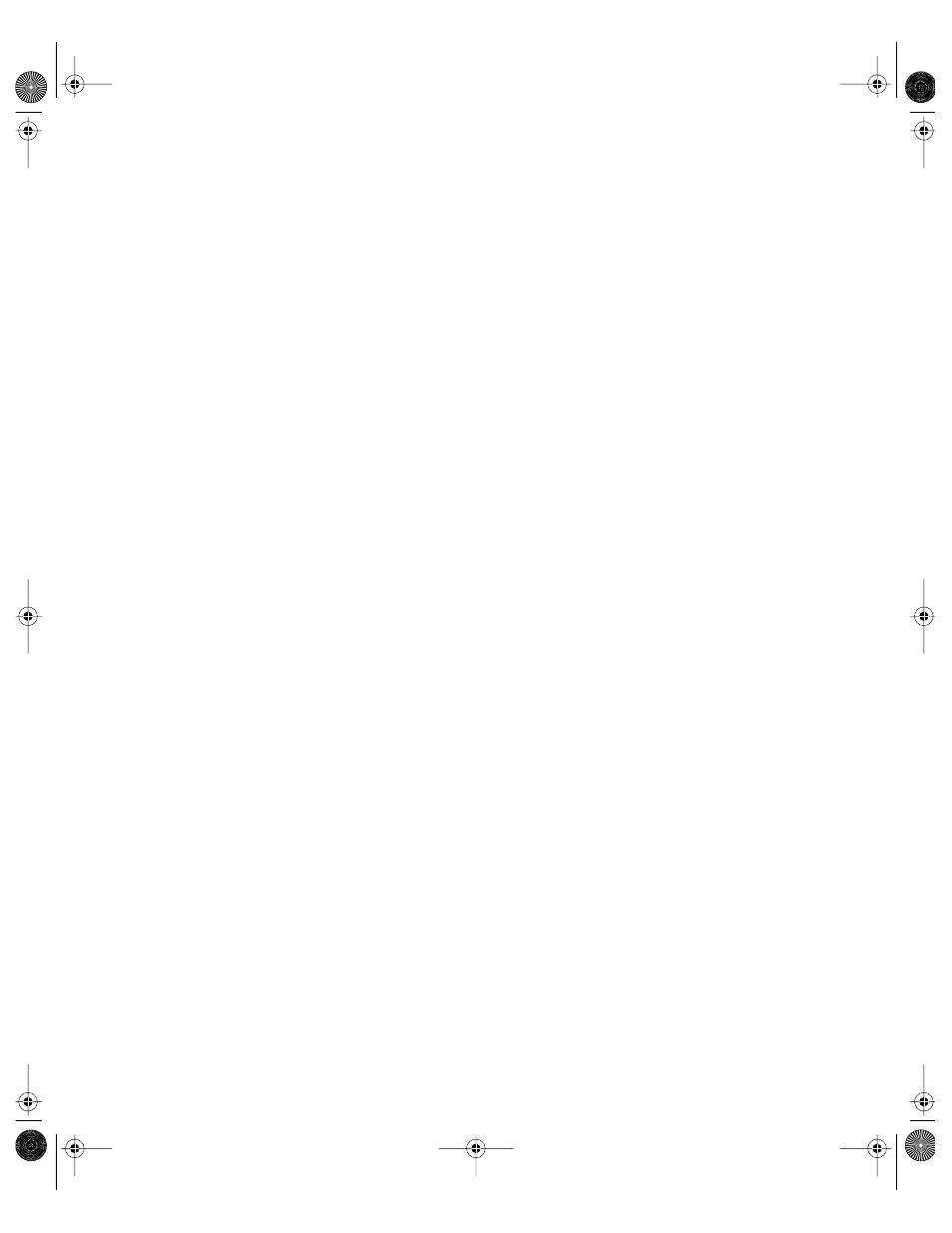
NetBoot
541
Solving Problems
A NetBoot Client Computer Won’t Start Up
m Sometimes a computer may not start up immediately because other computers are
putting a heavy demand on the network. Wait a few minutes and try starting up again.
m Make sure that all the cables are properly connected and that the computer and server are
getting power.
m If you installed memory or an expansion card in the client computer, make sure it is
installed properly.
m If the server has more than one Ethernet card, or you are using more than one port on a
multiport Ethernet card, check to see if other computers using the same card or port can
start up. If they can’t, check to be sure the Ethernet port you set up on the server is the
same port to which the client computer is connected. It’s easy to mistake Ethernet port 1
for Ethernet port 4 on a multiport card. On the cards that come preinstalled in Macintosh
servers, the ports are numbered 4, 3, 2, 1 (from left to right), if you’re looking at the back
of the computer.
m If the computer has a local hard disk with a System Folder on it, disconnect the Ethernet
cable and try to start up the computer from the local hard disk. Then reconnect the
Ethernet cable and try to start up the computer from the network.
You Are Using Macintosh Manager and a User Can’t Log In to a
NetBoot Client
m Check to see if the user can log in to other computers. If the user can log in to other
computers, then the computer the user can’t log in to may be connected to a Macintosh
Manager server on which the user does not have an account. If there is more than one
Macintosh Manager server, make sure the user has selected a server on which he or she
has an account.
m Open Macintosh Manager and make sure the user is a member of at least one workgroup.
m Open Macintosh Manager and reset the user’s password.
LL0395.Book Page 541 Wednesday, November 20, 2002 11:44 AM
