Users cannot add printers to a printer list, Login items added by a user do not open, Items placed in the dock by a user are missing – Apple Mac OS X Server (version 10.2.3 or later) User Manual
Page 332: New: users see a question mark in the dock
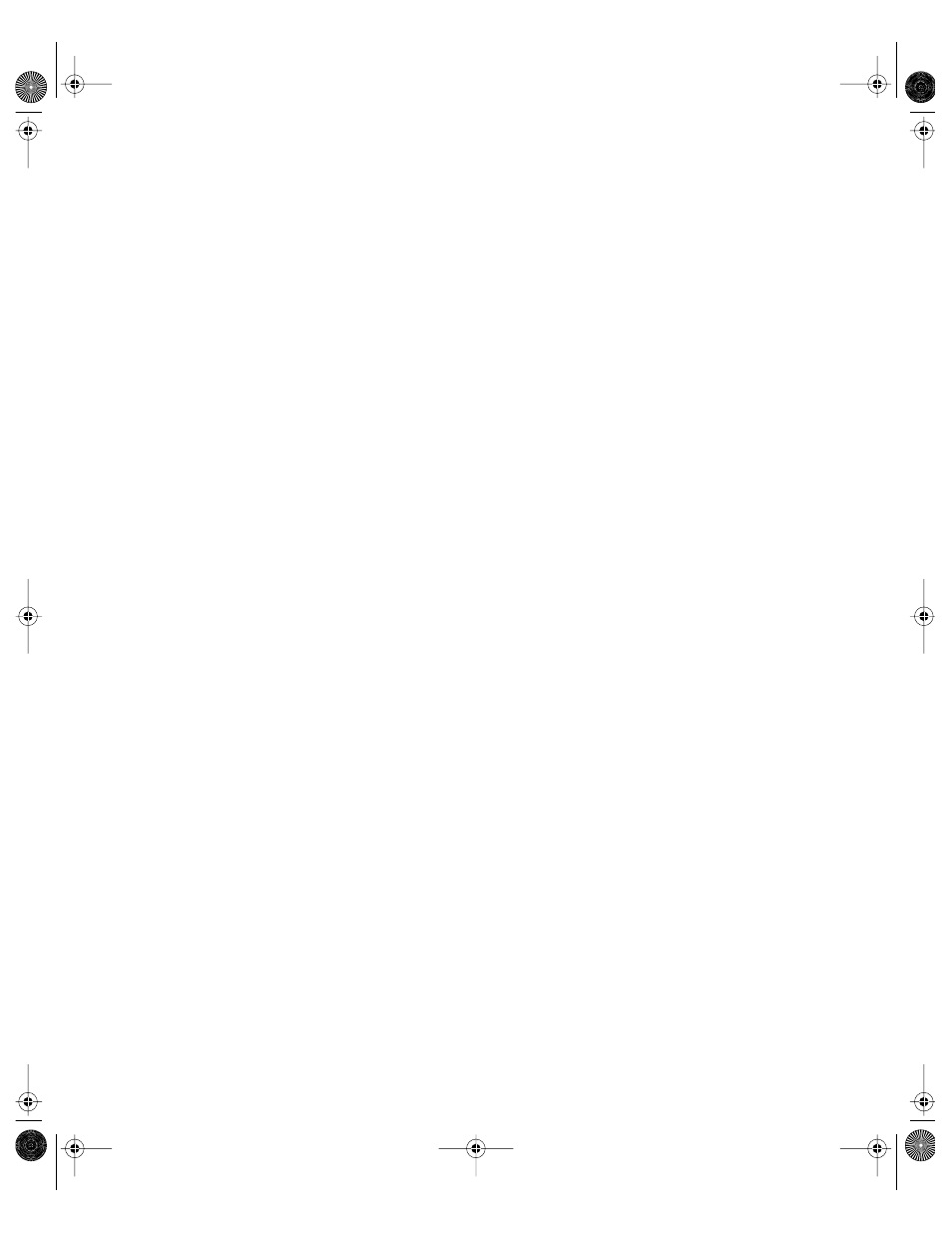
332
Chapter 6
Users Cannot Add Printers to a Printer List
Users are able to add printers to the list of printers in Print Center if you select Always as the
management setting for Printer preferences and select “Allow user to add printers to the
printer list.” However, when a user tries to print a document from an application, any printer
the user added does not appear in the list of available printers.
In Workgroup Manager, an administrator can make additional printers available to specific
users, groups, or lists of computers using the Printer List pane of Printer preferences.
Note: If “Allow user to add printers to printer list” is not selected, an administrator password
is required to add or remove printers in Print Center.
Login Items Added by a User Do Not Open
In Workgroup Manager, you can use Login Items settings to specify items that open
automatically when a user logs in. The set of items that open at login is a combination of
items specified for the user, the computer being used, and the group chosen at login.
A user can add additional login items if allowed to do so. However, if you select Once as the
management setting for Login Items, any items the user added will be removed the next time
the user logs in. Afterward, the user may add additional login items if allowed to do so.
Items Placed in the Dock by a User are Missing
In Workgroup Manager, you can use Dock Items settings to specify items that appear in a
user’s Dock. The set of items in a user’s dock is a combination of items specified for the user,
the computer being used, and the group chosen at login.
A user can add additional items to his or her Dock (if allowed to do so). However, if you
select Once as the management setting for Dock Items, any items the user added will be
removed the first time the user logs in. Afterward, users may still place additional items in
the Dock if allowed to do so.
New: Users See a Question Mark in the Dock
You can use Workgroup Manager to control what items a user sees in his or her Dock. Items
in the Dock are actually aliases to original items stored elsewhere, such as on the computer’s
hard disk or on a remote server. If the original items are located on a remote server and the
user is not connected to that server, the corresponding Dock items will appear as question
mark icons.
A user can click a question mark icon to reconnect to a server (the server prompts the user
for a password if needed). Once connected to the server containing the original items, the
user’s Dock icons will return to normal and open the appropriate item when clicked.
LL0395.Book Page 332 Wednesday, November 20, 2002 11:44 AM
