Users can’t log in to the macintosh manager server, A client computer can’t connect to the server, The server doesn’t appear in the appletalk list – Apple Mac OS X Server (version 10.2.3 or later) User Manual
Page 497
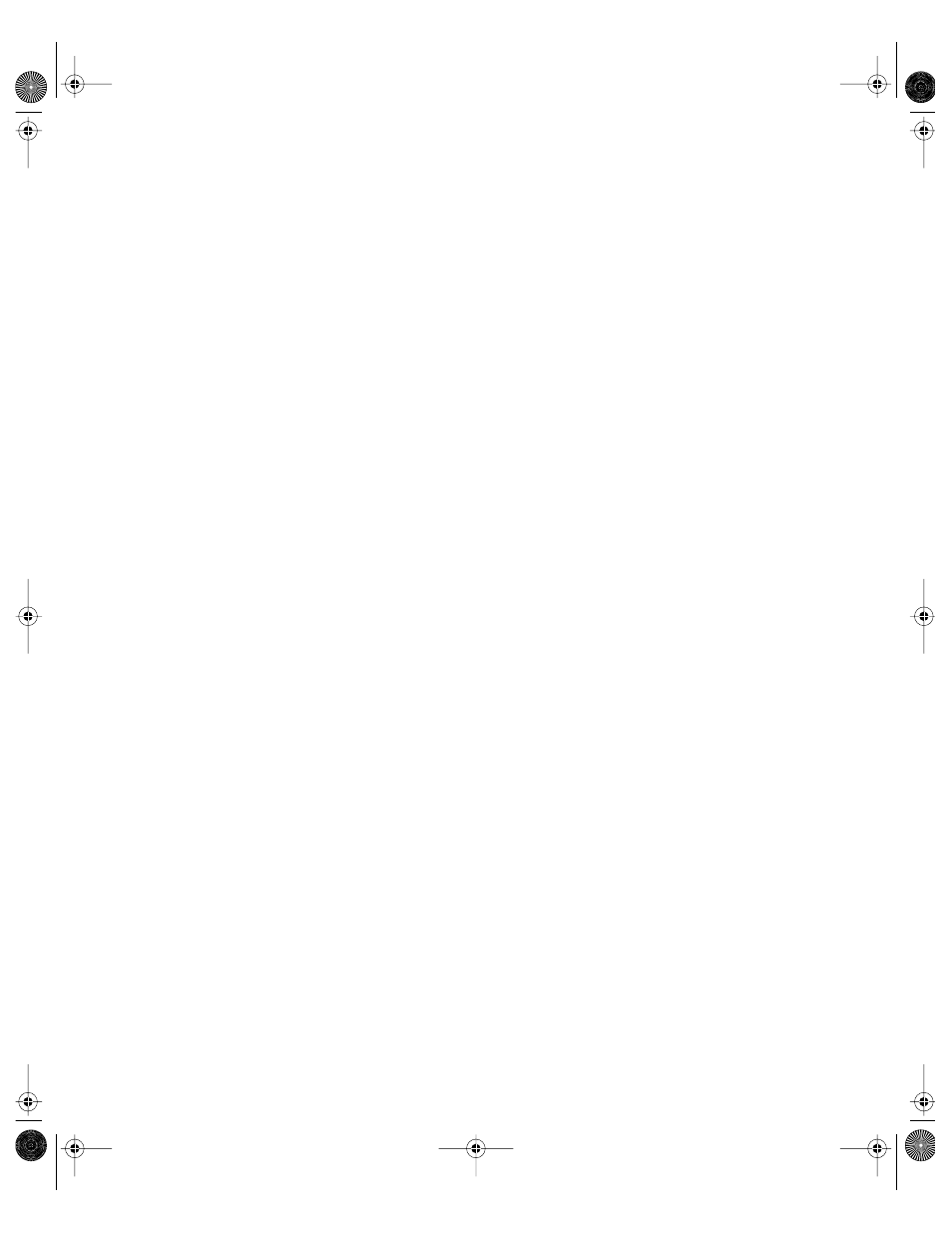
Client Management: Mac OS 9 and OS 8
497
Some Printers Don’t Appear in the Available Printers List
When you make printers available to client computers, Macintosh Manager creates desktop
printers for your Mac OS 9 clients. The Mac OS X version of the Macintosh Manager
administrator application creates only LaserWriter desktop printers. If you need to provide
access to non-LaserWriter printers, you must use the Mac OS 9 version of the Macintosh
Manager administrator application to manage clients.
Users Can’t Log In to the Macintosh Manager Server
First, make sure the server has enough free disk space. If the user’s password has not been
changed and his or her user account has not been deleted, check the user’s Macintosh
Manager login privileges.
To make sure login is enabled:
1
In Macintosh Manager, click Users, and then click Basic.
2
Make sure “User can log in” is selected. If “Disable login as of __” is also selected, make sure
the date has not already passed.
Users Can’t Log In as “Guest” on Japanese-Language Computers
If users need to log in using the Guest account on Japanese-language client computers, you
must change the computer’s language script to Roman in the International pane of System
Preferences.
A Client Computer Can’t Connect to the Server
Try doing the following:
m Make sure the server is running. If you recently started the server, it may take a few
minutes for the server to appear.
m Make sure network information (including DNS information) is entered correctly.
m Make sure the client computer is not low on memory and that it is connected to the
network.
m If many computers start up at once, the load on your network may be too great. Try
starting fewer computers at one time.
The Server Doesn’t Appear in the AppleTalk List
Mac OS X Server does not support AppleTalk network connections to Apple Filing Protocol
(AFP) servers, such as the Macintosh Manager server. To connect to AFP servers, set client
computers to connect via TCP/IP.
LL0395.Book Page 497 Wednesday, November 20, 2002 11:44 AM
