Apple Mac OS X Server (version 10.2.3 or later) User Manual
Page 174
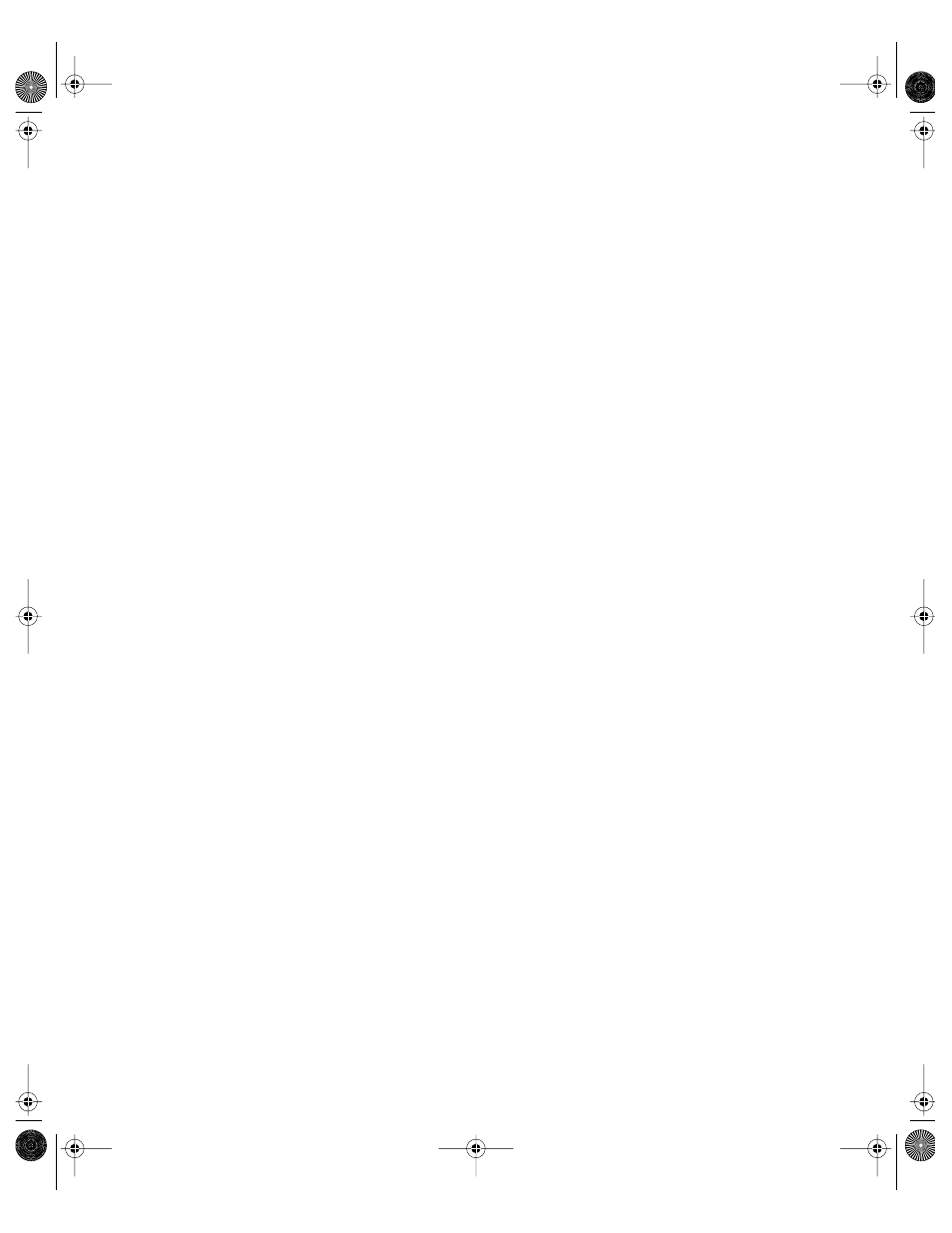
174
Chapter 3
To set up an advanced group folder:
1
On the server where you want the group folder to reside, create a folder that will serve as the
share point for the group folder.
2
In Workgroup Manager, connect with the server in step 1 and click the Sharing button.
3
Click the All tab, then navigate to and select the folder you created in step 1.
4
In the General tab, select “Share this item and its contents.”
5
Ignore the owner privileges for now. Set Group privileges to Read & Write, and set Everyone
privileges to Read Only. Change the name in the Group field to “admin”.
6
Click Save.
7
In Workgroup Manager, open the group account you want to work with if it is not already
open.
To open an account, click the Accounts button, then use the At pop-up menu to open the
NetInfo or LDAPv3 directory domain where the group account resides. To edit the group
folder information, click the lock to be authenticated, then select the group in the group list.
8
Click the Group Folder tab, then select Advanced.
9
In the URL field, enter the full URL to the share point you created in steps 1 through 6.
For example, enter “AFP://myserver.example.com/SchoolGroups” to identify an AFP share
point named “SchoolGroups” on a server whose domain name is “myserver.com”.
10
In the Path field, enter the path from the share point to the group folder, including the group
folder.
For example, if the share point is SchoolGroups and the full path to the group folder is
SchoolGroups/StudentGroups/SecondGrade, enter “StudentGroups/SecondGrade” in the
Path field.
If you want the share point to become the actual group folder, leave the Path field blank.
11
In the Owner Name field, enter the name of the user you want to own the group folder so he
or she can act as group folder administrator. The group folder owner will be given Read/Write
access to the group folder. Click Users to choose an owner from a list of users in the current
directory domain.
12
Click Save.
Any subfolders you specified between the group share point and the group folder as well as
the group folder and three folders in it (Library, Documents, and Public/Drop Box) will be
created automatically overnight. If you don’t want to wait overnight, you can run the group
folder creation script manually, as steps 13 and 14 describe.
13
As an administrator, log in to the server where the group folder share point resides, then
open the Terminal application.
LL0395.Book Page 174 Wednesday, November 20, 2002 11:44 AM
