Boot server discovery protocol (bsdp), Tftp and the boot files, Disk images – Apple Mac OS X Server (version 10.2.3 or later) User Manual
Page 519: Using images stored on other servers
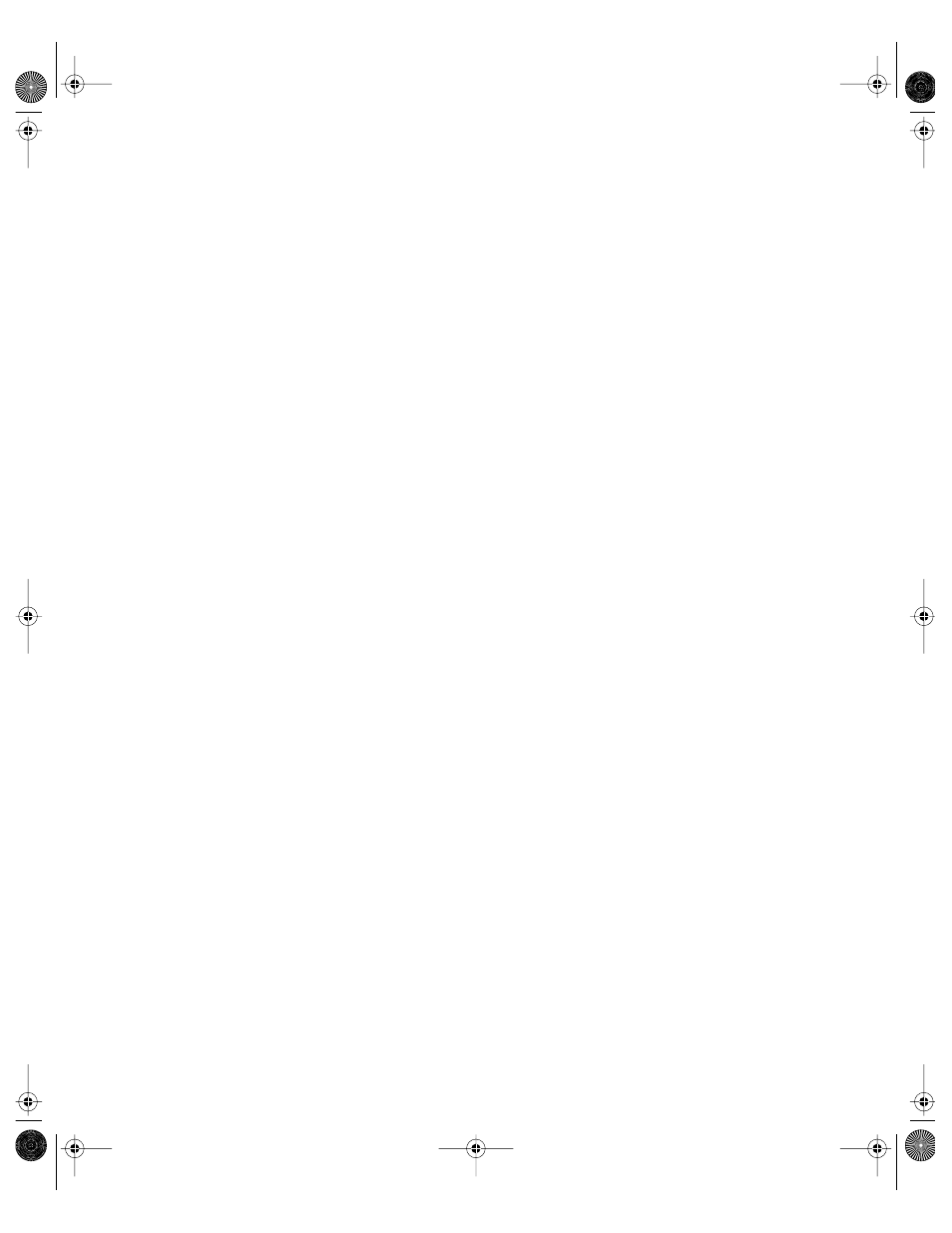
NetBoot
519
Boot Server Discovery Protocol (BSDP)
NetBoot uses an Apple-created extension based on DHCP called Boot Server Discovery
Protocol (BSDP). This protocol implements a method of discovering NetBoot servers on a
network. NetBoot clients obtain their IP information from a DHCP server and their NetBoot
information from BSDP. BSDP offers built-in support for load balancing. See “Load Balancing”
on page 537.
TFTP and the Boot Files
NetBoot uses the Trivial File Transfer Protocol (TFTP) to send boot files from the server to
the client.
The boot files are set up by the Network Image Utility when you create an image, and are
stored on the server in /Library/NetBoot/NetBootSPx/image.nbi (where x is the volume
number and image is the name of the image). For Mac OS 9 there is a single file named Mac
OS ROM. For Mac OS X images, there are three files: booter, mach.macosx, and
mach.macosx.mkext. The NetBootSPx directory is automatically set up as an AFP and an NFS
share point when you install NetBoot on your server.
Disk Images
The read-only disk images contain the system software and applications used over the
network by the client computers. The name of a disk image file typically ends in “.img” or
“.dmg”. Disk Copy—a utility included with Mac OS X and Mac OS 9.2.2—can mount disk
image files as volumes on the desktop. With NetBoot, disk images mounted this way behave
as system startup disks.
You set up Mac OS 9 and Mac OS X disk images in slightly different ways. A preconfigured
Mac OS 9 disk image is provided for you on the CD named NetBoot, Mac OS 9. (The CD
contains localized versions of the Mac OS 9 image in several languages.) See “Installing a
Mac OS 9 Disk Image” on page 529. You can modify the Mac OS 9 disk image using NetBoot
Desktop Admin. See “Modifying a Mac OS 9 Disk Image” on page 530.
You use Network Image Utility to create Mac OS X disk images, using a Mac OS X install disc
as the “source.” See “Creating a Mac OS X Disk Image” on page 525.
Using Images Stored on Other Servers
You can store Mac OS X boot or install images on NFS servers other than the NetBoot server
itself. Open the NBImageInfo.plist file for the image and set the value of the RootPath
property to the location of the image using the following syntax:
host:path:image
where host is the name or IP address of the NFS server, path is the location of the image on
the server, and image is the name of the image (.dmg) file.
LL0395.Book Page 519 Wednesday, November 20, 2002 11:44 AM
