Apple Mac OS X Server (version 10.2.3 or later) User Manual
Page 162
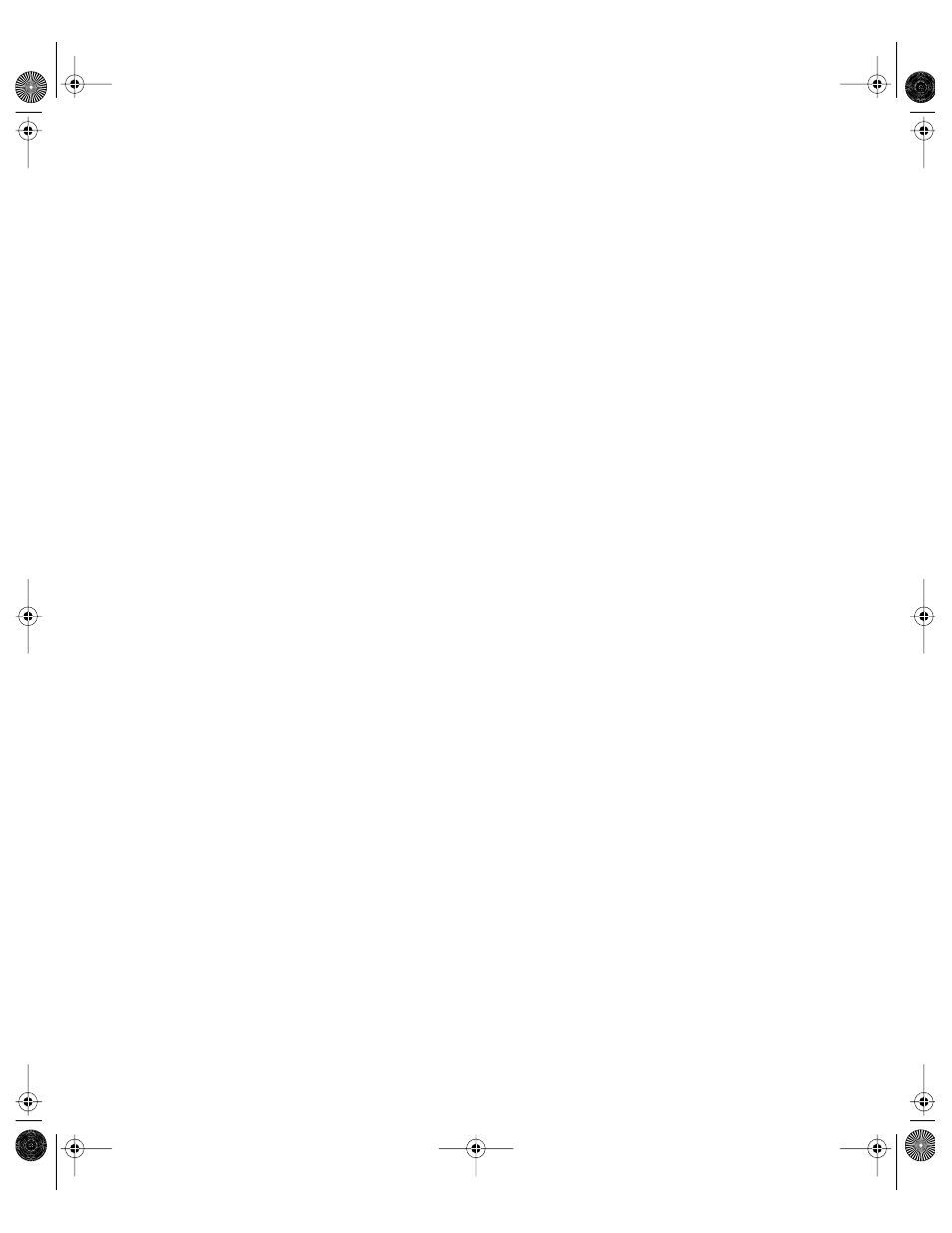
162
Chapter 3
6
Define the share point’s automounting settings.
Click the Automount tab.
On the pop-up menu, select the shared domain in which the user’s record resides, then click
the lock to log in as domain administrator.
Select “Automount this item to clients in domain.”
Select “Mount dynamically in /Network/Servers/,” and “Use AFP.” Click Save.
7
Click Accounts, then select the user in the user list.
8
Click the Home tab, then select Advanced.
9
In the Server/Share Point URL field, enter the full URL to an existing AFP share point. Make
sure that the share point has been set up as an automount. You can use or omit a slash (/) at
the end of the URL.
For example, if the share point is Homes and you are using DNS, you might enter “AFP://
server.example.com/Homes”. If you are not using DNS, you would replace the DNS name of
the server hosting the home directory with the server’s IP address: “AFP://192.268.2.1/
Homes”.
10
In the Path field, enter the path from the share point through the home directory if there is
one. Do not put a slash at the beginning or the end of the path.
For example, you might enter “Teachers/SecondGrade/Smith”.
11
In the Home field, enter the full path to the home directory, concluding with the home
directory itself. Use an initial slash (/), but no terminating slash.
For example, enter “/Network/Servers/myServer/Homes/Teachers/SecondGrade/Smith”.
The name you type following “/Network/Servers/ ” must be the host name entered when the
server was initially set up. If you do not know the host name, open the Terminal application
and type “hostname” to display it.
12
Click Save.
13
Make sure that the user restarts his or her client computer so that the share point is visible
on it.
The home directory is created when
m The user restarts the client computer and logs in remotely.
m The server administrator runs the createhomedir command-line tool. See “Using
createhomedir to Create Home Directories” on page 165 for details).
LL0395.Book Page 162 Wednesday, November 20, 2002 11:44 AM
