Apple Mac OS X Server (version 10.2.3 or later) User Manual
Page 252
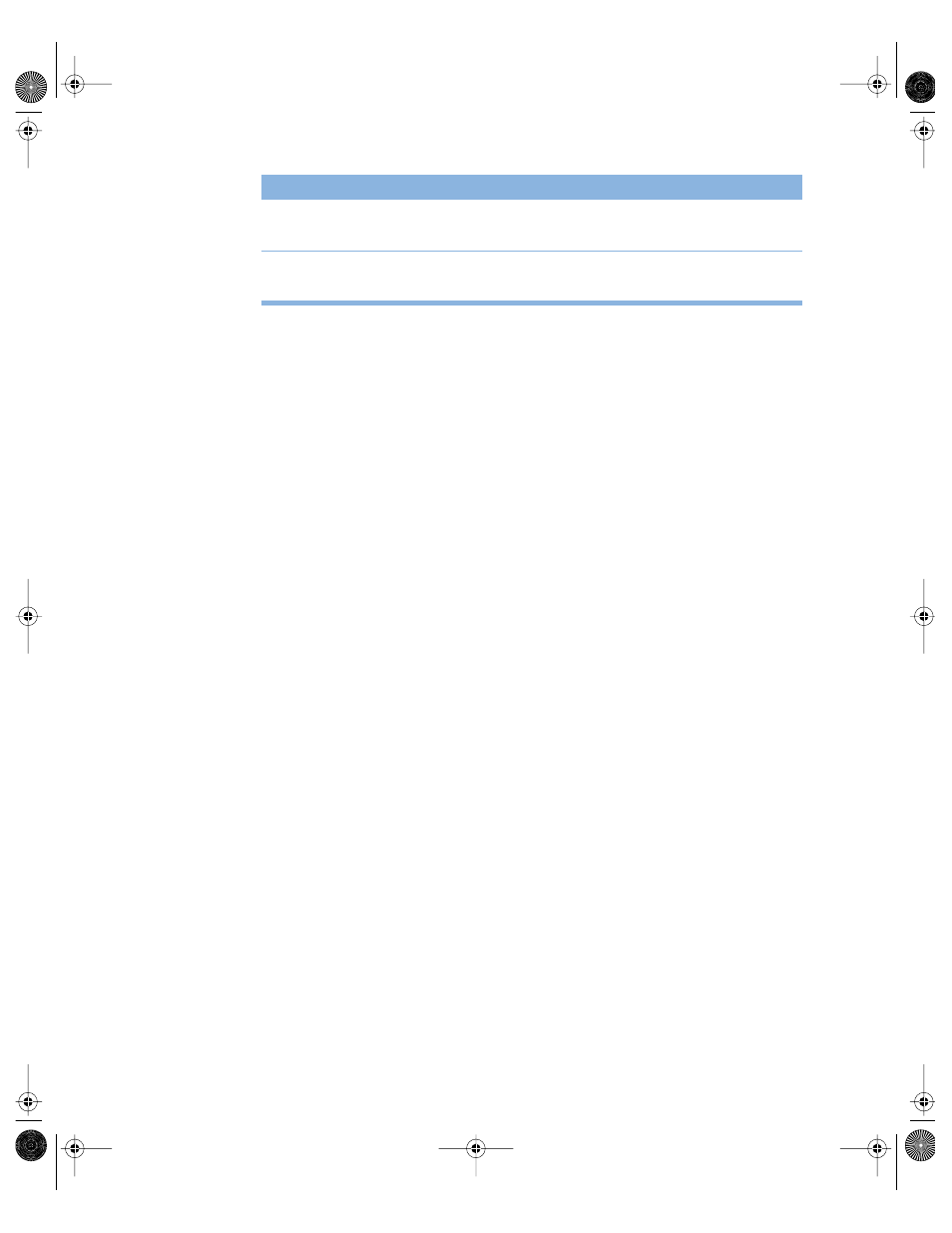
252
Chapter 5
You can use the log rolling scripts supplied with Mac OS X Server to reclaim disk space used
by log files. See “Log Rolling Scripts” on page 594.
Configuring Windows Services Neighborhood Settings
You use the Neighborhood pane to set up name resolution and enable browsing across
subnets.
To configure Windows services Neighborhood settings:
1
In Server Settings, click the File & Print tab.
2
Click Windows and choose Configure Windows Services.
3
Click the Neighborhood tab.
4
Under WINS Registration, choose whether you want to register with a WINS server, either
locally or externally:
Choose “Off ” to prevent your server from registering itself with any external WINS server or
local name resolution server.
Choose “Enable WINS server” to have the file server provide local name resolution services.
This allows clients across multiple subnets to perform name/address resolution.
Choose “Register with WINS server” if your Windows clients and Windows server are not all
on the same subnet, and your network has a WINS server. Then enter the IP address or DNS
name of the WINS server.
5
Under Workgroup/Domain Services, choose whether to enable domain browsing services:
“Master Browser” provides browsing and discovery of servers in a single subnet.
“Domain Master Browser” provides browsing and discovery of servers across subnets.
Starting Windows Services
Start Windows services to make the services available to your client users.
To start Windows services:
1
In Server Settings, click the File & Print tab.
2
Click Windows and choose Start Windows Service.
A globe appears on the service icon when the service is turned on.
When browser name registration
occurs
No
Yes
Yes
Access events (each time a file is
opened, modified, read, and so on)
No
No
Yes
Events logged
None
Minimal
Verbose
LL0395.Book Page 252 Wednesday, November 20, 2002 11:44 AM
