Apple Mac OS X Server (version 10.2.3 or later) User Manual
Page 79
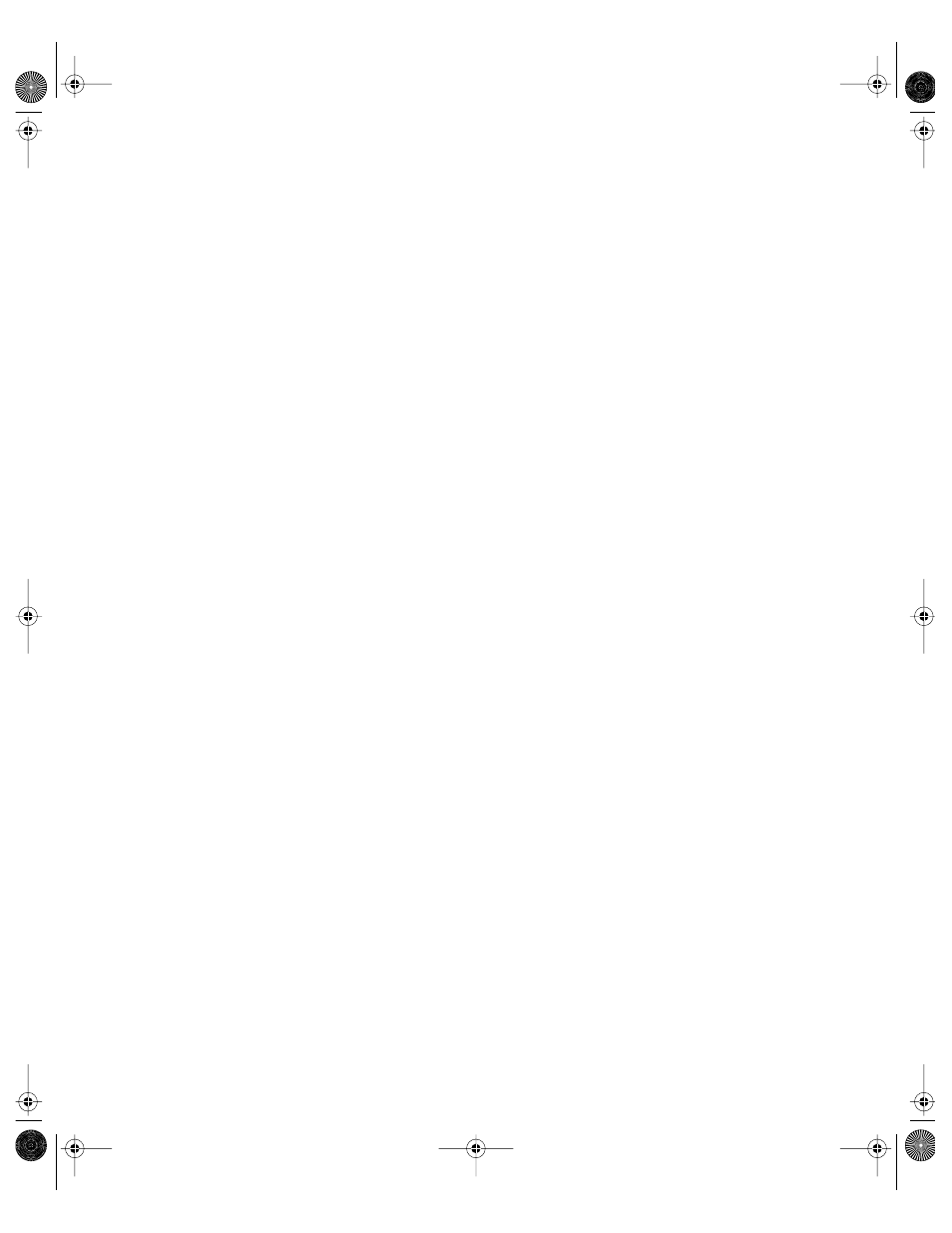
Directory Services
79
If you create user accounts without a Password Server and later reconfigure your Mac OS X
Server to host or use a Password Server, you will have to reset the user passwords to use the
Password Server.
If your Mac OS X Server currently gets directory services from another server and you change
to providing directory services to other computers, user records and other information that
is stored in the other server’s shared directory domain will no longer be available. The user
records and other information will still exist in the other shared directory domain, but your
Mac OS X Server will not access it.
To configure a server to host a shared Open Directory domain with no
Password Server:
1
Open the Open Directory Assistant application.
It is located in the /Applications/Utilities folder.
2
Enter the connection and authentication information for the Mac OS X Server that you want
to configure, then click Connect.
For Address, enter the DNS name or IP address of the server that you want to configure.
For User Name, enter the user name of an administrator on the server.
For Password, enter the password for the user name you entered.
3
Click the right arrow to get to the Location step, and then select the setting that indicates the
server is at its permanent network location.
If a server is in a temporary location, you can’t configure the server to provide directory
services to other computers.
4
Advance to the Directory Use step, and then select the option “The server will provide
directory information to other computers.”
5
Go to the Configure step, where you specify how other computers can access the server’s
shared Open Directory domain.
Other computers can always access the server’s shared domain via NetInfo.
Select “Enable LDAP support on this server” if you want other computers to be able to access
the server’s shared domain via LDAP as well.
Important
If you are changing a Mac OS X Server to no longer use or host a Password
Server, first change the password validation strategy of the Password Server administrator to
basic. You should also make the same change to any ordinary users whose passwords are
validated using the Password Server. Doing so ensures that these users can continue to log in
to Mac OS X Server. For instructions, see “Resetting Passwords Before Discontinuing Use of a
Password Server” on page 203 of Chapter 3, “Users and Groups.”
LL0395.Book Page 79 Wednesday, November 20, 2002 11:44 AM
