File services – Apple Mac OS X Server (version 10.2.3 or later) User Manual
Page 23
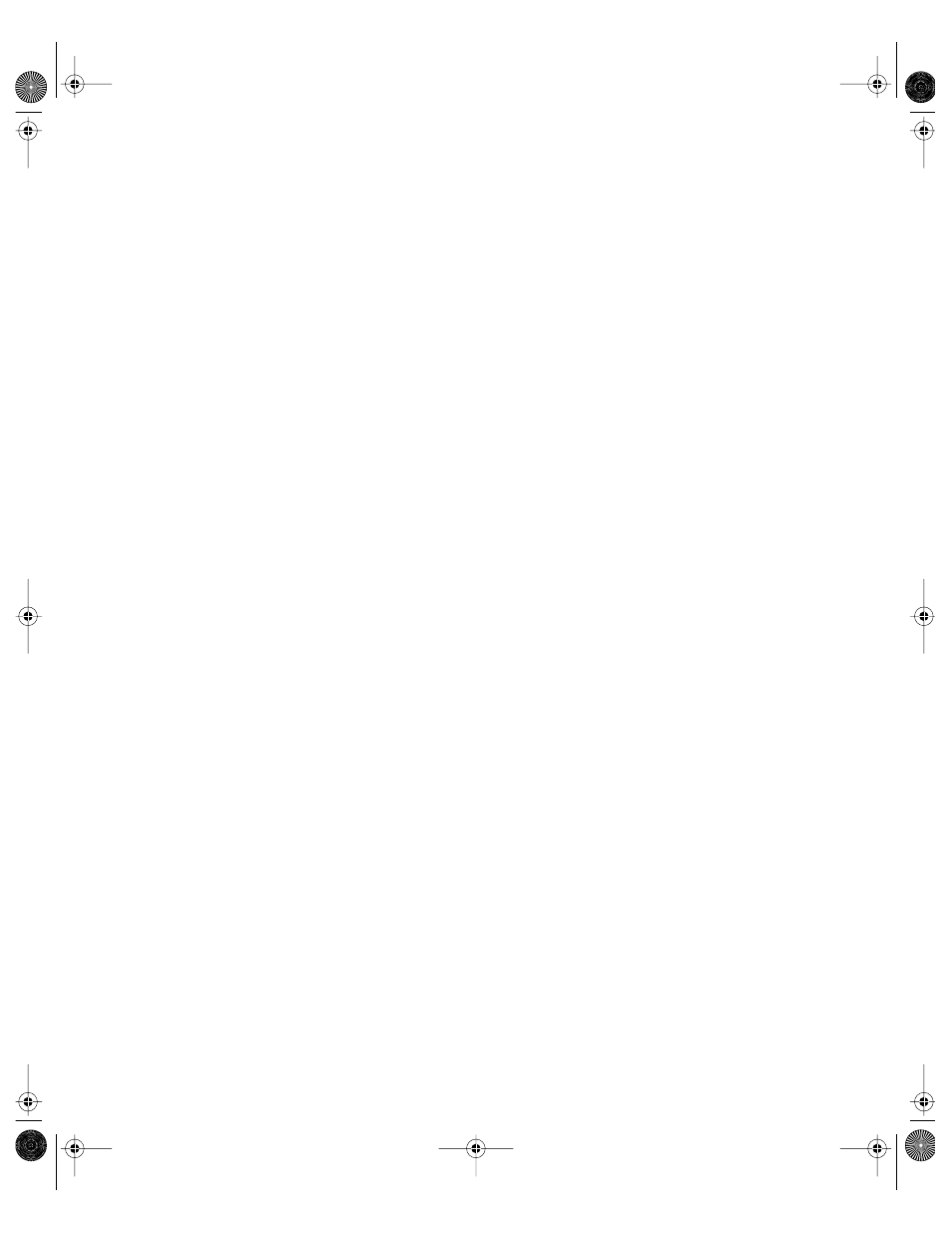
Administering Your Server
23
File Services
Mac OS X Server makes it easy to share files using the native protocols of different kinds of
client computers. Mac OS X Server includes four file services:
m Apple file service, which uses the Apple Filing Protocol (AFP), lets you share resources
with clients who use Macintosh or Macintosh-compatible operating systems.
m Windows services use Server Message Block (SMB) protocol to let you share resources
with clients who use Windows, and to provide name resolution service for Windows
clients.
m File Transfer Protocol (FTP) service lets you share files with anyone using FTP.
m Network File System (NFS) service lets you share files and folders with users who have
NFS client software (UNIX users).
You can deploy network home directories for Mac OS X clients using AFP or NFS and for
UNIX clients using NFS. With a network home directory, users can access their applications,
documents, and individual settings regardless of the computer to which they log in. You can
impose disk quotas on network home directories to regulate server disk usage for users with
home directories.
Sharing
You share files among users by designating share points. A share point is a folder, hard disk
(or hard disk partition), or CD that you make accessible over the network. It’s the point of
access at the top level of a group of shared items.
On Mac OS X computers, share points can be found in the /Network directory and by using
the Finder’s Connect To Server command. On Mac OS 8 and 9 computers, users access share
points using the Chooser. On Windows computers, users use Network Neighborhood.
Chapter 4, “Sharing,” tells you how to set up and manage share points.
Static file server listings can also be published in a non-Apple directory domain, making it
easy for computers in your company that are not on your local network to discover and
connect to Mac OS X Server.
Apple File Service
Apple Filing Protocol (AFP) allows Macintosh client users to connect to your server and
access folders and files as if they were located on the user’s own computer.
AFP offers
m file sharing support for Macintosh clients over TCP/IP
m autoreconnect support when a file server connection is interrupted
m encrypted file sharing (AFP through SSH)
m automatic creation of user home directories
m Kerberos v5 authentication for Mac OS X v10.2 and later clients
LL0395.Book Page 23 Wednesday, November 20, 2002 11:44 AM
