Setting up windows services – Apple Mac OS X Server (version 10.2.3 or later) User Manual
Page 249
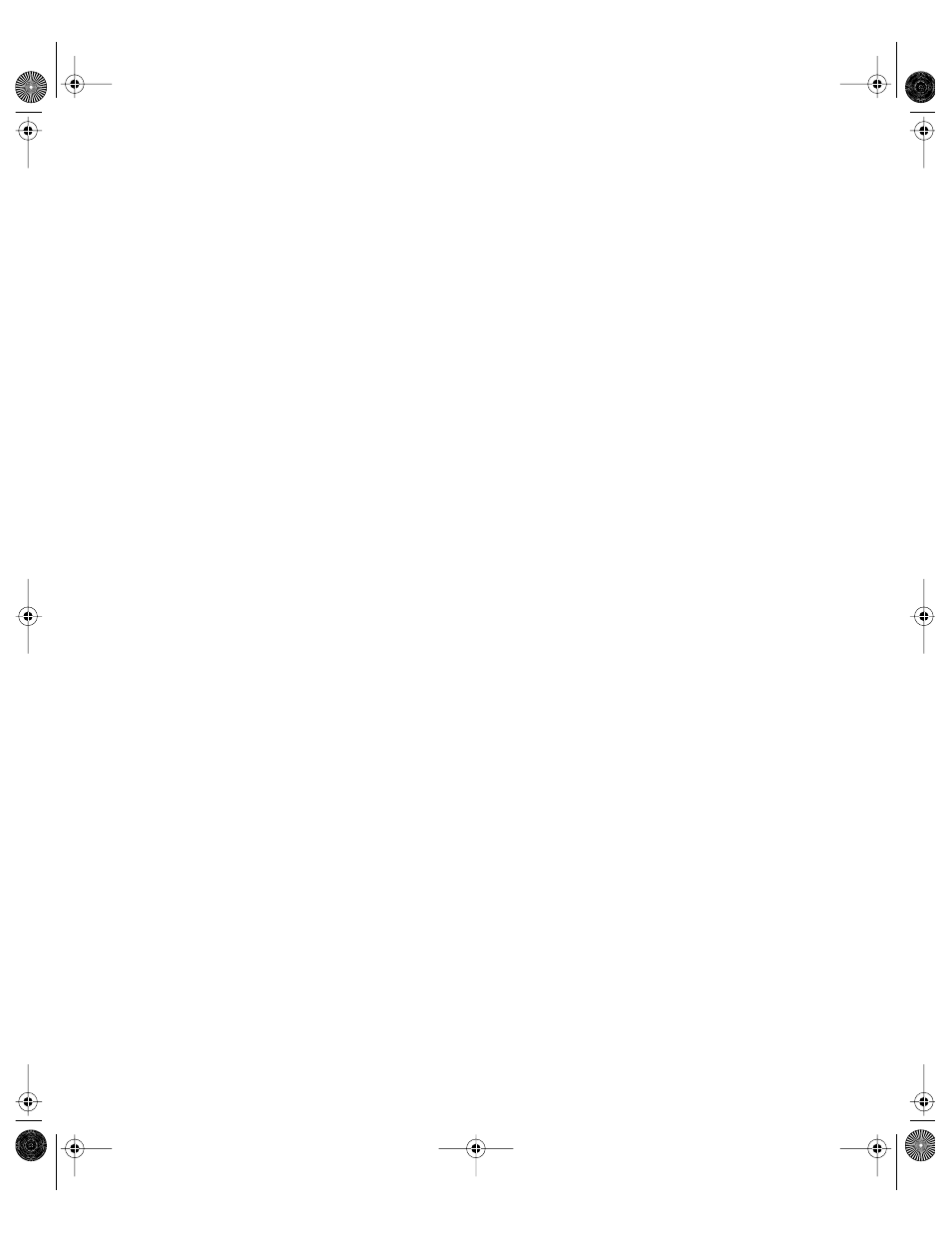
File Services
249
In addition, you can improve the user experience by following these guidelines:
m Use comparable versions of application software on both platforms.
m Modify files only with the application they were created in.
m Limit Windows file names to 31 characters (the limit for Mac OS 8 and Mac OS 9 clients).
m Don’t use symbols or characters with accents in the names of shared items.
Windows User Password Validation
Mac OS X Server supports several methods of validating Windows user passwords. Password
Server is the recommended method. It supports LDAP as well as NetInfo because the
directory does not store the password, just a pointer to the proper Password Server and user
ID. The Password Server database is a root readable file, and the contents are encrypted.
Passwords are not accessible over the network for reading—they can only be verified. See
“Using a Password Server” on page 200 and “Setting Up an Open Directory Domain and
Password Server” on page 71.
Authentication Manager is supported for upgrades from earlier versions of Mac OS X Server
(10.1 and earlier). Existing users will continue to use Authentication Manager. (If you export
from Mac OS X Server and reimport, you do not get the tim_password set. You must
manually set the password for each user after import.) You can enable Authentication
Manager from the command line. Use Basic password validation. You should set
Authentication Manager passwords on the server hosting the domain you are editing. See
“Setting Up Authentication Manager” on page 618 for information on how to use the
command line-utilities for Authentication Manager.
Note: Authentication Manager is only supported with NetInfo.
Setting Up Windows Services
You set up Windows services by configuring four groups of settings:
m General—set information that identifies your Windows server and enable automatic
startup
m Access—allow guest access and set the maximum number of client connections
m Logging—choose the level of detail you want in your log
m Neighborhood—configure WINS registration and domain browsing services
Because the default settings work well in most cases, it may be that all you need to do is start
Windows services. Nonetheless, you should take a look at the settings and change anything
that isn’t appropriate for your network. Each of the settings is described in the following
sections on configuration. After the configuration tasks, other topics tell you how to start up
Windows services.
LL0395.Book Page 249 Wednesday, November 20, 2002 11:44 AM
