Configuring apple file settings for a share point – Apple Mac OS X Server (version 10.2.3 or later) User Manual
Page 222
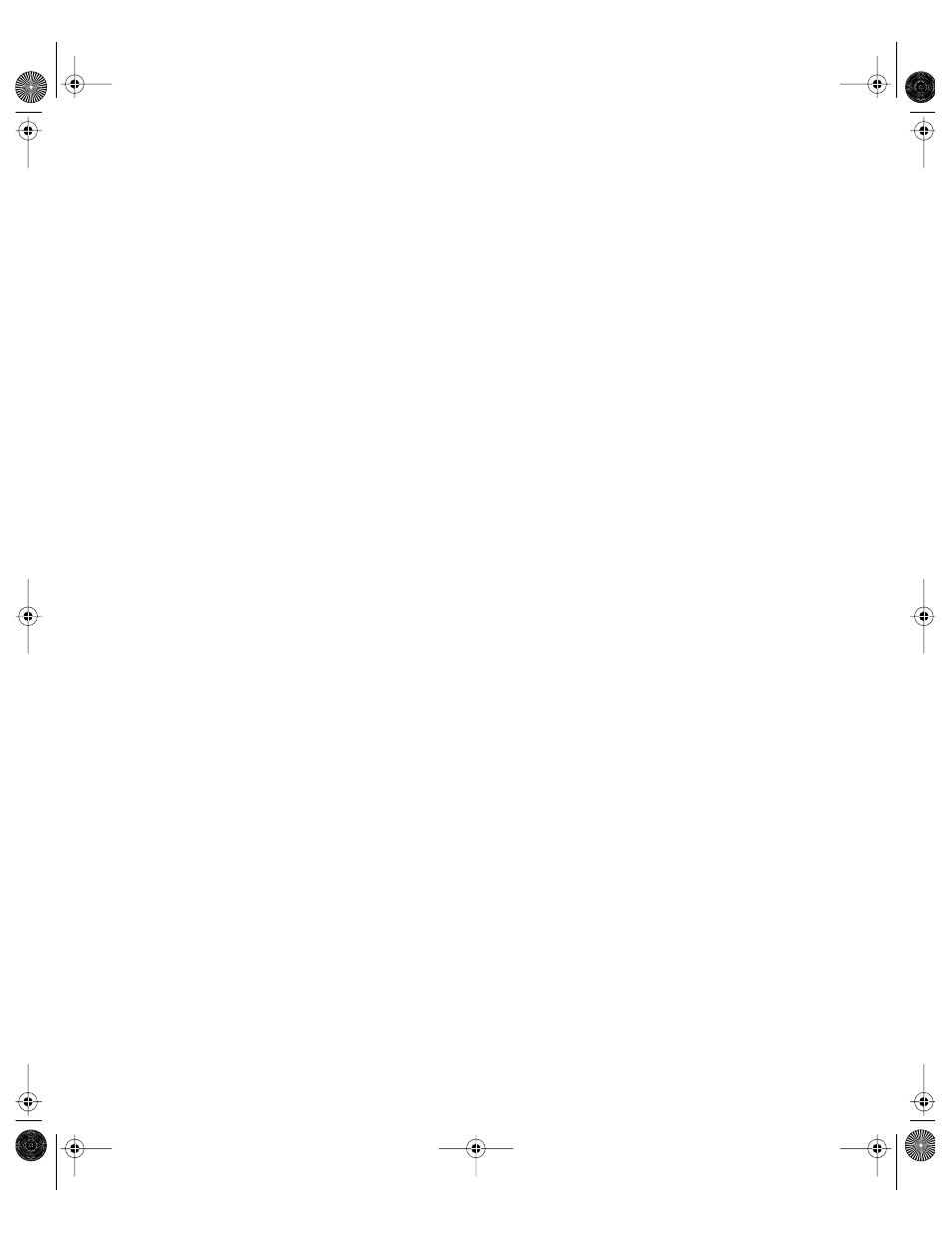
222
Chapter 4
3
Click the General tab.
4
Select “Share this item and its contents.”
Change the owner and group of the shared item by typing names into those fields or by
dragging names from the Users & Groups drawer. You can open the drawer by clicking
“Users & Groups.”
User and group lists are automatically refreshed at the rate specified in the Workgroup
Manager preferences. Choose the Preferences command on the Workgroup Manager menu
to display the current setting for automatic refresh and optionally change it.
Use the pop-up menus next to the fields to change the privileges for the Owner, Group, and
Everyone. Everyone is any user who can log in to the file server: registered users, guests,
anonymous FTP users, and Web site visitors. If you don’t want everyone to have access, set
the Everyone access privileges to None.
Note: You should not assign Write Only access privileges to a file or share point. Only
folders inside a share point should be assigned Write Only access privileges. Otherwise users
won’t be able to see the file or the contents of the share point.
Click the Copy button to apply the ownership and privileges to all items (files and folders)
contained within the share point. This will override privileges that other users may have set.
5
Click Save.
By default, the new share point is shared through AFP, SMB, and FTP protocols. Use the
Protocol pane to change the settings or stop sharing via these protocols or to export the item
using NFS.
The Advanced settings are described in the following sections.
Configuring Apple File Settings for a Share Point
You can make share points available to Mac OS 8, Mac OS 9, and Mac OS X clients by sharing
them using AFP.
To configure an AFP share point:
1
In Workgroup Manager, click Sharing.
2
Click the Share Points tab and select the share point you want to share using AFP.
3
Click the Protocols tab and choose Apple File Settings from the pop-up menu.
4
Select the “Share this item using AFP” option.
5
Select “Allow AFP guest access” to allow clients to have guest access to this item.
For greater security, do not select this item.
6
Enter a name in the “Custom AFP name” field if you want the share point to appear with a
name different from its real one.
LL0395.Book Page 222 Wednesday, November 20, 2002 11:44 AM
