Deleting a shared open directory domain – Apple Mac OS X Server (version 10.2.3 or later) User Manual
Page 84
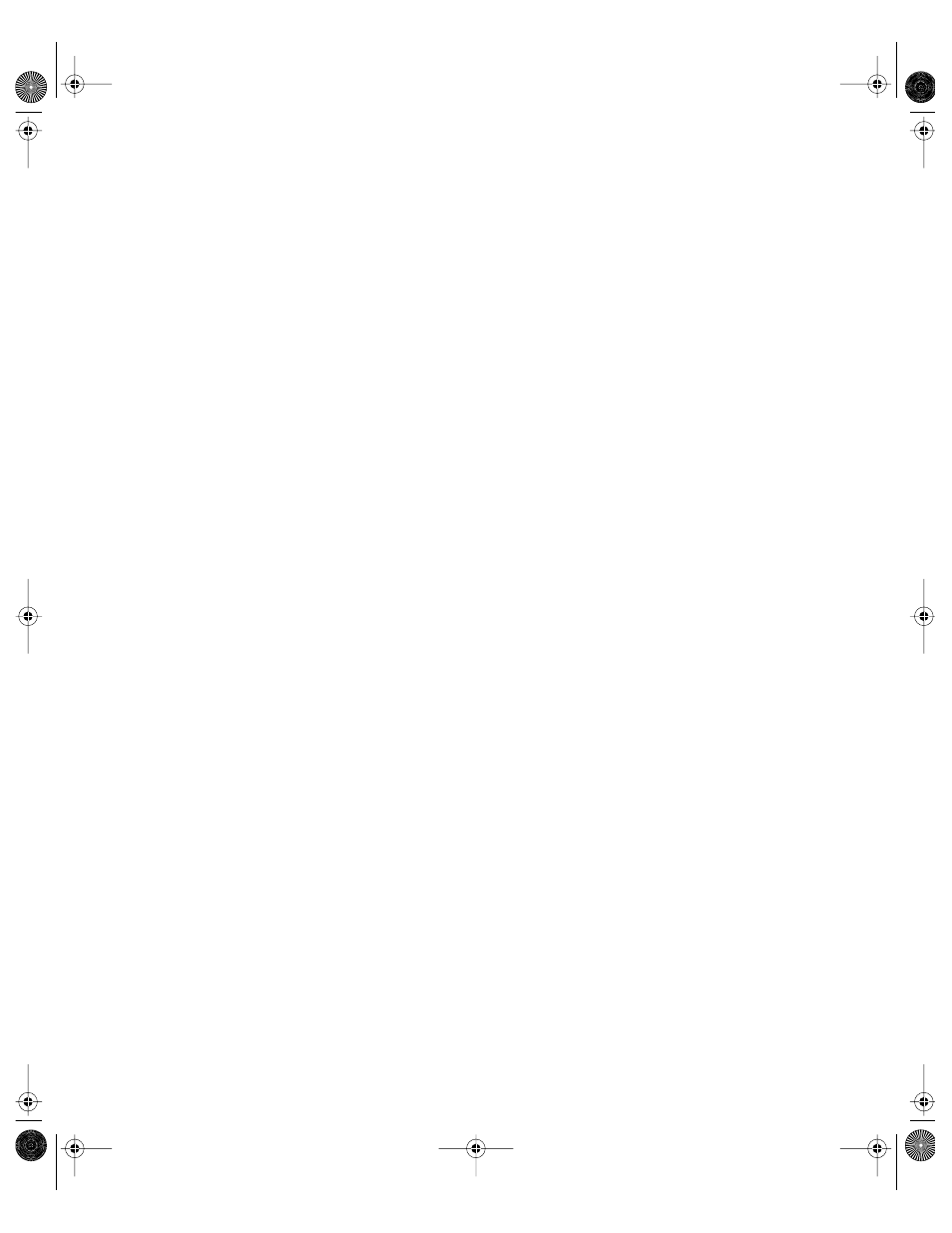
84
Chapter 2
To configure a server to use only its own non-shared local directory domain
with no Password Server:
1
Open the Open Directory Assistant application.
It is located in the /Applications/Utilities folder.
2
Enter the connection and authentication information for the Mac OS X Server that you want
to configure, then click Connect.
For Address, enter the DNS name or IP address of the server that you want to configure.
For User Name, enter the user name of an administrator on the server.
For Password, enter the password for the user name you entered.
3
Click the right arrow to get to the Location step and select the setting that describes the
server’s current IP address and subnet.
A server can use its non-shared local directory domain with no Password Server whether the
server is using a permanent or a temporary IP address and subnet.
4
Click the right arrow and go to step 7 if you specified that the server is using a temporary IP
address and subnet, or continue with the next step if you specified that the server is using a
permanent IP address and subnet.
5
Advance to the Directory Use step, and then select the option “The server will use a non-
shared local directory.”
6
Advance to the Security step and select “Password and authentication information will be
stored and accessed locally in user records.”
7
In the onscreen Finish Up step, click Go Ahead to configure the server with the displayed
settings.
Deleting a Shared Open Directory Domain
Deleting a shared Open Directory domain should be a last resort, and should be done only
after setting up a replacement directory domain on another server. All servers and client
computers that are configured to use the directory domain being deleted must be
reconfigured to use another directory domain.
Instead of deleting a shared Open Directory domain, you can reconfigure a server to use
only its non-shared local directory domain or get directory information from another server.
Either of these changes will stop the server from using the shared directory domain, but the
shared directory domain and the information it contains will remain on the server. The
decommissioned directory domain can be reactivated by using the Directory Access
application to bind the server’s local, non-shared directory domain to the decommissioned
directory domain. For instructions, see “Configuring NetInfo Binding” on page 106.
LL0395.Book Page 84 Wednesday, November 20, 2002 11:44 AM
