Apple Mac OS X Server (version 10.2.3 or later) User Manual
Page 27
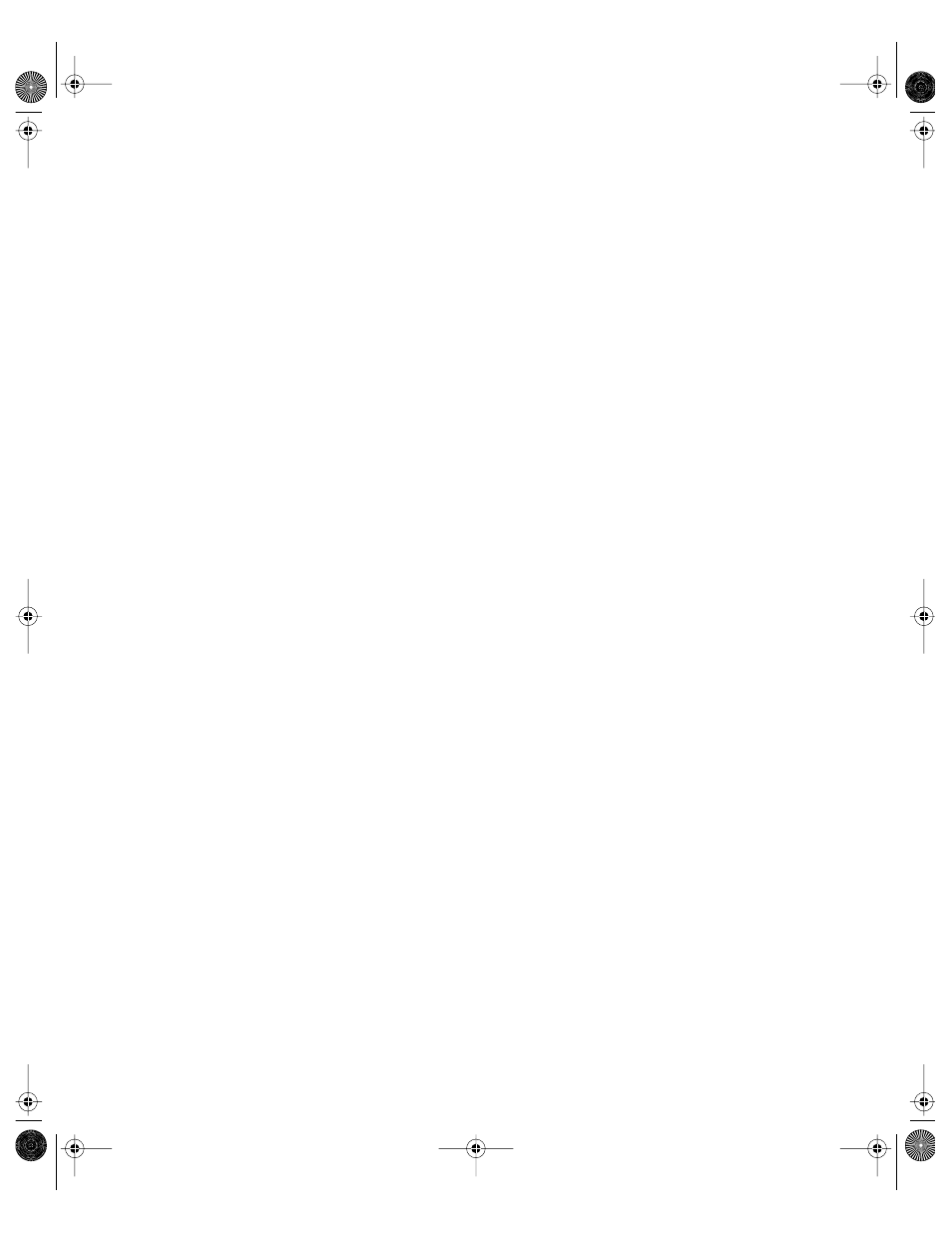
Administering Your Server
27
Client Management
You can use Mac OS X Server to manage the work environments of Mac OS 8, 9, and X
clients. Preferences you define for individual users, groups of users, and computers provide
your Macintosh users with a consistent desktop, application, and network appearance
regardless of the Macintosh computer to which they log in.
To manage Mac OS 8 and 9 clients, you use Macintosh Manager, described in Chapter 10,
“Client Management: Mac OS 9 and OS 8.” To manage Mac OS X clients, you use Workgroup
Manager, as Chapter 6, “Client Management: Mac OS X,” describes.
Mac OS X client management has several advantages:
m You can take advantage of the directory services autoconfiguration capability to
automatically set up the directory services used by Mac OS X client computers.
m When you update user, group, and computer accounts, managed Mac OS X users inherit
changes automatically. You update Mac OS 8 and 9 accounts independently, using
Macintosh Manager.
m You have more direct control over individual system preferences.
m Network home directories and group directories can be mounted automatically at login.
NetBoot
NetBoot lets Macintosh clients boot from a system disk image located on Mac OS X Server
instead of from the client computer’s disk drive. You can set up multiple NetBoot disk
images, so you can boot clients into Mac OS 9 or X or even set up customized Macintosh
environments for different groups of clients.
NetBoot can simplify the administration and reduce the support normally associated with
large-scale deployments of network-based Macintosh systems. NetBoot is ideal for an
organization with a number of client computers that need to be identically configured. For
example, NetBoot can be a powerful solution for a data center that needs multiple identically
configured Web and application servers.
NetBoot allows administrators to configure and update client computers instantly by simply
updating a boot image stored on the server. Each image contains the operating system and
application folders for all clients on the server. Any changes made on the server are
automatically reflected on the clients when they reboot. Systems that are compromised or
otherwise altered can be instantly restored simply by rebooting.
See Chapter 12, “NetBoot,” for information about setting up and managing NetBoot.
Network Install
Network Install is a centrally managed installation service that allows administrators to
selectively install, restore, or upgrade client computers. Installation images can contain the
latest release of Mac OS X, a software update, site-licensed or custom applications, even
configuration scripts:
LL0395.Book Page 27 Wednesday, November 20, 2002 11:44 AM
