Apple Mac OS X Server (version 10.2.3 or later) User Manual
Page 642
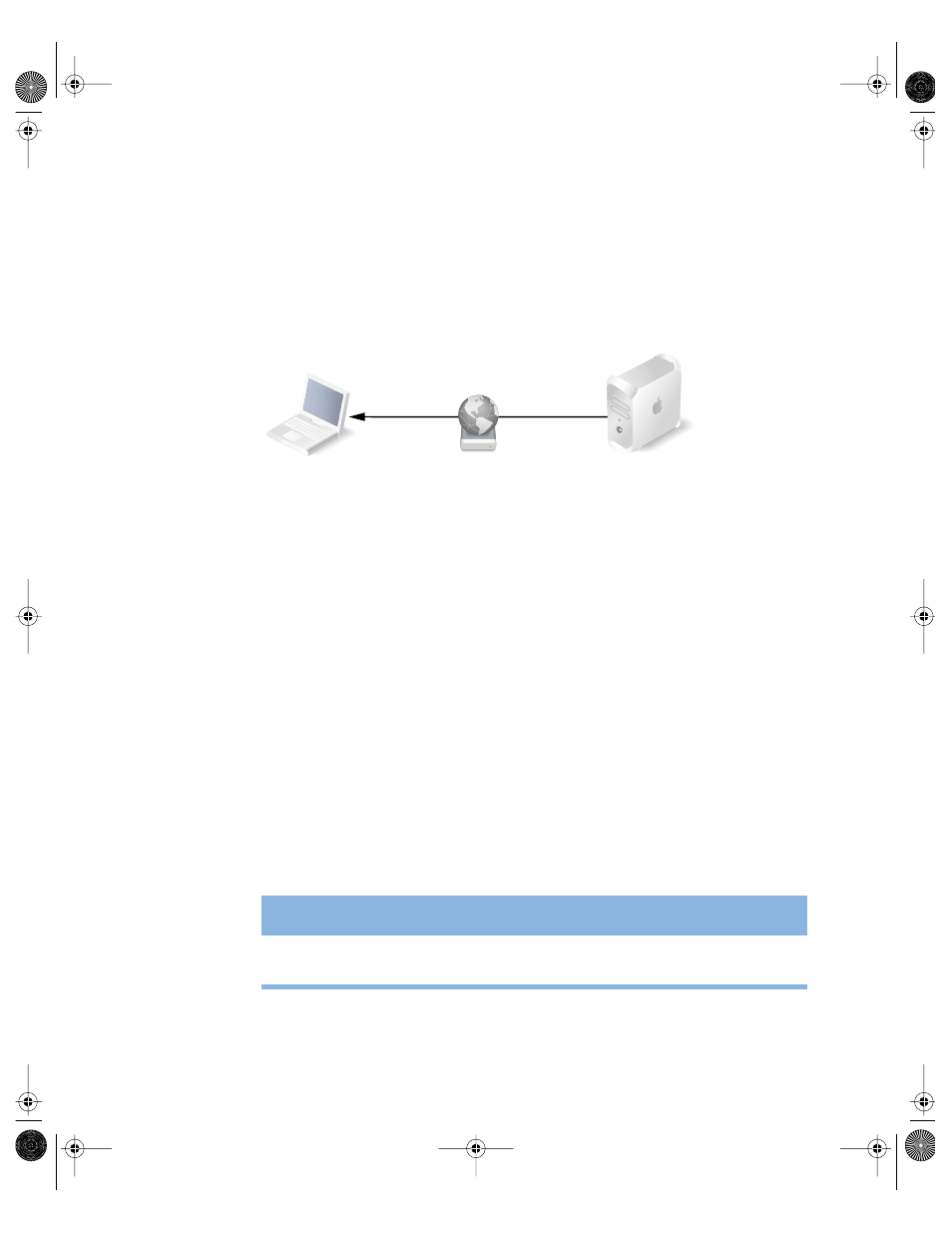
642
Appendix B
In this example, the user records reside in an Active Directory domain on a Windows 2000
server. The name of the Windows server is supergirl.corp.apple.com, and its IP address is
10.43.12.172. A search base indicates the location of the user records in the Active Directory
domain.
Step 3:
Access files
The user sees a list of accessible share points and selects the ones of interest. Selected share
points are mounted on the user’s desktop.
Setting Up Active Directory Authentication of Mac OS X Server File Service
Here is the general procedure for setting up Active Directory authentication of Macintosh
users for Mac OS X Server file service.
To integrate Apple file service with an Active Directory domain:
1
Set up the Windows server to make sure the Active Directory domain contains the necessary
user account and mount data.
You may need to modify the Active Directory schema so that it includes classes and attributes
needed by Mac OS X. You do this with the Schema Manager tool on the Windows server. The
Schema Manager may not be installed on the Windows server. For instructions on installing
and using the Schema Manager, see the online help on the Windows server or see the
document “Step-by-Step Guide to Using Active Directory Schema and Display Specifiers” in
the Windows 2000 Step-by-Step Guides section of the Technical Resources area of the
Windows 2000 Web site. This document may be available at the following Web site:
www.microsoft.com/windows2000/techinfo/planning/activedirectory/adschemasteps.asp
The following tables summarize the Active Directory data needed to support the AFP file
server scenario.
Macintosh
client computer
Mac OS X Server
hosting AFP share points
/Marketing
Kind of
record
Description
Mac OS X
record type
Active Directory
search base
user
Identifies authorized
users
Users
cn=Users, dc=supergirl,
dc=corp, dc=apple, dc=com
LL0395.Book Page 642 Wednesday, November 20, 2002 11:44 AM
