Apple Mac OS X Server (version 10.2.3 or later) User Manual
Page 183
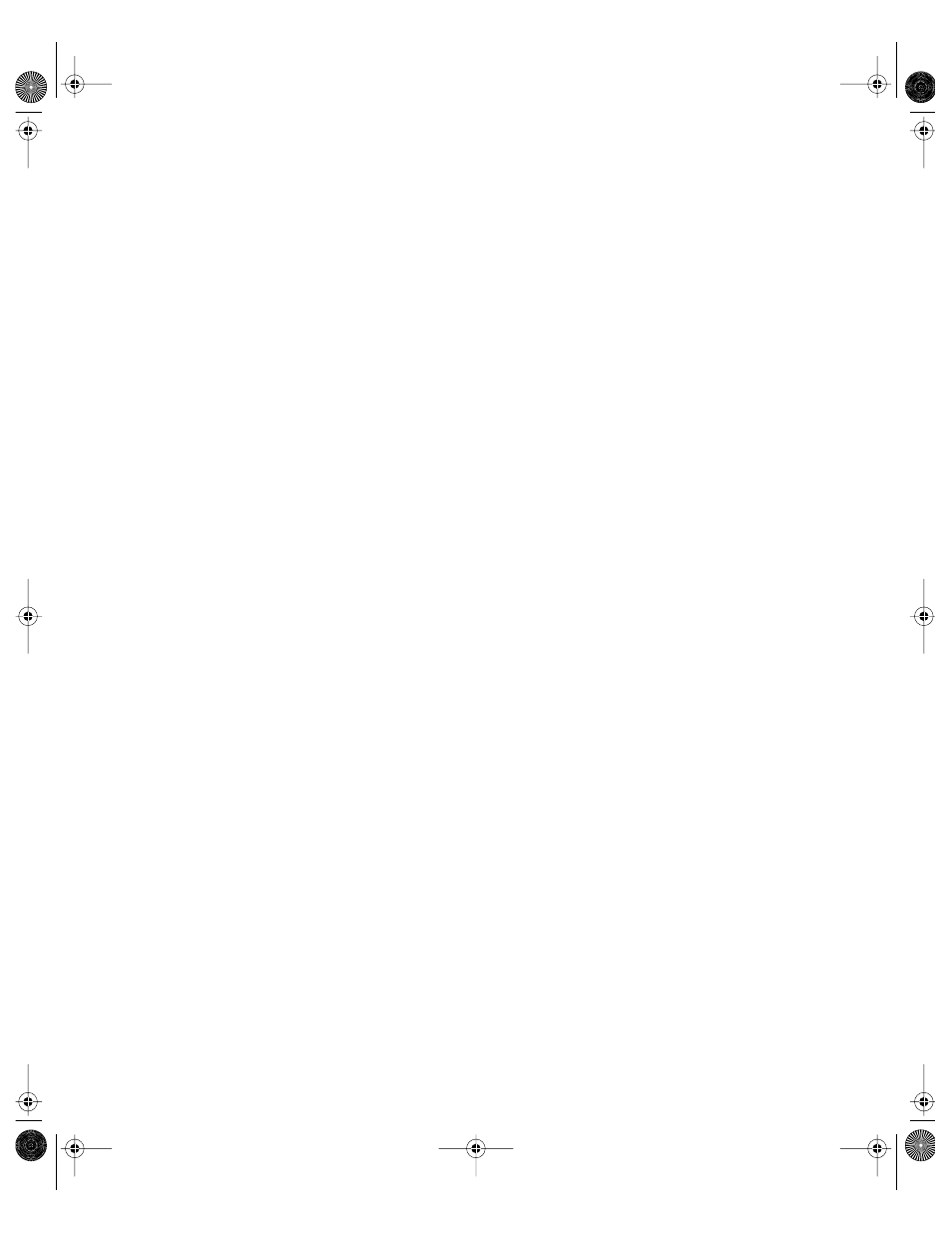
Users and Groups
183
6
Select one of the Duplicate Handling options to indicate what to do when the short name of
an account being imported matches that of an existing account.
“Overwrite existing record” overwrites any existing record in the directory domain.
“Ignore new record” ignores an account in the import file.
“Add to empty fields” merges data from the import file into the existing account when the
data is for an attribute that currently has no value.
“Append to existing record” appends data to existing data for a particular multivalue attribute
in the existing account. Duplicates are not created. This option might be used, for example,
when importing new members into an existing group.
7
Select one of the Record Format options.
“Import standard users” indicates your import file contains user accounts with these
attributes in the order listed: short name, password, UID, primary group ID, full name, path
to the home directory on the user’s computer, and default shell. The first line of the file must
contain “StandardUserRecord.”
“Import standard groups” indicates your import file contains group accounts with these
attributes in the order listed: group name, group password (usually assigned the value *),
group ID, and short names of group members. The first line of the file must contain
“StandardGroupRecord.”
“Use record description in file” indicates that the first line of the file is a complete record
description. “Using Character-Delimited Files” on page 191 describes what the record
description must look like.
“Import XML from AppleShare IP” indicates your import file is an XML file created using
AppleShare IP.
“Import XML from Server Admin” indicates your import file is an XML file created using
Server Admin on Mac OS X Server 10.1 or earlier.
8
In the First User ID field, enter the UID at which to begin assigning UIDs to new user
accounts for which the import file contains no UID.
9
In the Primary Group ID field, enter the group ID to assign to new user accounts for which
the import file contains no primary group ID.
10
Click Import to start the import operation.
11
If you want, use the createhomedir command-line tool to create home directories for
imported users. See “Using createhomedir to Create Home Directories” on page 165 for
instructions.
LL0395.Book Page 183 Wednesday, November 20, 2002 11:44 AM
