Specifying dns lookup for mail service, Updating the dns cache in mail service – Apple Mac OS X Server (version 10.2.3 or later) User Manual
Page 420
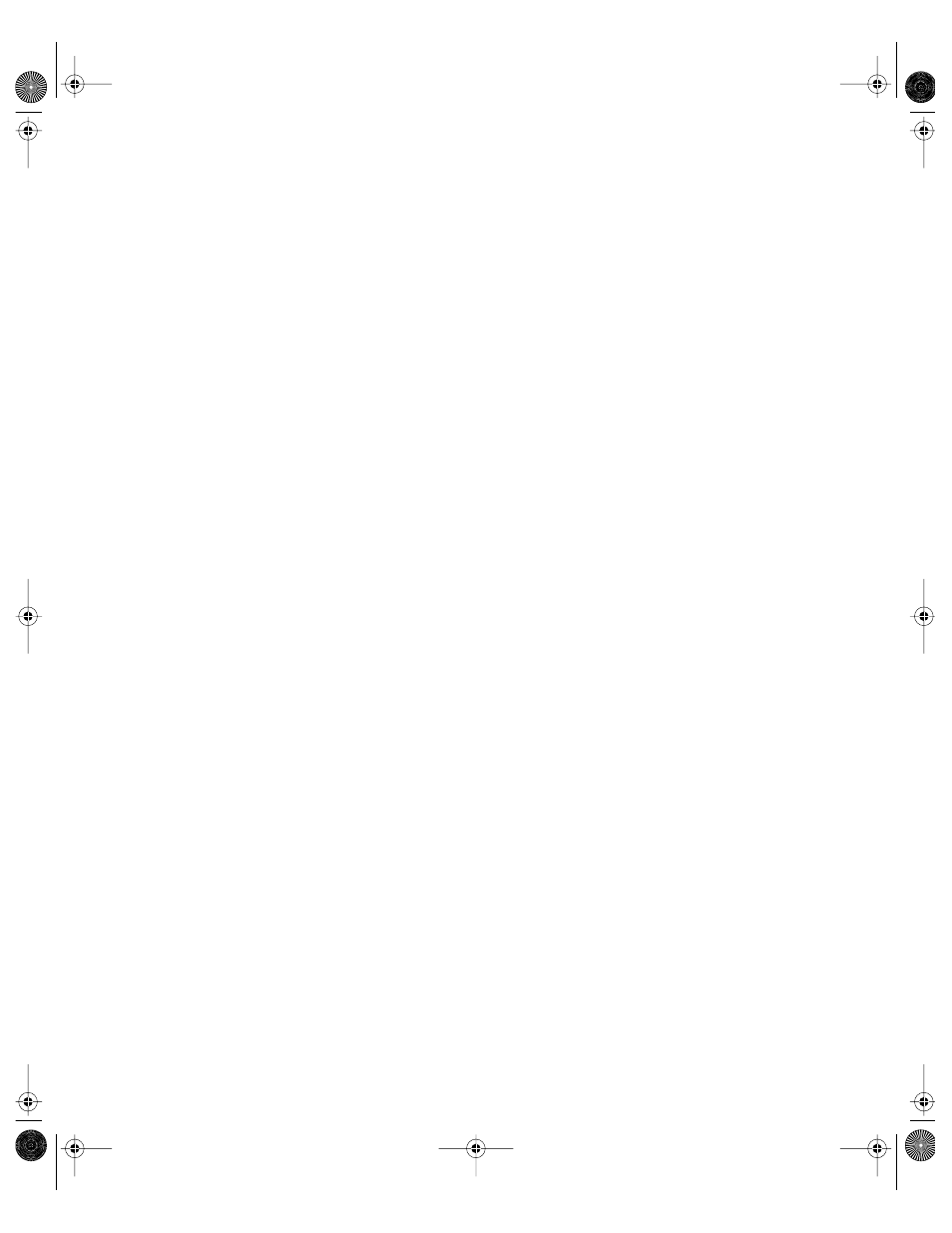
420
Chapter 9
m when mail service connections time out
This section describes how to change these settings.
Specifying DNS Lookup for Mail Service
You can specify the type of DNS records you want your mail service to use when it looks up
the server for an address of an outgoing message, such as [email protected]. Your mail
service can look up another server by requesting
m Only an MX list. An MX list consists of one or more MX records for an Internet domain.
An MX record matches a domain name, such as example.com, with the full DNS name of a
mail server, such as mail.example.com. Some domains have more than one mail server,
each with an MX record. In this case, the MX records specify priorities for the mail
servers. Some mail servers don’t have any MX records.
m Only an A record. An A record matches a full DNS name (also known as a host name),
such as mail.example.com, to an IP address.
m An MX list and an A record. By default, your mail service requests MX records. If none
exists, the mail service requests an A record.
To specify the type of DNS records your mail service requests:
1
In Server Settings, click the Internet tab.
2
Click Mail Service and choose Configure Host Settings.
3
Click the Network Settings tab.
4
Select one of the settings for DNS Request, then click Save.
Updating the DNS Cache in Mail Service
The mail service stores verified domain names and updates the cached information
periodically. You can change the frequency with which the cache is updated. The cache
improves mail service performance, because the mail service doesn’t have to contact the
DNS service for every message. You may reduce mail service performance if you set the
cache to be updated too frequently.
To change how often the mail service updates its DNS cache:
1
In Server Settings, click the Internet tab.
2
Click Mail Service and choose Configure Host Settings.
3
Click the Network Settings tab.
4
Select one of the Cache Settings options.
Select “Cache DNS information for __ minutes” and enter the number of minutes you want
information to be stored before the cache is refreshed.
LL0395.Book Page 420 Wednesday, November 20, 2002 11:44 AM
