Configuring open directory service protocols, Configuring open directory service protocols 86 – Apple Mac OS X Server (version 10.2.3 or later) User Manual
Page 86
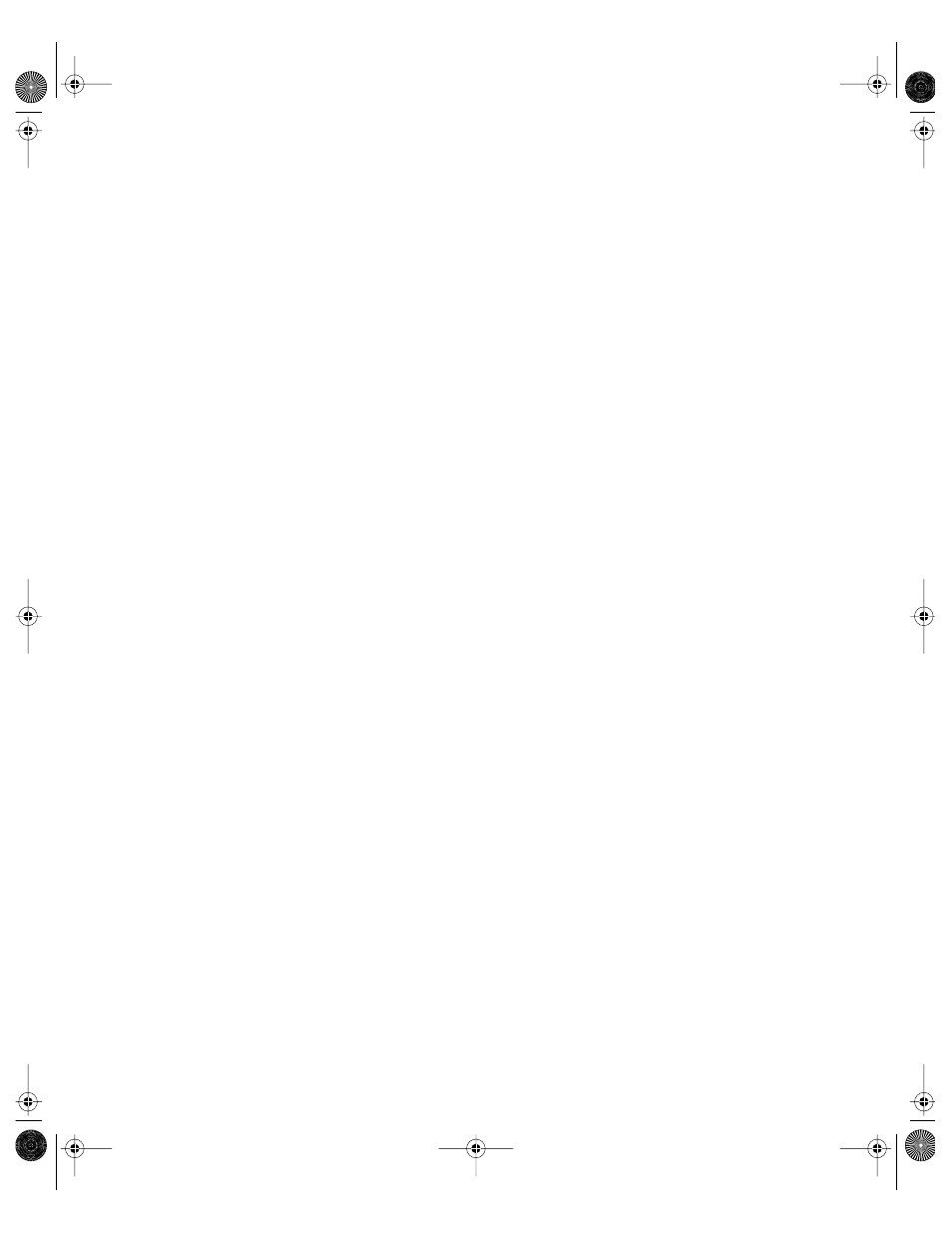
86
Chapter 2
Configuring Open Directory Service Protocols
Open Directory uses many protocols to access administrative data in directory domains and
discover services on the network. You can enable or disable each of the protocols individually
by using the Directory Access application. The protocols include
m AppleTalk, the legacy Mac OS protocol for file and print services. AppleTalk is configured
automatically.
m BSD Configuration Files, the original method still used by some organizations for
accessing administrative data on UNIX computers. For instructions on configuring it, see
“Using Berkeley Software Distribution (BSD) Configuration Files” on page 110.
m Lightweight Directory Access Protocol version 2 (LDAPv2), an open standard that Open
Directory can use to access (read-only) directory domains on a variety of servers. For
instructions on configuring it, see “Accessing an Existing LDAPv2 Directory” on page 100.
m LDAPv3, a newer version of the popular directory services protocol, which Open
Directory uses to access (read and write) data in Open Directory domains on computers
and servers with Mac OS X version 10.2, Active Directory domains on Windows servers,
and directory domains on various other servers. For instructions on configuring it, see
“Changing Basic LDAPv3 Settings” on page 90, “Configuring Access to Existing LDAPv3
Servers” on page 91, and “Using an Active Directory Server” on page 98.
m NetInfo, an Apple directory services protocol that Open Directory can use to access (read
and write) data in directory domains on all Mac OS X computers. For instructions on
configuring it, see “Using NetInfo Domains” on page 105.
m Rendezvous, an Apple protocol for discovering file, print, and other services on Internet
Protocol (IP) networks. Rendezvous is configured automatically.
m Service Location Protocol (SLP), an open standard for discovering file and print services
on IP networks. SLP is configured automatically.
m Server Message Block (SMB), a protocol used by Microsoft Windows for file and print
services. For instructions on configuring it, see “Configuring SMB Service Discovery” on
page 87.
If you disable a protocol on a computer, Open Directory does not use it for directory access
or service discovery on the computer. Other network services may still use the protocol,
however. For example, if you disable the AppleTalk protocol, Open Directory does not use it
to discover file servers, but you can still connect to an AppleTalk file server if you know its
URL.
To enable or disable protocols used by Open Directory:
1
In Directory Access, click the Services tab.
2
If the lock icon is locked, click it and type the name and password of a server administrator.
3
Click the checkbox next to the protocol that you want to enable or disable.
LL0395.Book Page 86 Wednesday, November 20, 2002 11:44 AM
