Supporting client computers, Supporting mac os x clients, Supporting client computers 272 – Apple Mac OS X Server (version 10.2.3 or later) User Manual
Page 272: Managing print jobs 349
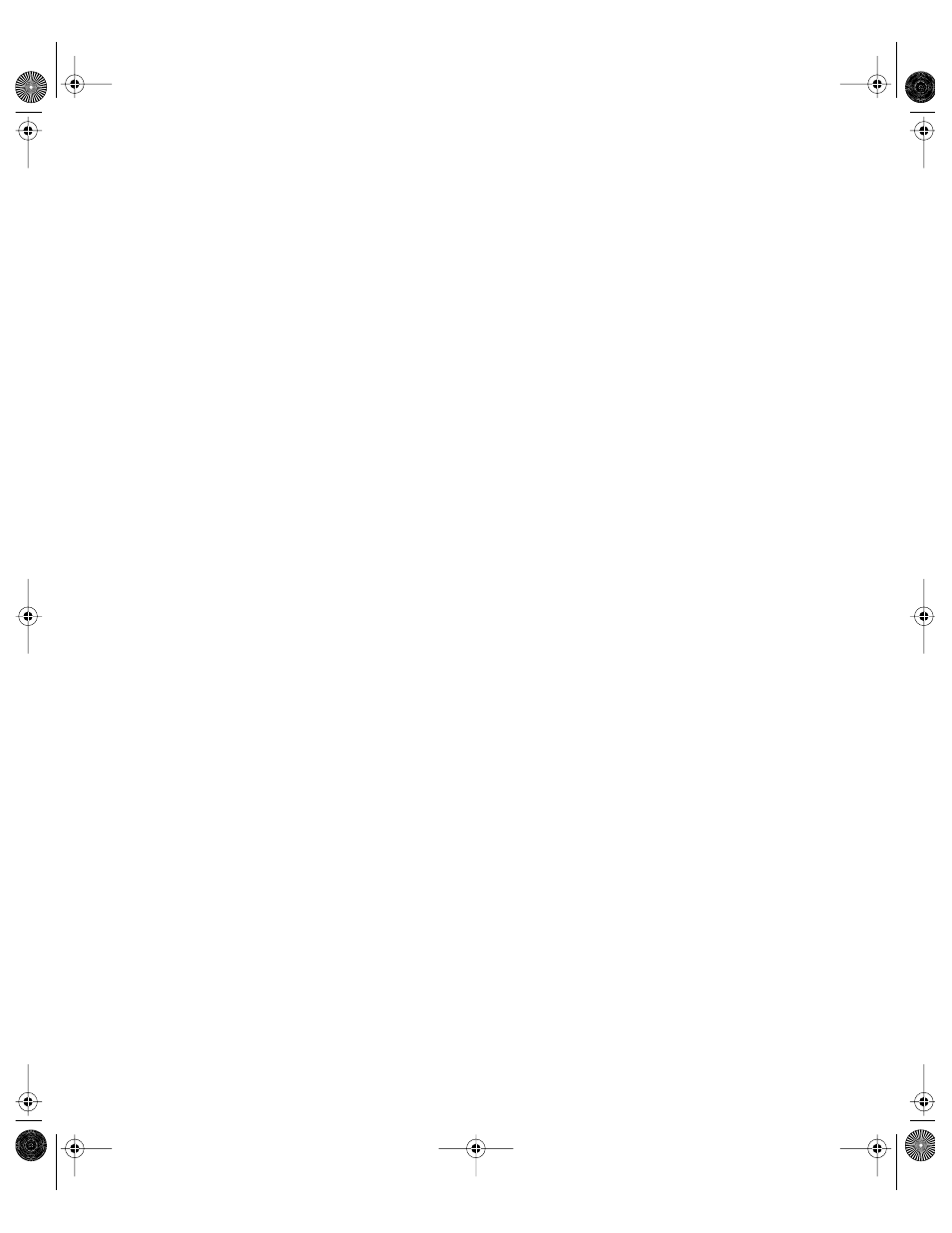
272
Chapter 5
Supporting Client Computers
This section describes the client computer requirements for using Mac OS X file services.
Supporting Mac OS X Clients
Apple file service requires the following Mac OS X system software:
m Mac OS X version 10.2
m TCP/IP connectivity
m AppleShare 3.7 or later
Go to the Apple support Web site at www.apple/support/ to find out the latest version of
AppleShare client software supported by Mac OS X.
Connecting to the Apple File Server in Mac OS X
You can connect to Apple file servers by entering the DNS name of the server or its IP
address in the Connect to Server window, or, if the server is registered with Network Service
Location, you can select its name in the list of servers there.
Note: Apple file service does not support AppleTalk connections, so clients need to use TCP/
IP to access file services. You can use AppleTalk to find Apple file servers, but the connection
must be made using TCP/IP.
To connect to the Apple file server in Mac OS X:
1
In the Finder, choose “Connect to Server” from the Go menu.
2
In the Connect to Server pane, do one of the following:
Select the name of the server in the list (if it appears there).
Type the DNS name of the server in the Address field. You can enter DNS names in any of the
following forms:
dns
afp://dns
afp://dns/sharepoint
Type the server’s IP address in the Address field.
3
Click Connect.
4
Enter your user name and password, then click Connect.
5
Select the server volume you want to use and click OK.
Setting Up a Mac OS X Client to Mount a Share Point Automatically
As an alternative to using the automount feature of Apple file service, FTP, or NFS, Mac OS X
clients can set their computers to mount server volumes automatically.
LL0395.Book Page 272 Wednesday, November 20, 2002 11:44 AM
