Configuring smb service discovery, Setting up search policies, Setting up search policies 87 – Apple Mac OS X Server (version 10.2.3 or later) User Manual
Page 87
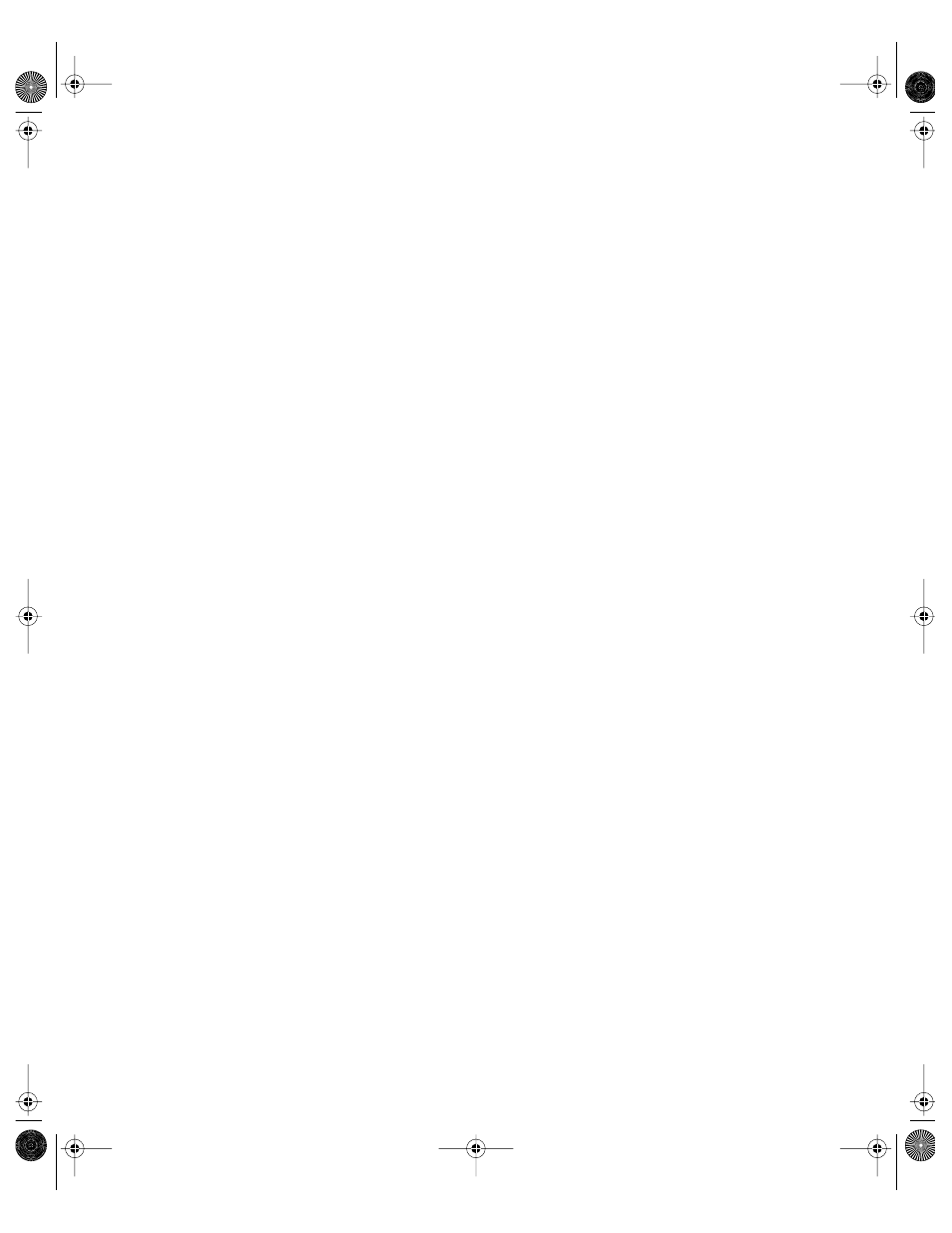
Directory Services
87
4
Click Apply.
Configuring SMB Service Discovery
You can configure how Mac OS X uses the Server Message Block (SMB) protocol to discover
Windows file servers on the network. You can use the Directory Access application to specify
the following:
m the Windows workgroup that the Macintosh is in
m a Windows Internet Name Service ( WINS) server on the network
To configure discovery of Windows SMB file servers:
1
In Directory Access, click the Services tab.
2
If the lock icon is locked, click it and type the name and password of a server administrator.
3
Select SMB in the list of services, then click Configure.
4
In the Workgroup field, type a workgroup name or select one from the drop-down list.
The drop-down list includes the names of Windows workgroups that other computers on the
network belong to.
5
Enter the DNS name or IP address of a WINS server that provides NetBIOS name resolution
for the network.
A WINS Server resolves Windows computer names to IP addresses on a network with routers
and multiple subnets.
If the network does not have a WINS server, leave the WINS Server field blank.
6
Click OK.
Setting Up Search Policies
This section describes how to configure the search policy that Open Directory uses when it
retrieves authentication information and other administrative data from directory domains.
The search policy can also include protocols for discovering services on the network, such as
file and print services.
A Mac OS X computer—server or client—actually has more than one search policy. The
authentication search policy is used to find authentication information and most other
administrative data. The contacts search policy is used by mail, address book, personal
information manager, and similar applications to locate name, address, and other contact
information.
LL0395.Book Page 87 Wednesday, November 20, 2002 11:44 AM
