Apple Mac OS X Server (version 10.2.3 or later) User Manual
Page 524
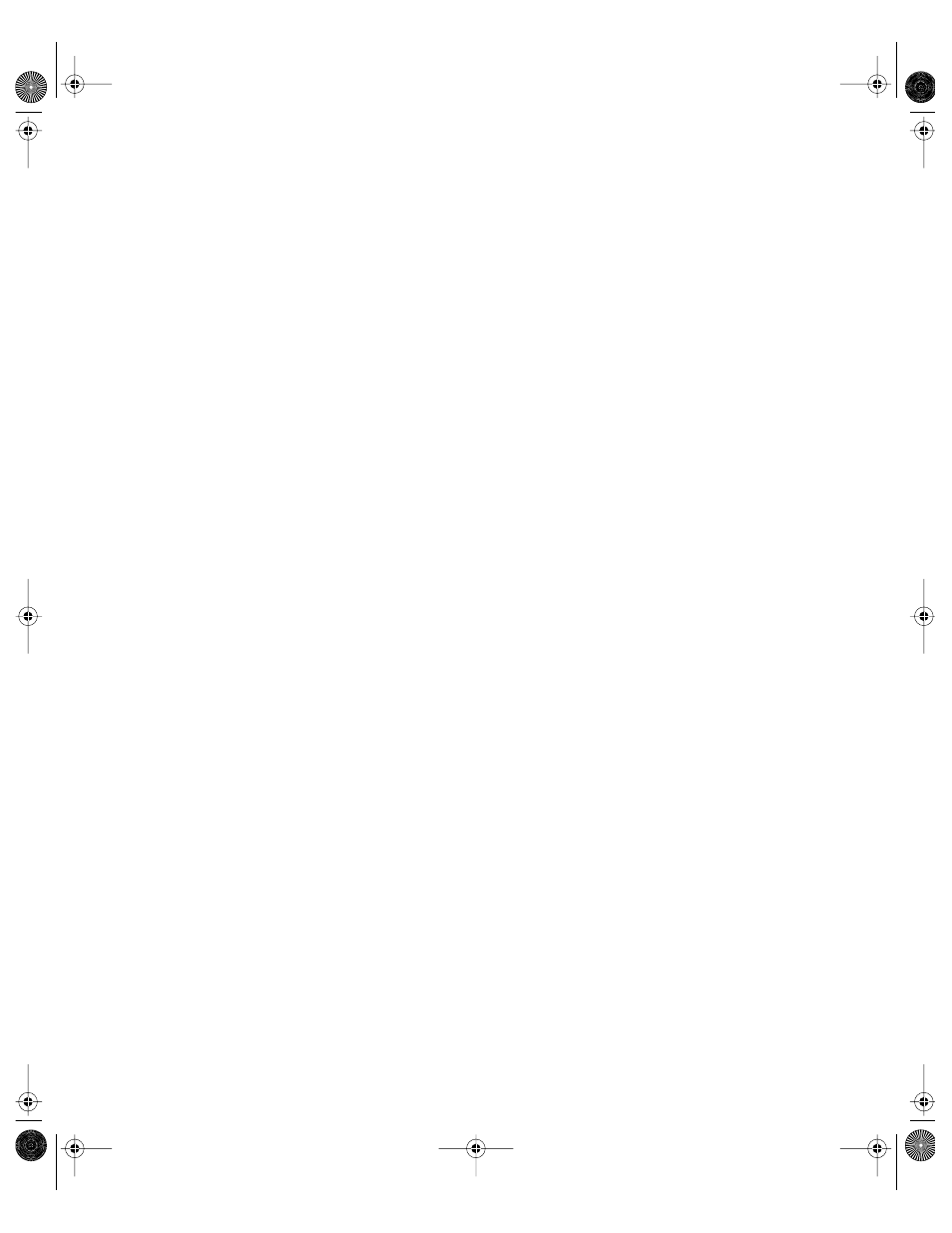
524
Chapter 12
You can set up NetBoot in the following ways:
Clients running Mac OS 9: Use the Startup Disk control panel to select a startup disk image
on the server, then restart the computer. See “Selecting a NetBoot Startup Image (from
Mac OS 9)” on page 539.
Note: You must update the Startup Disk control panel on client computers running
Mac OS 9 from their local hard disks in order to be able to view NetBoot disk images in the
control panel. See “Updating the Startup Disk Control Panel” on page 538.
Clients running Mac OS X version 10.2 or later: Use the Startup Disk System Preference
pane to select a startup disk image on the server, then restart the computer. See “Selecting a
NetBoot Startup Image (from Mac OS X)” on page 539.
Any client: Restart the computer and hold down the N key until the NetBoot icon starts
flashing on the screen. The client starts up from the default image on the NetBoot server. See
“Starting Up Using the N Key” on page 540.
LL0395.Book Page 524 Wednesday, November 20, 2002 11:44 AM
- Numbers '09 (254 pages)
- Keynote '09 (247 pages)
- Pages '09 (279 pages)
- Boot Camp Mac OS X v10.6 Snow Leopard (19 pages)
- Boot Camp Mac OS X v10.6 Snow Leopard (18 pages)
- iWork '09 (372 pages)
- Mac OS X v10.6 Snow Leopard (7 pages)
- GarageBand '08 (102 pages)
- iDVD '08 (35 pages)
- GarageBand '09 (122 pages)
- iWeb (37 pages)
- iMovie '08 (50 pages)
- Boot Camp (Mac OS X v10.5 Leopard) (27 pages)
- Boot Camp (Mac OS X v10.5 Leopard) (25 pages)
- Mac OS X v10.5 Leopard (16 pages)
- Mac OS X (622 pages)
- Mac OS X Server (Version 10.6 Snow Leopard) (197 pages)
- Mac OS (42 pages)
- Mac OS X Server (Upgrading and Migrating For Version 10.4 or Later) (97 pages)
- iMovie HD (47 pages)
- iMovie HD (83 pages)
- MAC OS 7.6.1 (4 pages)
- Mac OS X Server (Extending Your Wiki Server For Version 10.5 Leopard) (45 pages)
- Mac OS X Server Ver 10.4 (35 pages)
- Mac OS X Server v10.6 (76 pages)
- Mac OS X Server v10.6 (97 pages)
- Macintosh Japanese Language Kit (30 pages)
- Xserve (Early 2008) DIY Procedure for Hard Drive (3 pages)
- Xserve (8 pages)
- Xserve (60 pages)
- GarageBand 3 (98 pages)
- Remote Desktop 3.1 (191 pages)
- Motion 5.1.1 (1090 pages)
- Workgroup Server 8150/110 (144 pages)
- Aperture (476 pages)
- Xserve Intel (Late 2006) DIY Procedure for Optical Drive Cable (6 pages)
- Xserve Intel (Late 2006) DIY Procedure for Optical Drive Cable (7 pages)
- Network Services Location Manager Network (8 pages)
- Macintosh System 7.5 (114 pages)
- Macintosh System 7.5 (65 pages)
- Macintosh System 7.5 (126 pages)
- DVD Studio Pro 4 (656 pages)
- Keynote '08 (204 pages)
- Xsan 2 (Second Edition) (11 pages)
- LiveType 2 (157 pages)
