Duplicating a computer list, Creating a computer list template, Disabling login for computers – Apple Mac OS X Server (version 10.2.3 or later) User Manual
Page 477
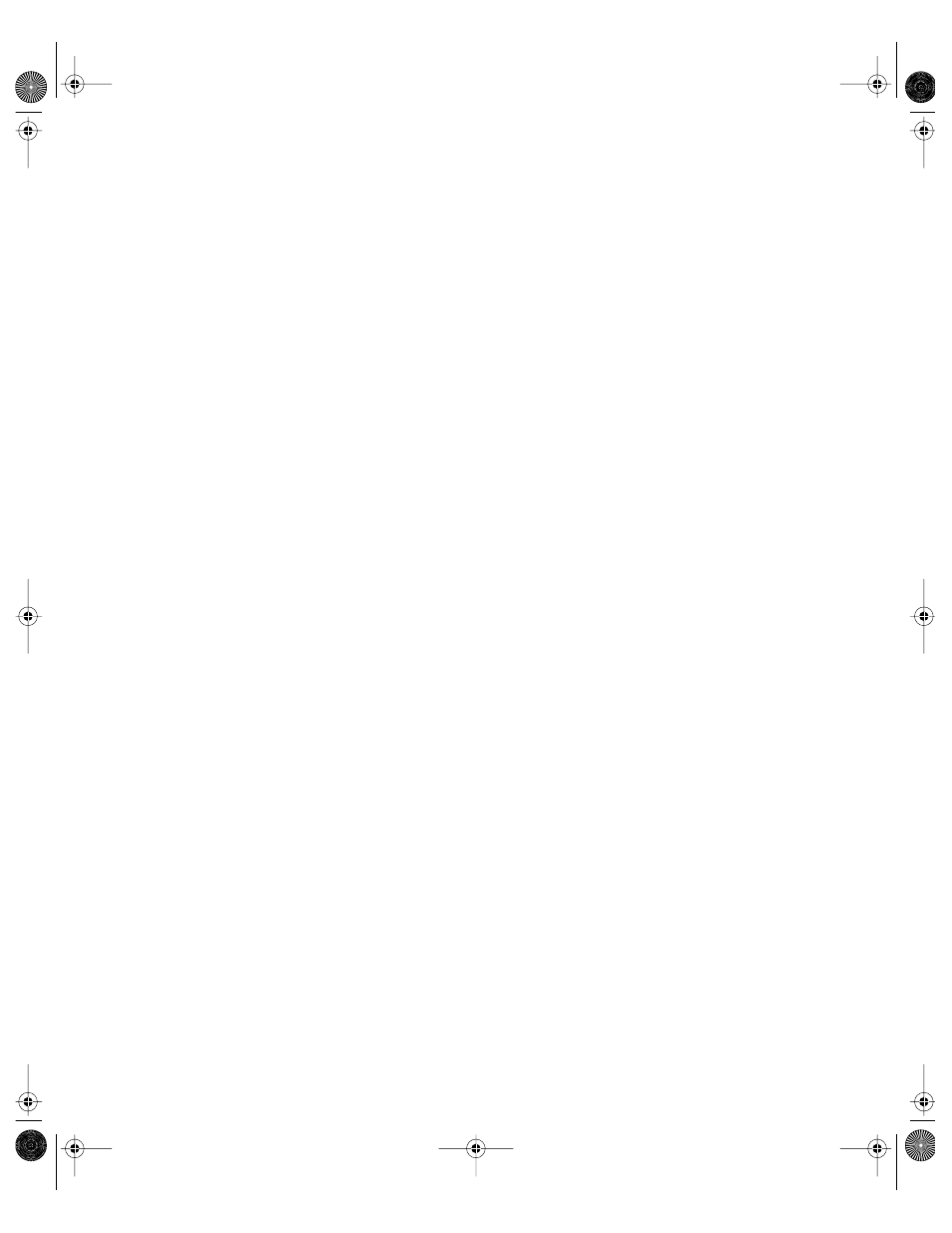
Client Management: Mac OS 9 and OS 8
477
3
Choose the settings you want to use in each pane of the Computers pane, then click Save.
Duplicating a Computer List
You can easily create a computer list with the same settings as one you have already created.
A duplicate list doesn’t contain any computers because a computer cannot be in more than
one list, but the settings are the same as the original.
To duplicate a computer list:
1
In Macintosh Manager, click Computers, and then click Lists.
2
Select an existing computer list and click Duplicate.
3
Type a new name for the list, then click Add to add computers to the list.
4
Click Save.
Creating a Computer List Template
You can use a template to apply the same initial settings to new computer lists. After you set
up the template, each new computer list you add will have the template settings. You can
change the computer list settings or the template settings at any time.
You cannot add computers to a template because computers cannot belong to more than
one list.
Note: Once you set up a template, you cannot reset it to its original state. You can, however,
change template settings any time you want.
To create a template for computer lists:
1
In Macintosh Manager, click Computers, and then select Template in the list of computer
lists.
If you don’t see the template, open Macintosh Manager Preferences and make sure “Show
templates” is selected.
To open Macintosh Manager Preferences in Mac OS X, choose Preferences from the
Macintosh Manager menu. In Mac OS 9, choose Preferences from the Edit menu.
2
In each Computers pane, set options you want to use for the template, then click Save.
Disabling Login for Computers
Occasionally, you may need to prevent user access on certain computers while you do
maintenance tasks, such as installing and updating applications or running hard disk
maintenance software. You can prevent access to computers by disabling login.
To prevent users from logging in on certain computers:
1
In Macintosh Manager, click Computers, and then click List.
LL0395.Book Page 477 Wednesday, November 20, 2002 11:44 AM
