Notifying users who have new mail, Working with settings for incoming pop mail, Requiring authenticated pop (apop) – Apple Mac OS X Server (version 10.2.3 or later) User Manual
Page 406: Working with settings for incoming pop mail 406
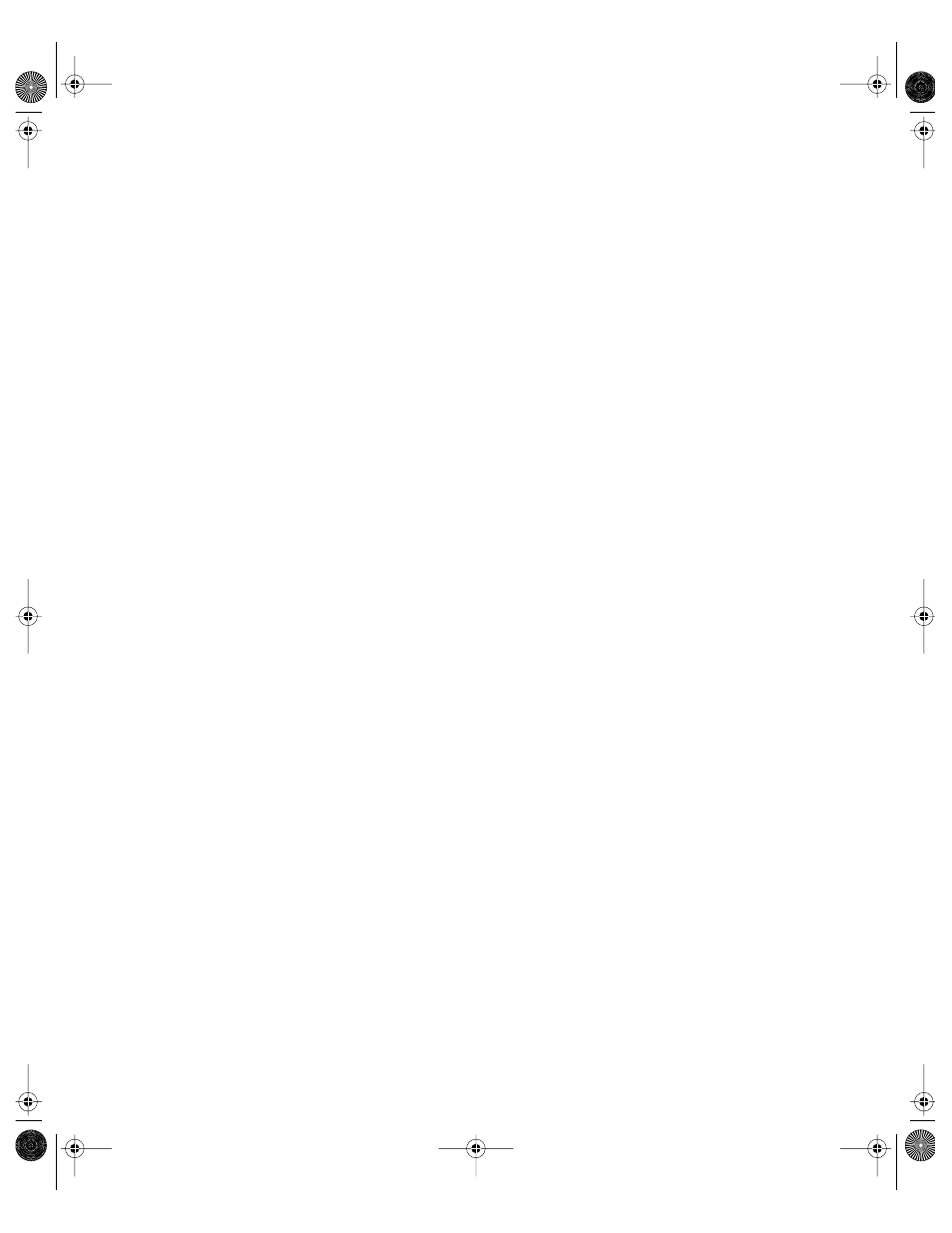
406
Chapter 9
Notifying Users Who Have New Mail
Rather than require each user to periodically check for new mail, the mail service can notify
users when they have new mail. To do this, you set your mail service to use the NotifyMail
protocol.
To set your mail service to use NotifyMail:
1
In Server Settings, click the Internet tab.
2
Click Mail Service and choose Configure Mail Service.
3
Click the Protocols tab and select Enable NotifyMail.
4
Click Save.
NotifyMail must also be enabled in each user account. For instructions, see “Enabling Mail
Service Account Options” on page 147 of Chapter 3, “Users and Groups.”
In addition, third-party software must be installed on users’ computers. For more
information, see this Web site:
www.notifymail.com
Working With Settings for Incoming POP Mail
Post Office Protocol (POP) is used to receive, but not send, mail. Users connect to a POP
service to retrieve all of their waiting mail. After the user has retrieved mail, it is usually
removed from the server. (A setting in the user’s mail client software determines whether it
asks the POP service to remove the user’s retrieved mail.)
The mail service has settings for requiring authenticated POP connections, changing the
POP response name, and changing the POP port number. All these settings are described in
this section.
Requiring Authenticated POP (APOP)
Your POP mail service can protect users’ passwords by requiring Authenticated POP (APOP)
connections. When a user connects with APOP, the user’s mail client software encrypts the
user’s password before sending it to your POP service. Before configuring your mail service
to require APOP, make sure all users’ mail client software is able to use APOP as well.
Note: If you configure your mail service to require APOP, mail users’ accounts must be set
to use a Password Server that has APOP enabled.
To require APOP authentication:
1
In Server Settings, click the Internet tab.
2
Click Mail Service and choose Configure Mail Service.
LL0395.Book Page 406 Wednesday, November 20, 2002 11:44 AM
