Creating additional email addresses for a user – Apple Mac OS X Server (version 10.2.3 or later) User Manual
Page 430
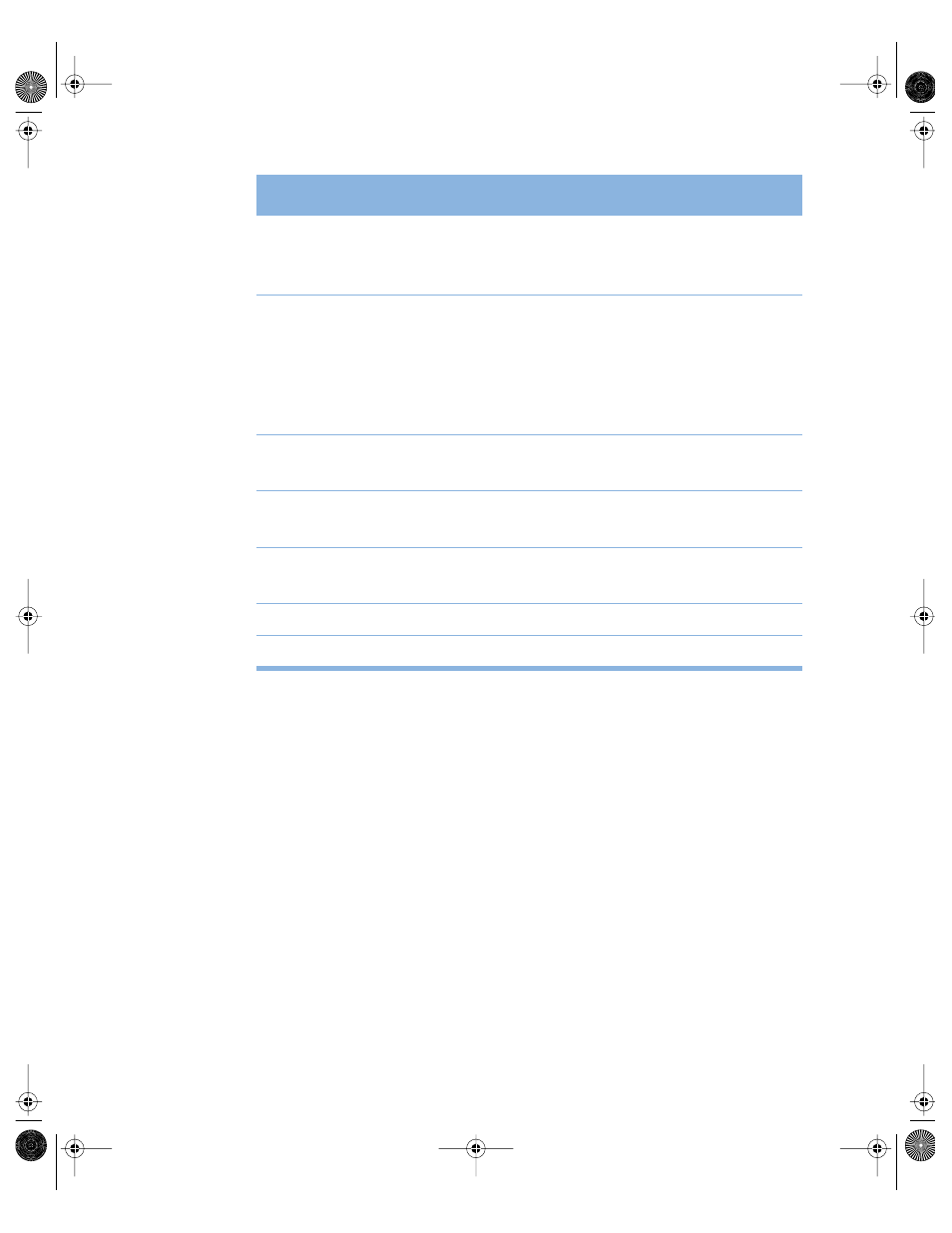
430
Chapter 9
Creating Additional Email Addresses for a User
Mail service allows each individual user to have more than one email address. Every user has
one email address that is formed from the short name of the user account. In addition, you
can define more short names for any user account by using Workgroup Manager. Each
additional short name is an alternate email address for the user. The additional short names
are called virtual users. For more information on defining additional short names, see
“Defining Short Names” on page 137 in Chapter 3, “Users and Groups.”
Someone whose user account has multiple short names nonetheless has only one mail
account. A user receives mail for all of the user’s short names in one mailbox. The user
cannot set up a different mailbox (or different incoming mail accounts) for each short name.
If a user needs an additional mailbox, you must create another user account.
Note: Mail service does not support virtual domains. For example, mail service cannot
deliver mail for [email protected] to the same mailbox as mail for
[email protected] if example1.com and example2.com have different IP addresses.
Host name
Mail server
Mail host
Mail server’s full DNS name or IP address, as
used when you log in to the server in Server
Settings
mail.example.com
192.168.50.1
Email address
User’s short name, followed by the @ symbol,
followed by one of the following:
m
Server’s Internet domain (if the mail server
has an MX record in DNS)
m
Mail server’s full DNS name
m
Server’s IP address
SMTP host
SMTP server
Same as host name
mail.example.com
192.168.50.1
POP host
POP server
Same as host name
mail.example.com
192.168.50.1
IMAP host
IMAP server
Same as host name
mail.example.com
192.168.50.1
SMTP user
Short name of user account
steve
SMTP password
Password of user account
Email client
software
Mac OS X Server
Example
LL0395.Book Page 430 Wednesday, November 20, 2002 11:44 AM
