Disabling a user account, Administering home directories, Disabling a user account 152 – Apple Mac OS X Server (version 10.2.3 or later) User Manual
Page 152
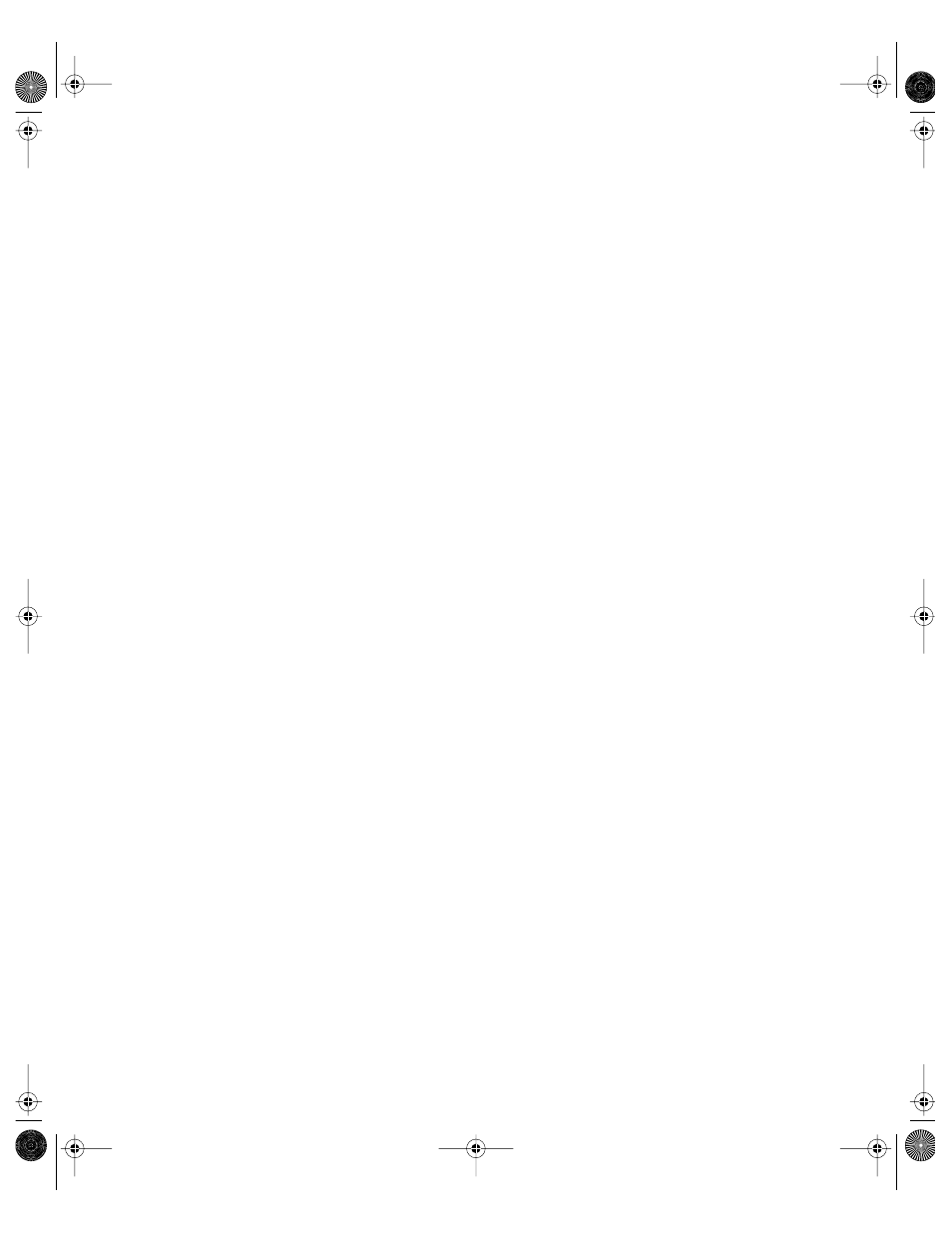
152
Chapter 3
Disabling a User Account
To disable a user account, you can
m delete the account (see “Deleting a User Account” on page 151)
m change the user’s password to an unknown value (see “Defining Passwords” on page 142)
Administering Home Directories
A home directory is a folder for a user’s personal use. Mac OS X also uses the home
directory, for example, to store system preferences and managed user settings for Mac OS X
users.
You can set up home directories so they can be accessed using either AFP or NFS:
m The preferred protocol is AFP, because it provides authentication-level access security. A
user has to log in with a valid name and password to access files.
m NFS file access is based not on user authentication, but on client IP address, so it is
generally less secure than AFP. Use NFS only if you need to provide home directories for a
large number of users who use UNIX workstations.
To set up a home directory for a user in Workgroup Manager use the Home tab in the user
account window:
m Select No Home to avoid creating a home directory.
m Select Local to specify home directory settings for a user in a server’s local directory
domain. The home directory resides on the same server.
m Select Network to specify home directory settings for a user in a shared domain. The
home directory can reside on the server where the user account resides or on a different
server.
m Select Advanced when you need to customize the name and location of a user’s home
directory.
“Types of Home Directories” on page 153 contrasts these home directory options and tells
you where to find details about how to use them.
You can also import user home directory settings from a file. “Importing and Exporting User
and Group Information” on page 181 explains how to work with import files.
A user’s home directory does not need to be stored on the same server as the directory
domain containing the user’s account. In fact, distributing directory domains and home
directories among various servers can help you balance your workload among several
servers. “Distributing Home Directories Across Multiple Servers” on page 154 and
Appendix B, “Integrating Mac OS X Directory Services With Active Directory,” on page 639
describe several such scenarios.
LL0395.Book Page 152 Wednesday, November 20, 2002 11:44 AM
