Apple Mac OS X Server (version 10.2.3 or later) User Manual
Page 76
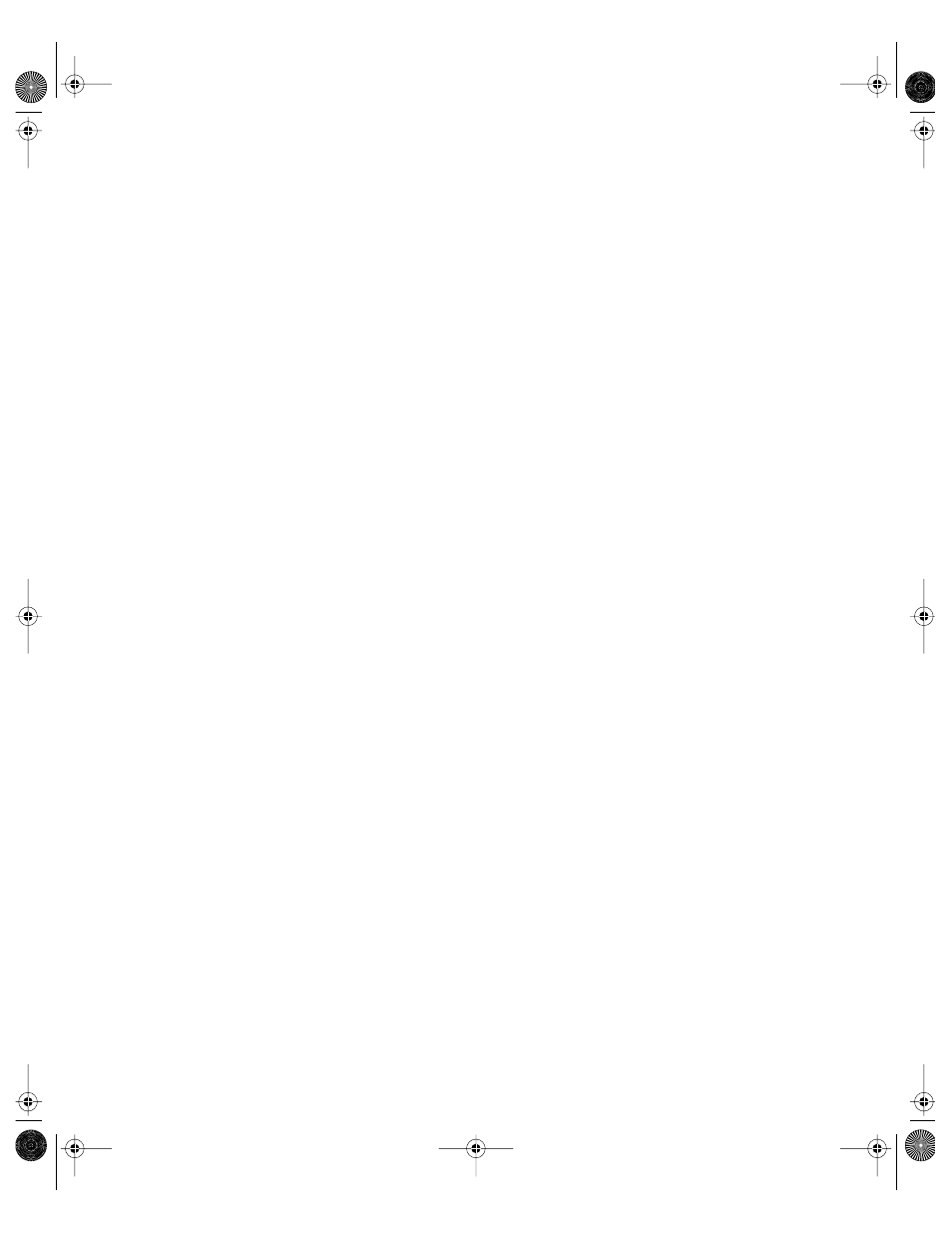
76
Chapter 2
5
Go to the Configure step, where you specify how other computers can access the server’s
shared Open Directory domain.
Other computers can always access the server’s shared domain via NetInfo.
Select “Enable LDAP support on this server” if you want other computers to be able to access
the server’s shared domain via LDAP as well.
6
Advance to the first Security step and select “Password and authentication information will be
provided to other systems.”
7
Advance to the next Security step.
Open Directory Assistant displays the short name of the user account that will become an
administrator of the Password Server. This user account is the one you used to authenticate
when you started Open Directory Assistant. You can make additional Password Server
administrators by selecting the option “User can administer this directory domain” in the
Basic pane of Workgroup Manager. For instructions, see “Assigning Administrator Rights for a
Directory Domain” on page 142 of Chapter 3, “Users and Groups.”
8
Go to the next Security step and select the authentication methods that you want the
Password Server to support.
SMB-NT is required for some Windows computers to get Windows services in Mac OS X
Server.
SMB-LAN Manager is required for some Windows computers to get Windows services in
Mac OS X Server.
CRAM-MD5 can be used for IMAP mail service by Mac OS X Server and users’ mail client
software. CRAM-MD5 is also used by some LDAP software.
APOP can be used for POP mail service by Mac OS X Server and users’ mail client software.
In addition to the listed authentication methods, Password Server always supports the
following methods: DHX and Digest-MD5.
You’ll find more information about the different authentication methods in “Password Server
Authentication Methods” on page 65.
9
In the onscreen Finish Up step, click Go Ahead to configure the server with the displayed
settings.
After configuring a Mac OS X Server to host an Open Directory domain, you can configure
other Mac OS X computers to access the domain. Use the Directory Access application on
each other Mac OS X computer or use Directory Access on the server to configure other
Mac OS X computers remotely. For instructions, see “Setting Up Search Policies” on page 87
through “Configuring Directory Access on a Remote Computer” on page 114.
LL0395.Book Page 76 Wednesday, November 20, 2002 11:44 AM
