Setting the number of items in a report, Keeping the administration program secure, Verifying login information using kerberos – Apple Mac OS X Server (version 10.2.3 or later) User Manual
Page 488: Managing user passwords
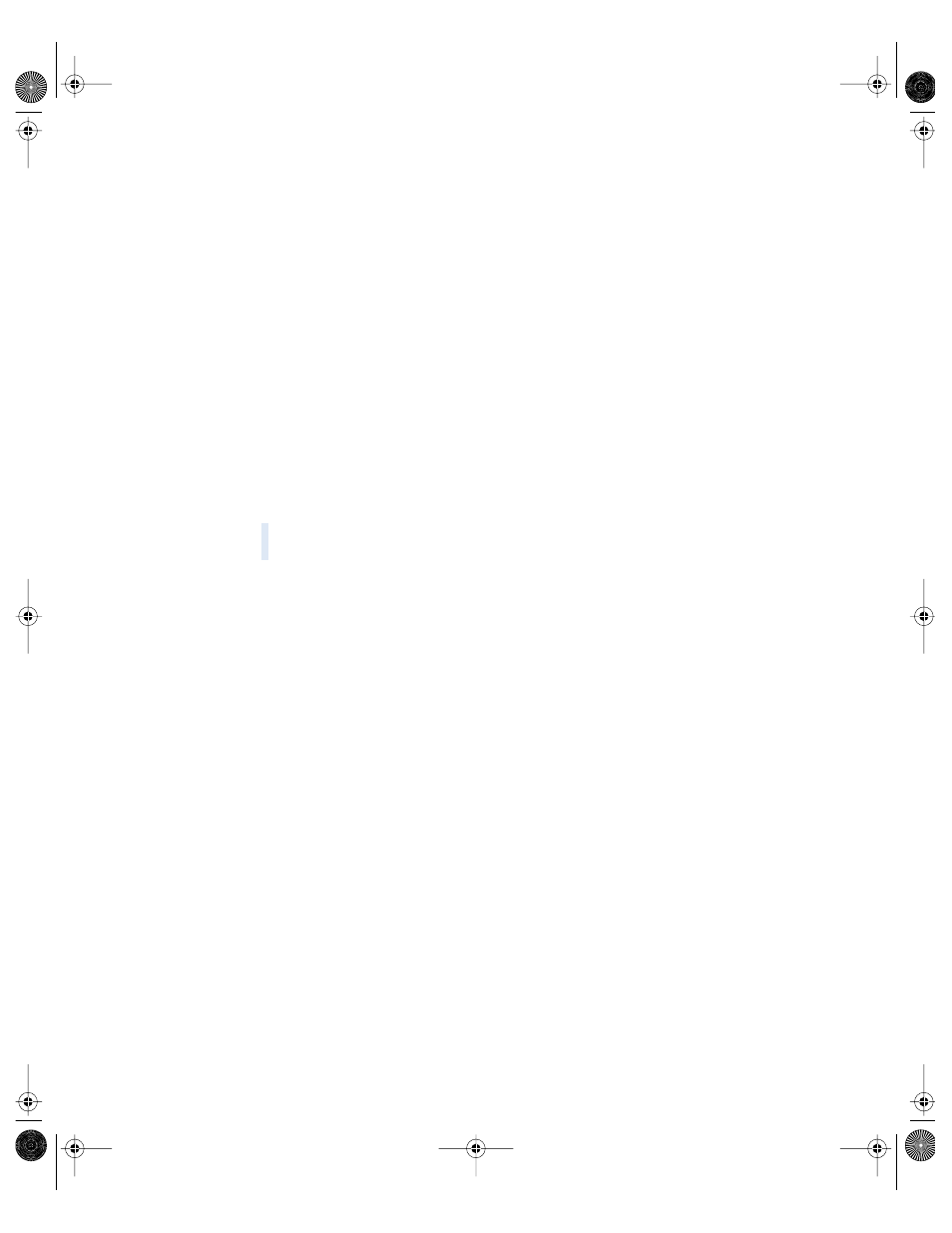
488
Chapter 10
Setting the Number of Items in a Report
You can set the maximum number of log entries to show in Macintosh Manager reports.
Note: The Connected Users report will show only up to 300 log entries, even if the
maximum number of log entries you set is greater than 300.
To set how many log entries are tracked:
1
In Macintosh Manager, click Global, and then click Security.
2
In the text box next to “Maximum number of log entries,” type a number.
To view a report, go to the Report menu and choose the report you want to see.
Keeping the Administration Program Secure
If an administrator forgets to quit the Macintosh Manager administration application, another
person could potentially make changes and save them. To prevent this kind of unauthorized
access, you can make the administration application quit after a specified time if there is no
user activity.
To allow the administration program to quit automatically:
1
In Macintosh Manager, click Global, and then click Security.
2
Select “Quit the administration program if idle for __ minutes” and enter the number of
minutes the application should wait before quitting automatically.
3
Click Save.
Verifying Login Information Using Kerberos
If all users must authenticate using Kerberos, follow the steps below. For more information
about using Kerberos, see “Using Kerberos” on page 205.
To use Kerberos verification:
1
In Macintosh Manager, click Global, and then click Security.
2
Select “Clients must authenticate using Kerberos” and click Save.
Managing User Passwords
Ordinarily, all users can change the passwords assigned to them. If you don’t want users to
change their own passwords, you can remove that privilege.
To keep users from changing their passwords:
1
In Macintosh Manager, click Global, and then click Security.
Warning
When the administration application quits automatically, unsaved changes
are lost.
LL0395.Book Page 488 Wednesday, November 20, 2002 11:44 AM
