Softwareupdate, Systemsetup, Softwareupdate 600 – Apple Mac OS X Server (version 10.2.3 or later) User Manual
Page 600: Systemsetup 600
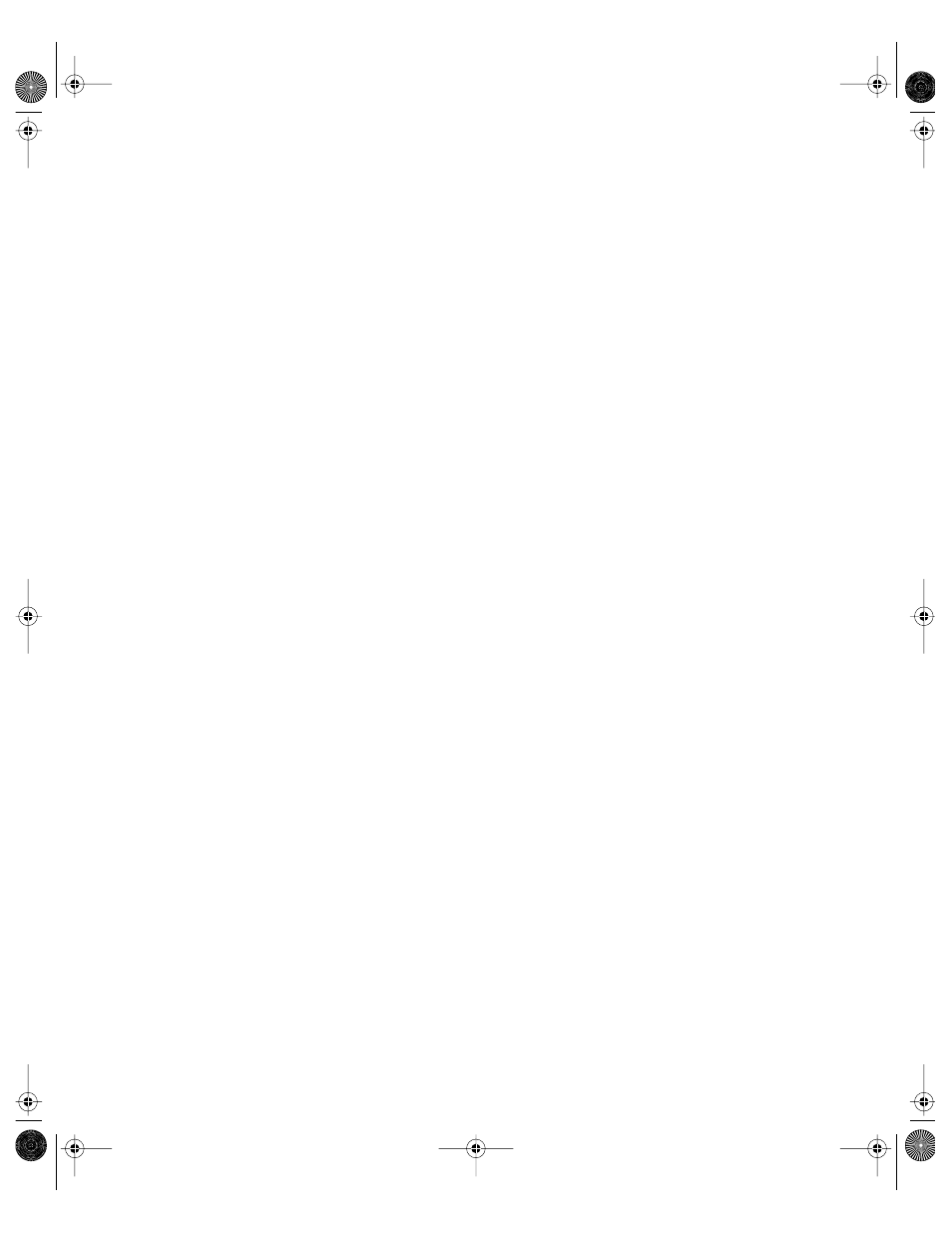
600
Chapter 17
6
Type one of these commands to restart the server:
/sbin/reboot
/sbin/shutdown -r
softwareupdate
You use softwareupdate to find new versions of software and install them on a remote server.
To use softwareupdate:
1
Open Terminal on a Mac OS X Server or administrator computer and log in to the remote
server using SSH.
2
At the prompt, type “softwareupdate”. Available updates are listed.
3
Type “softwareupdate” followed by the items you want to install (for example,
“softwareupdate PrintingEpsonUS PrintingEpsonEU”). The tool downloads and installs the
software on the remote server.
4
If the new software requires you to restart the remote server, type “/sbin/reboot” or “/sbin/
shutdown -r”.
systemsetup
You use systemsetup to remotely configure these system preferences: sleep settings; remote
login (SSH); startup disk (local volumes only); computer name; and date, time, and time-
zone settings. NetBoot or Network Install volumes cannot be specified as a startup disk.
To use systemsetup, open Terminal on a server or administrator computer and open an SSH
session on the remote server whose preferences you want to set up. Type one of the
following commands to review complete information about systemsetup:
m “systemsetup -printcommands” displays all the available commands.
m “systemsetup -help” displays commands plus explanations of them.
m “man systemsetup” displays the most complete information, including examples.
You use “get” options to retrieve settings and “set” options to change them:
m “systemsetup -getusingnetworktime” may display “Network Time: Off ”.
m “systemsetup -setusingnetworktime on” starts a network time server.
LL0395.Book Page 600 Wednesday, November 20, 2002 11:44 AM
