Apple Mac OS X Server (version 10.2.3 or later) User Manual
Page 112
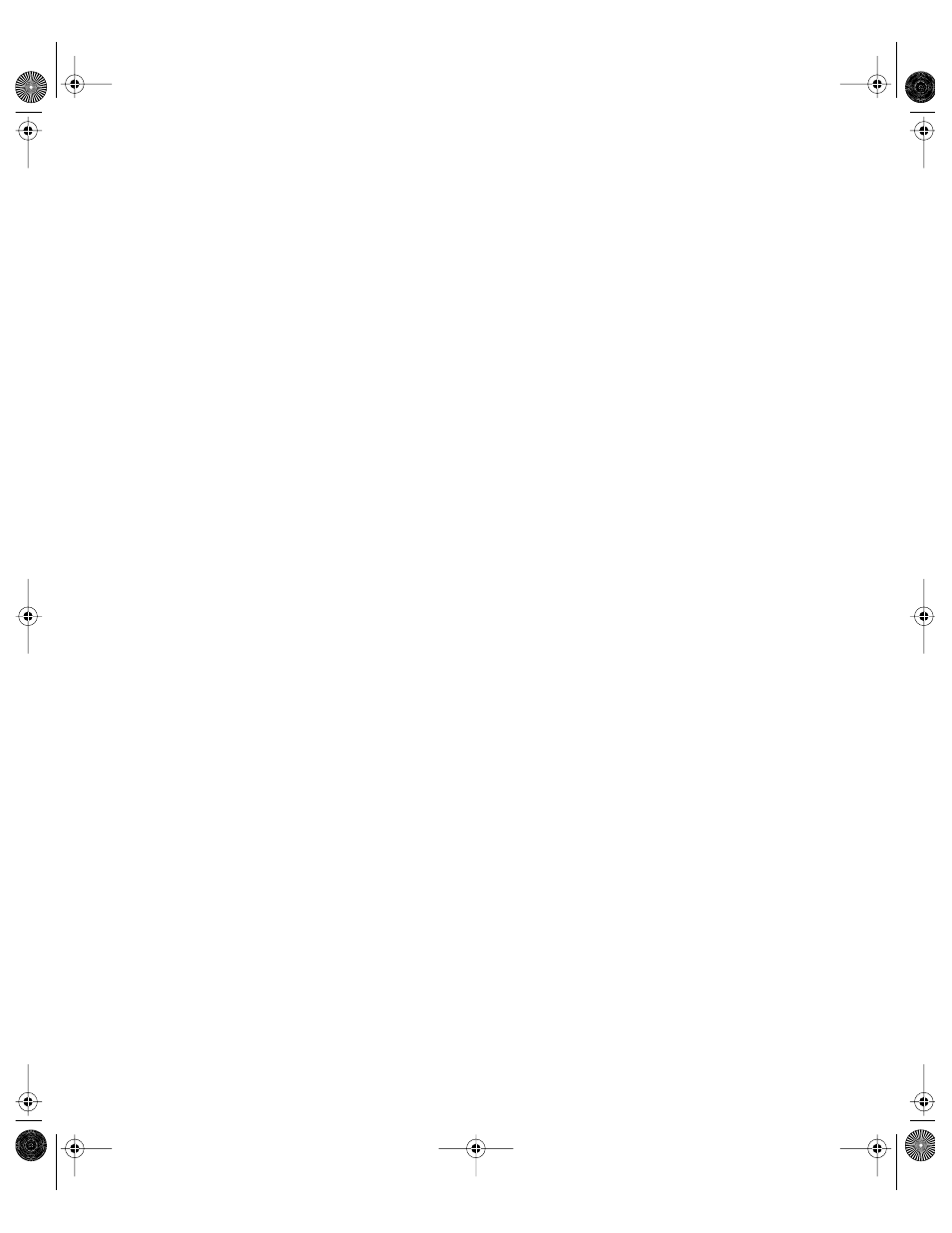
112
Chapter 2
If Directory Access displays an error message saying “Plug-in configuration application /
Developer/Applications/Property List Editor.app is missing,” then you need to install the
Property List Editor application in the folder “/Developer/Applications” on your computer’s
hard drive.
If BSD Configuration Files has never been enabled when you click Configure, then Directory
Access displays the message: “Plug-in configuration file /Library/Preferences/
DirectoryService/DSFFPlugin.plist is missing.”
4
With DSFFPlugin.plist open in Property List Editor, click disclosure triangles in the Property
List column to see the contents of FileTypeArray.
FileTypeArray contains dictionary items. Each dictionary identifies one BSD configuration file
and maps its contents. Each dictionary is identified by a number. Initially, dictionary 0 maps
data in the /etc/hosts file; dictionary 1 maps data in the /etc/group file; dictionary 2 maps
data in the /etc/master.passwd file, and dictionary 3 maps to data in the /etc/fstab file.
5
To include another BSD configuration file, add a new dictionary under FileTypeArray and add
fields under the new dictionary to specify the file name and path, record type, attributes, and
so on.
Add a dictionary for another BSD configuration file by selecting FileTypeArray and clicking
New Child. Then click the class of the new dictionary and choose Dictionary from the pop-up
menu.
Add a field under a dictionary by selecting the dictionary, clicking its disclosure triangle so
it points down, and clicking New Child. Type a name for the field. Then click the class of the
field and select the appropriate class from the pop-up menu. Next, change the field’s value
as needed.
The dictionary that defines a BSD configuration file has the fields specified in the table
below. You can see examples of these fields in the preconfigured dictionaries for /etc/hosts,
/etc/group, /etc/master.passwd, and /etc/fstab. For detailed specifications of the data
required by Mac OS X directory services, see Appendix A, “Data Requirements of Mac OS X
Directory Services.”
6
If necessary, you can delete any line, including a dictionary line, by selecting the line and
clicking Delete.
If you delete a line by mistake, immediately choose Undo from the Edit menu.
LL0395.Book Page 112 Wednesday, November 20, 2002 11:44 AM
