Workgroups, Computer access, Kinds of users and groups – Apple Mac OS X Server (version 10.2.3 or later) User Manual
Page 124: Users and managed users, Kinds of users and groups 124
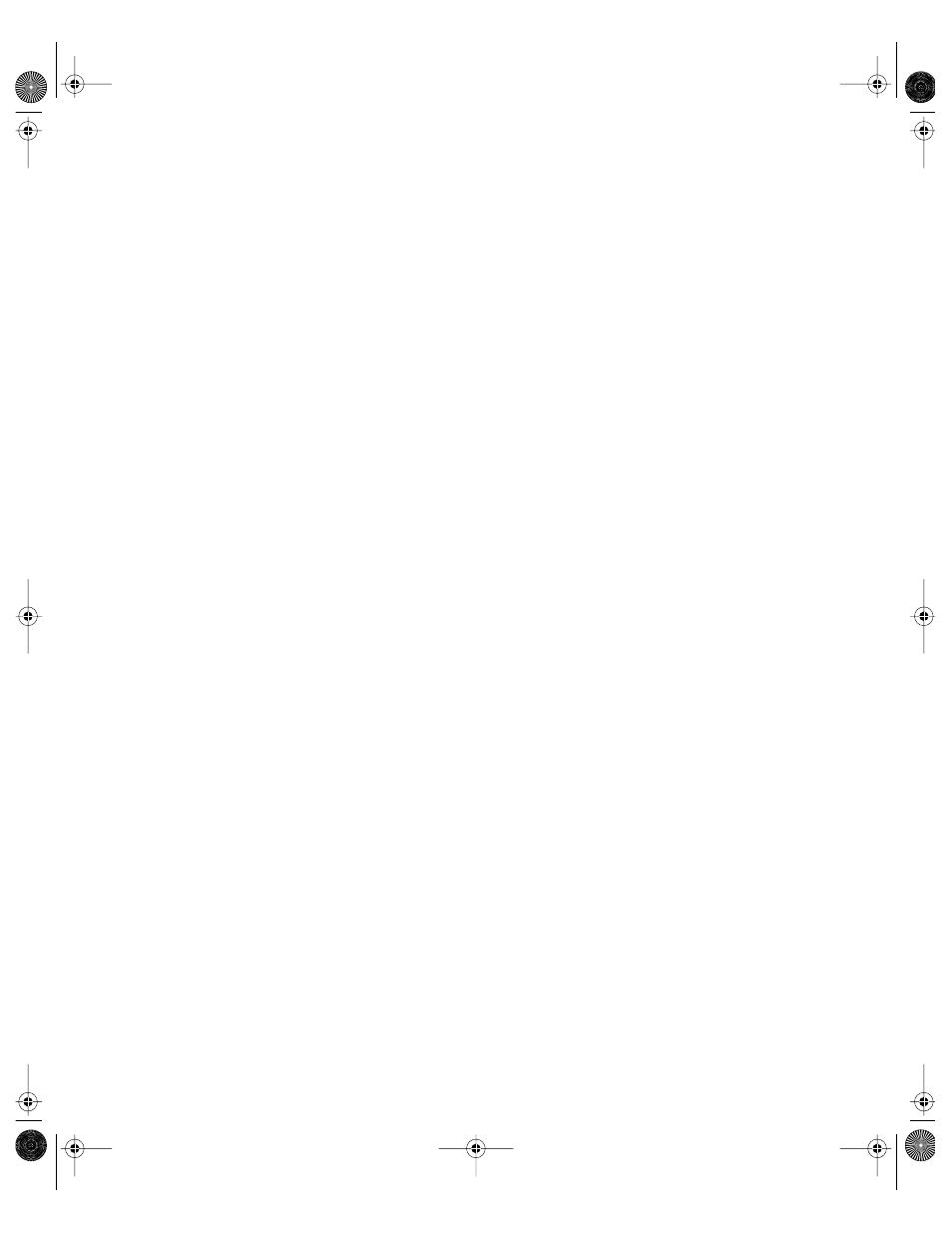
124
Chapter 3
You can grant administration privileges for a group folder to a user. A group folder
administrator has owner privileges for the group folder and can use the Finder to change
group folder attributes.
Workgroups
When you define preferences for a group it is known as a workgroup. A workgroup provides
you with a way to manage the working environment of group members.
Any preferences you define for a Mac OS X workgroup are stored in the group account.
Preferences for Mac OS 8 and 9 workgroups are stored using Macintosh Manager. See
Chapter 6, “Client Management: Mac OS X,” and Chapter 10, “Client Management: Mac OS 9
and OS 8,” for a description of workgroup preferences.
Computer Access
You can set up computer accounts, which let you restrict access to particular computers by
members of specific groups. See Chapter 6, “Client Management: Mac OS X,” and Chapter 10,
“Client Management: Mac OS 9 and OS 8,” for a description of how to set up computer
accounts and specify preferences for them.
Kinds of Users and Groups
Mac OS X Server uses several different kinds of users and groups. Most of these are user-
defined—user and group accounts that you create. There are also some predefined user and
group accounts, which are reserved for use by Mac OS X.
Users and Managed Users
Depending on how you have your server and your user accounts set up, users can log in
using Mac OS 8, 9, and X computers; Windows computers; or UNIX computers—stationary
or portable—and be supported by Mac OS X Server in their work.
Most users have an individual account, which is used to authenticate them and control their
access to services. When you want to personalize a user’s environment, you define user,
group, and/or computer preferences for the user. The term “managed client” or “managed
user” is used for a user who has preferences associated with his account. “Managed client” is
also used to refer to computer accounts that have preferences defined for them.
When a managed user logs in, the preferences that take effect are a combination of his user
preferences and preferences set up for any workgroup or computer list he or she belongs to.
See Chapter 6, “Client Management: Mac OS X,” and Chapter 10, “Client Management:
Mac OS 9 and OS 8,” for managed user information.
LL0395.Book Page 124 Wednesday, November 20, 2002 11:44 AM
