Setting up the documents folder for your web site, Changing the default web folder for a site – Apple Mac OS X Server (version 10.2.3 or later) User Manual
Page 370
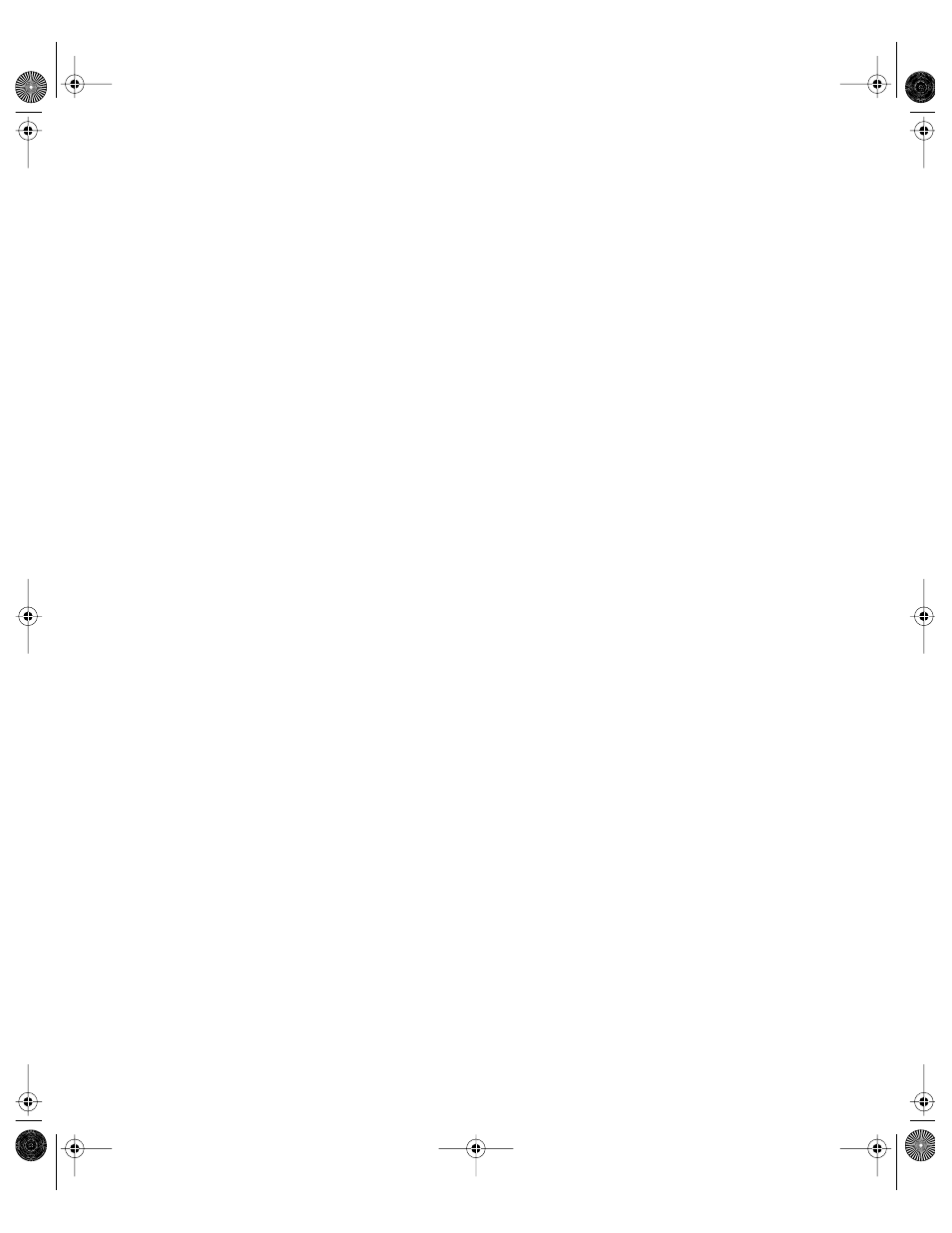
370
Chapter 8
Setting Up the Documents Folder for Your Web Site
To make files available through a Web site, you put the files in the Documents folder for the
site. To organize the information, you can create folders inside the Documents folder. The
folder is located in this directory:
/Library/WebServer/Documents
In addition, each registered user has a Sites folder in the user’s own home directory. Any
graphics or HTML pages stored here will be served from this URL:
http://server.example.com/~username/
To set up the Documents folder for your Web site:
1
Open the Documents folder on your Web server.
If you have not changed the location of the Documents folder, it’s in this directory:
/Library/WebServer/Documents/
2
Replace the index.html file with the main page for your Web site.
Make sure the name of your main page matches the default document name you set in the
General pane of the site settings window.
3
Copy files you want to be available on your Web site to the Documents folder.
Changing the Default Web Folder for a Site
A site’s default Web folder is used as the root for the site. In other words, the default folder is
the top level of the directory structure for the site.
To change the default Web folder for a site hosted on your server:
1
Log in to the server you want to administer.
2
Drag the contents of your previous Web folder to your new Web folder.
3
In Server Settings, log in to the server where the Web site is located.
4
Click the Internet tab, then click Web and choose Configure Web Service.
5
Click the Sites tab.
6
Select a site in the list, then click Edit.
7
Type the path to the Web folder in the Web folder field, or click the Select button and
navigate to the new Web folder location (if accessing this server remotely, file service must be
turned on to do this; see Chapter 5, “File Services,” for more information).
8
Click Save, then restart Web service.
LL0395.Book Page 370 Wednesday, November 20, 2002 11:44 AM
