Using xml files created with appleshare ip 6.3 – Apple Mac OS X Server (version 10.2.3 or later) User Manual
Page 190
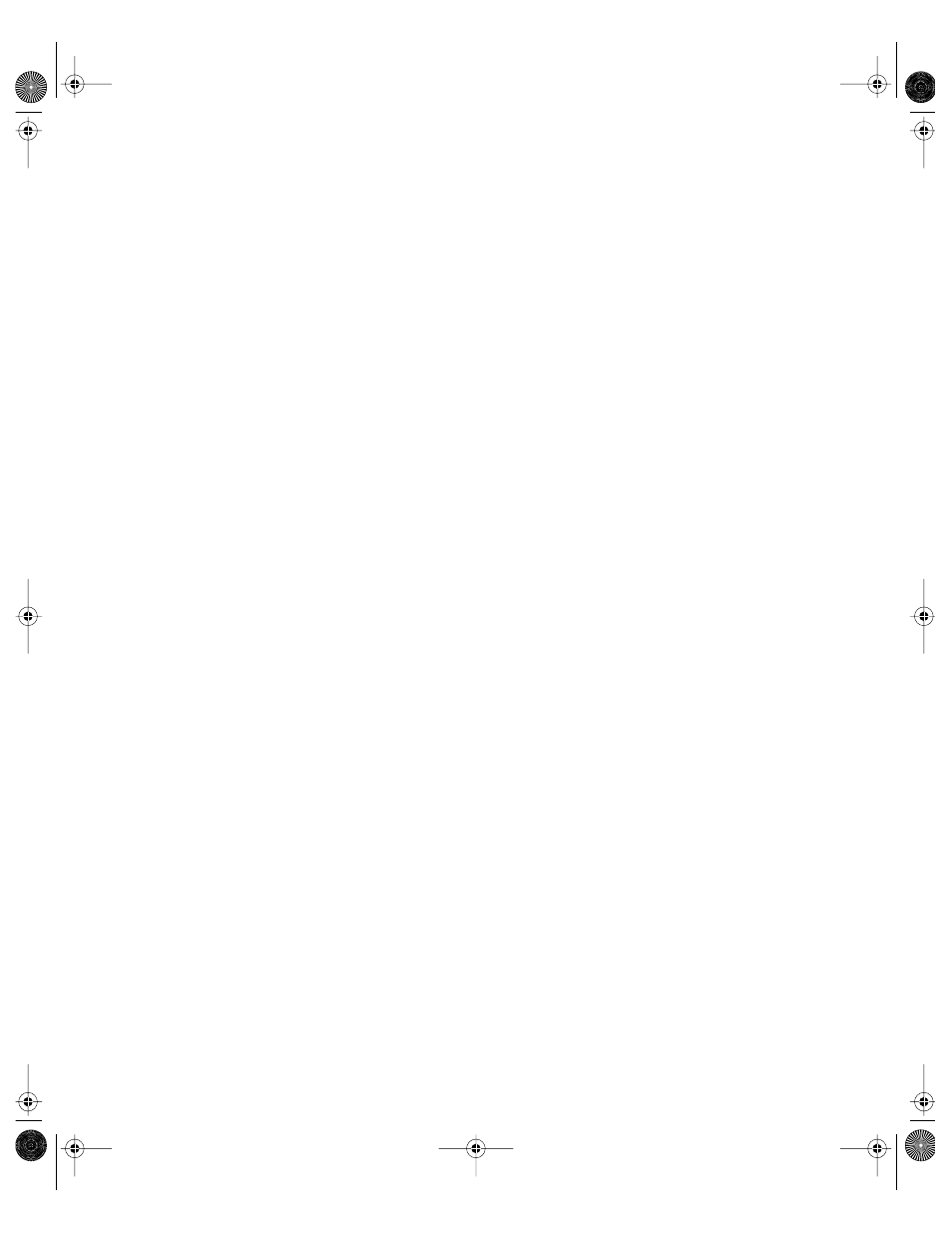
190
Chapter 3
m Apple mail data
m ara (Apple Remote Access; this data is ignored)
The following group account attributes might be present in these XML files:
m
m
m
m other members’ short names
Using XML Files Created With AppleShare IP 6.3
You can use the Web & File Admin application to create an export file on an AppleShare IP
6.3 server and import that file into a NetInfo or LDAPv3 directory domain using Workgroup
Manager or dsimportexport.
The following user account attributes are exported into these XML files. Attributes in angle
brackets (<>) are required and will generate an error if absent when you use the file as an
import file:
m
m inetAlias (mapped to a short name)
m comment
m indication of whether user can log in
m
m Apple mail data
m indicator for whether the user is a server administrator, password change data, and
indicator for forcing a password to change (this data is ignored)
The dsimportexport tool generates UIDs when you import this XML file, using the -s
parameter to determine the UID to start with and incrementing each subsequently imported
account’s UID by one. It generates primary group IDs using the -r parameter. When you
import using Workgroup Manager, UIDs and primary group IDs are generated as you indicate
in the dialog box provided.
The following group account attributes might be present in these XML files:
m
m
m other members’ short names
dsimportexport generates group IDs when you import this XML file, using the -r parameter
to determine the group ID to start with and incrementing each subsequently imported
group’s ID by one. When you import using Workgroup Manager, group IDs are generated
using the information you provide for primary group IDs in the import dialog box.
LL0395.Book Page 190 Wednesday, November 20, 2002 11:44 AM
