Setting disk quotas, Defining default home directories for new users, Moving home directories – Apple Mac OS X Server (version 10.2.3 or later) User Manual
Page 166: Deleting home directories
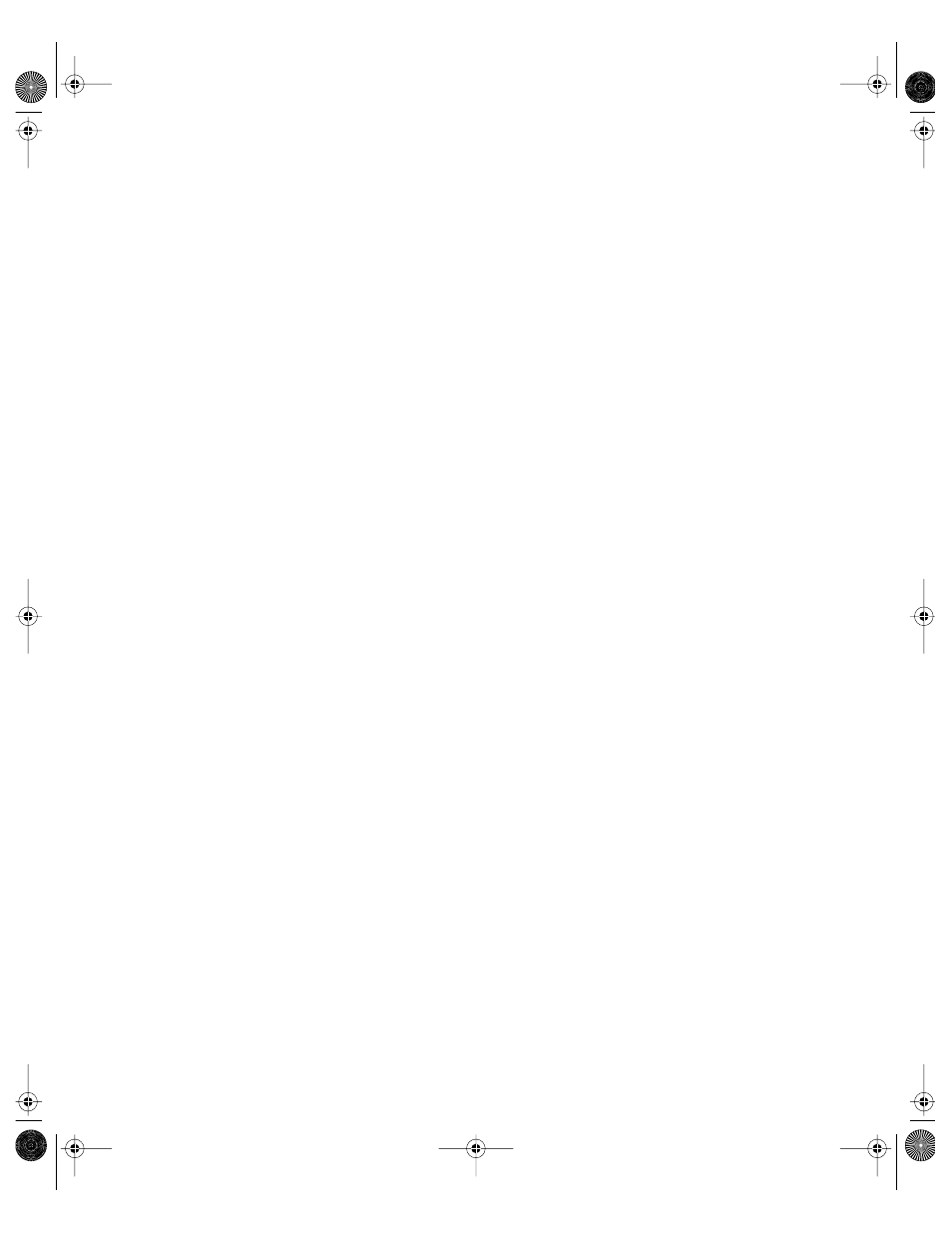
166
Chapter 3
Setting Disk Quotas
You can limit the disk space a user can consume to store files he or she owns in the partition
where his home directory resides.
This quota does not apply to the home directory share point or to the home directory, but to
the entire partition within which the home directory share point and the home directory
reside. Therefore when a user places files into another user’s folder, it can have implications
on the user’s disk quota:
m When you copy a file to a user’s AFP drop box, the owner of the drop box becomes the
owner of the file.
m In NFS, however, when you copy a file to another folder, you remain the owner and the
copy operation decrements your disk quota on a particular partition.
To set up a home directory share point disk quota using Workgroup Manager:
1
In Workgroup Manager, open the account you want to work with if it is not already open.
To open an account, click the Accounts button, then use the At pop-up menu to open the
directory domain where the user’s account resides. To edit the disk quota, click the lock to
be authenticated, then select the user in the user list.
2
Click the Home tab.
3
Specify the disk quota using the Disk Quota field and the adjacent pop-up menu.
4
Make sure that disk quotas are enabled for the volume on which the share point resides.
Click Sharing, select the volume in the All list, and choose “Enable disk quotas on this
volume.”
Defining Default Home Directories for New Users
You can define default home directory settings to use for new users by using a preset to
predefine them. See “Using Presets” on page 179 for information about defining and using
presets.
Moving Home Directories
If you need to move a home directory, create the new one and manually delete the existing
one to deallocate disk space it uses if you no longer need the existing one.
Deleting Home Directories
When you delete a user account, the associated home directory is not automatically deleted.
You must delete it manually.
LL0395.Book Page 166 Wednesday, November 20, 2002 11:44 AM
