Allowing administrators to access user accounts, Copying preferences for mac os 8 computers – Apple Mac OS X Server (version 10.2.3 or later) User Manual
Page 489
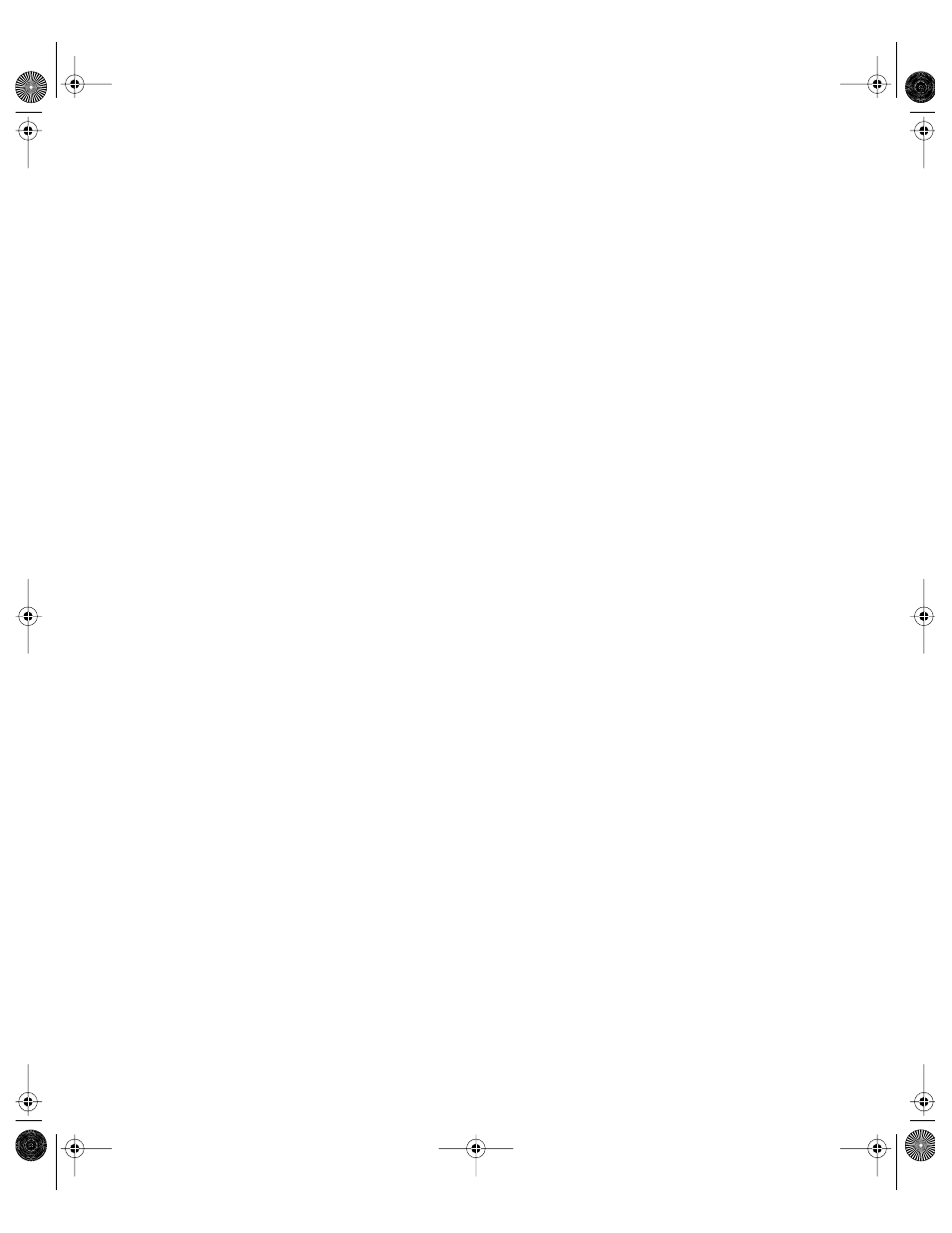
Client Management: Mac OS 9 and OS 8
489
2
If “Users can change their passwords” is selected, deselect it.
3
Click Save.
Note: In order to use Password Server with Macintosh Manager, users must be able to
change their passwords. If you plan to use Password Server, make sure the “Users can change
their passwords” option is selected.For more information about Password Server, see “Using
a Password Server” on page 200.
Allowing Administrators to Access User Accounts
You can allow a system administrator to log in as any user. The user can enter the user name
for the account he or she wants to access and use the appropriate administrator password.
To allow administrators to log in as other users:
1
In Macintosh Manager, click Global, and then click Security.
2
Select “Users may log in using a server administrator’s password.”
3
Click Save.
Copying Preferences for Mac OS 8 Computers
Users on Mac OS 8 computers can make changes to preferences while they are logged in (for
example, they can change the desktop picture). However, when users log out, their
preferences are saved only if you allow them to be saved. Macintosh Manager provides two
ways to control how preferences are copied for Mac OS 8 users.
m If you want to save all preference changes for each user, you can copy the entire
Preferences folder. Macintosh Manager will copy every item in the folder, regardless of
what it is or how big it is. Copying unnecessary or large items can increase login and
logout times for Mac OS 8 clients. For more information, see “Preserved Preferences” on
page 493.
m If you want to limit the preferences copied, you can choose to copy only Internet
preferences and administrator-defined preferences. Preference folders for Web browsers
are copied, but the cache folders inside them are deleted. Using this option can
significantly lighten the load on the server and have less of an impact on login and logout
times.
If you use this option, Macintosh Manager will always copy the following preference files
and folders:
Explorer (cache folder inside is deleted)
Fetch Preferences
Internet Preferences
JPEGView Preferences
NCSA Telnet Preferences
LL0395.Book Page 489 Wednesday, November 20, 2002 11:44 AM
