Apple Mac OS X Server (version 10.2.3 or later) User Manual
Page 224
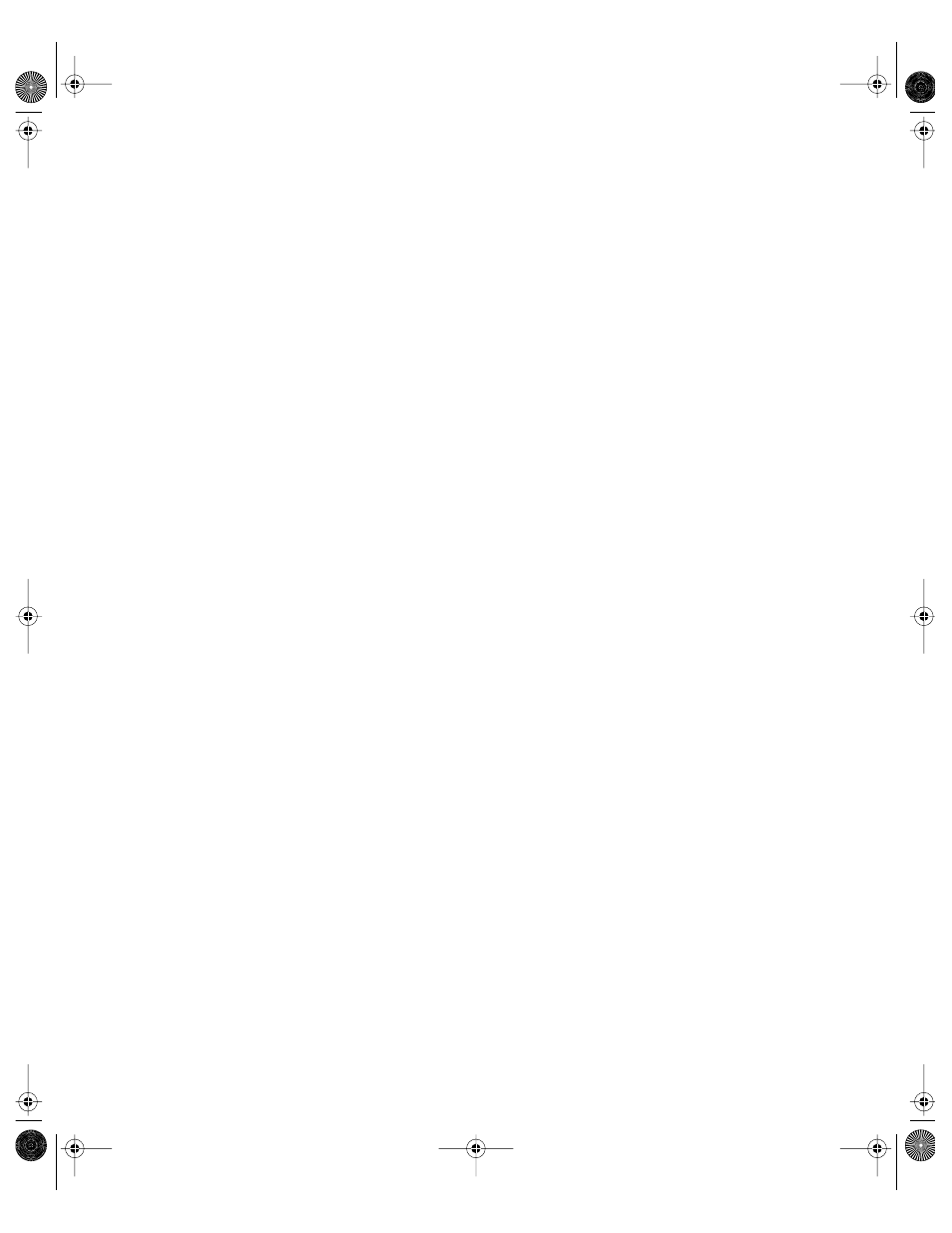
224
Chapter 4
4
Select the “Share this item using FTP” option.
5
Select “Allow FTP guest access” to allow FTP users with guest access to use this item.
For greater security, do not select this item.
6
Enter a name in the “Custom FTP name” field if you want the share point to appear with a
name different from its real one.
7
Click Save.
Sharing (Exporting) Items Using Network File System (NFS)
You can export share points to UNIX clients using NFS. (Export is the NFS term for sharing.)
If you plan to export a share point via NFS, do not use spaces in the name of that share point.
Spaces in volume names can cause access problems for NFS clients
To export an item using NFS:
1
In Workgroup Manager, click Sharing.
2
Click the Share Points tab and select the share point you want to share using NFS.
3
Click the Protocols tab and choose NFS Export Settings from the pop-up menu.
4
Select “Export this item and its contents to” to export the item using NFS.
5
Use the pop-up menu to select who you want to be able to use this information—Client
or World.
By default, NFS exports to the client address 127.0.0.1, which is a loopback to the server
computer. This prevents you from inadvertently exporting a folder to World.
For greater security, do not export to World.
6
Click Add to specify clients who can access this export.
7
In the text box that appears, type the IP address or host name to add the client to the
Computer list.
8
Select “Map Root user to nobody” if you want users identified as “root” on the remote client
system to have only minimal privileges to read, write, and execute commands.
9
Select “Map All users to nobody” if you want all users to have minimal privileges to read,
write, and execute.
10
Select “Read-only” if you don’t want client users to be able to modify the contents of the
shared item in any way.
This overrides any other privileges set for the shared item. For example, if you allow the
“Everybody” category Read & Write privileges for the item (a setting in the General tab), you
can also define it as an NFS export to “World” with “Read only” privileges.
11
Click Save.
LL0395.Book Page 224 Wednesday, November 20, 2002 11:44 AM
