Apple Mac OS X Server (version 10.2.3 or later) User Manual
Page 73
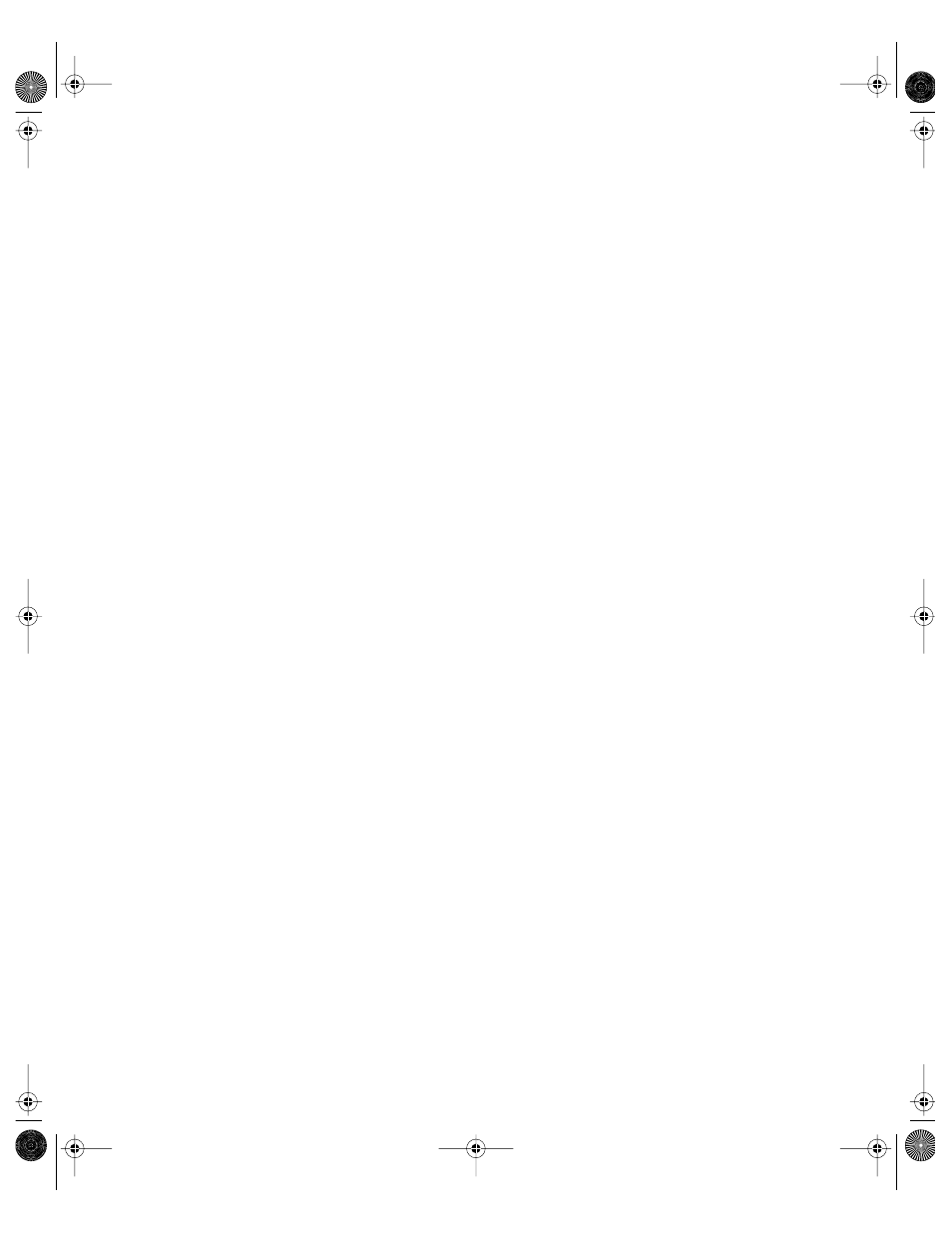
Directory Services
73
For Password, enter the password for the user name you entered.
3
Click the right arrow to get to the Location step, and then select the setting that indicates the
server is at its permanent network location.
If a server is in a temporary location, you can’t configure the server to get directory services
from another server.
4
Advance to the Directory Use step, and then select the option “The server will get directory
information from an existing system.”
5
Go to the Configure step, where you specify how to access another Mac OS X Server’s
directory domain.
If you choose to access the directory using NetInfo, you must select one or more protocols
that your server can use to find another server’s NetInfo domain.
If you select Broadcast, your server scans your network for NetInfo servers. ( With the
broadcast protocol, your server and the NetInfo server must be on the same subnet or on
a network that is configured for IP broadcast forwarding. In addition, the NetInfo Server
Tag must be “network” and the NetInfo server must have a machine record for your
server. For more information, see “Adding a Machine Record to a Parent NetInfo Domain”
on page 107.)
If you select DHCP, your server gets the address and tag of a NetInfo server from DHCP
service. (DHCP service must be configured to supply a NetInfo server’s address and tag.
For instructions, see “Setting NetInfo Options for a Subnet” on page 508 in Chapter 11,
“DHCP Service.”)
If you select Static IP Address, you must enter the IP address and tag of the server whose
NetInfo domain you want your server to use.
If you select more than one access protocol, your server attempts to find a NetInfo server
by using the selected protocols in this order: static, DHCP, broadcast. Don’t select the
static or broadcast protocol if it isn’t supported on the network, or the server may pause
while trying to use the unsupported protocol to find a NetInfo server.
If you choose to access the directory using Apple LDAP, you must specify how your server
finds an LDAP server.
If you select DHCP, your server gets the connection information for an LDAP server from
DHCP service. (DHCP service must be configured to supply an LDAP server’s address. For
instructions, see “Setting the LDAP Server for DHCP Clients” on page 505.)
LL0395.Book Page 73 Wednesday, November 20, 2002 11:44 AM
