Disabling management for specific preferences, Managing applications preferences, Applications items preferences – Apple Mac OS X Server (version 10.2.3 or later) User Manual
Page 301: Managing applications preferences 301
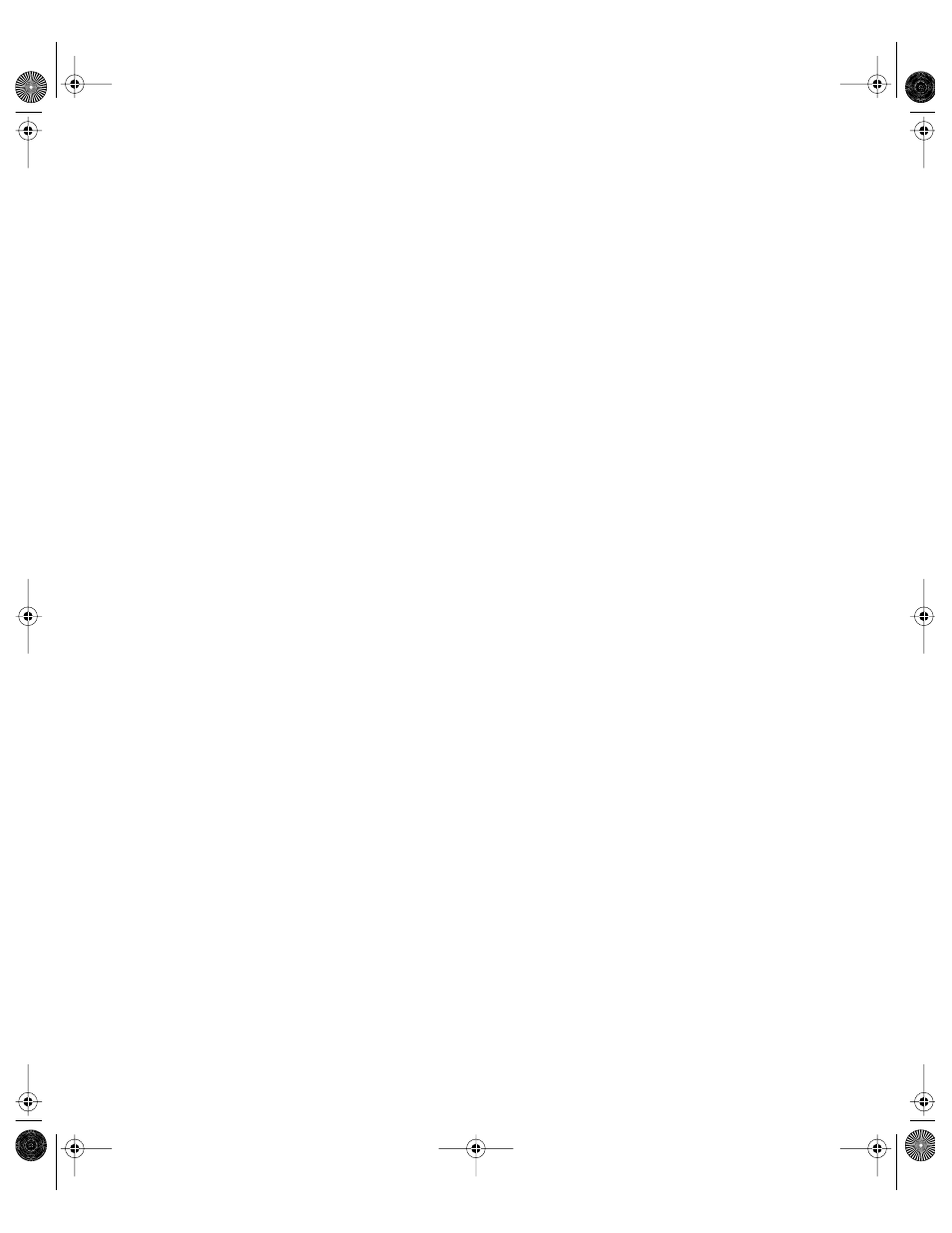
Client Management: Mac OS X
301
If you adjust a mixed-state setting, every account will have the new setting you choose. For
example, suppose you select three group accounts that each have different settings for the
Dock size. When you look at the Dock Display preference pane for these accounts, the Dock
Size slider is centered and has a dash on it. If you change the position of the Dock Size slider
to Large, all selected accounts will have a large-size Dock.
Disabling Management for Specific Preferences
After you set up managed preferences for any account, you can turn off management for
specific preference panes by setting the management setting to Never.
To selectively disable preference management:
1
Open Workgroup Manager.
2
Use the At pop-up menu to find the directory domain that contains the account you want,
then click Preferences.
3
Click the lock and enter your user name and password.
4
Select a user, group, or computer account in the account list.
5
Click the icon for a preference that is currently being managed.
6
Click the tab containing the preference settings you no longer want to manage.
Two preferences (Printing and Media Access) do not have a management settings bar for
each tab. Instead, a single management bar is displayed above the tabs and the management
setting selected applies to all options for that preference.
7
Select Never in the management settings bar.
8
Click Apply Now.
When you change the preference management settings, the new setting applies to all items
in the active preference pane. If you want to disable all management for an individual
preference (for example, Dock), make sure the management setting is set to Never in each
pane of that preference.
Managing Applications Preferences
Use Applications settings to provide access to applications and to select which items appear
in System Preferences.
Applications Items Preferences
Applications Items settings let you create lists of “approved” applications users are allowed to
open, and you can allow users to open items on local volumes.
LL0395.Book Page 301 Wednesday, November 20, 2002 11:44 AM
