Monitoring the status of mac os 9 netboot clients, Filtering netboot client connections – Apple Mac OS X Server (version 10.2.3 or later) User Manual
Page 536
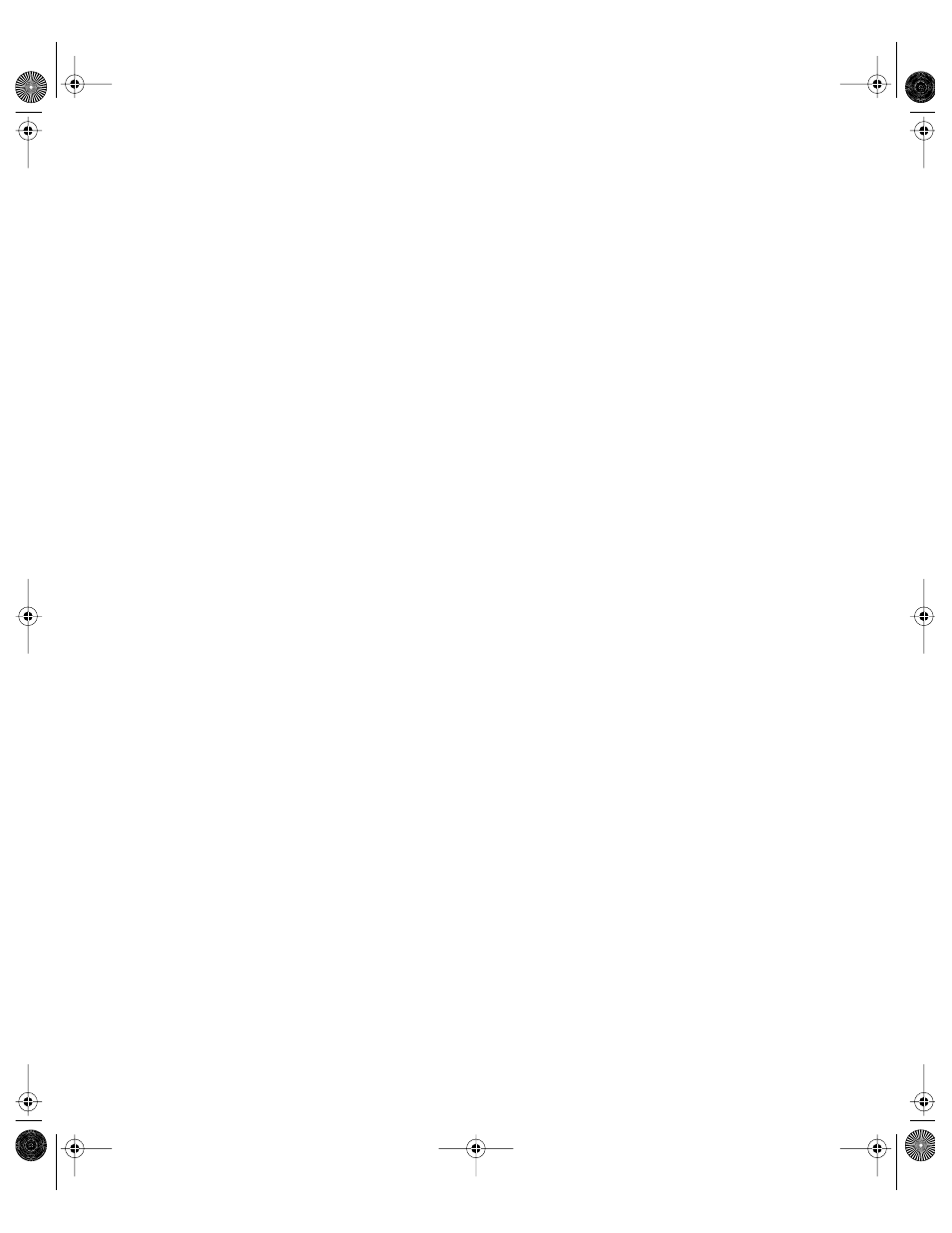
536
Chapter 12
Monitoring the Status of Mac OS 9 NetBoot Clients
Server Status lets you monitor all services on a Mac OS X server.
To monitor NetBoot service:
1
In Server Status, locate the name of the server you want to monitor in the Devices & Services
list and select AppleFile in the list of services under the server name.
If the services aren’t visible, click the arrow to the left of the server name.
2
Click the Overview tab to see if DHCP/NetBoot is running.
3
Click the Connections tab to see a list of client computers currently connected to the server,
their types, IP addresses, how long the computers have been connected, and how long the
computers have been idle.
Filtering NetBoot Client Connections
The filtering feature of NetBoot lets you allow or deny NetBoot access by client computer
hardware addresses. Client hardware addresses are added to the filter list automatically the
first time clients start up from a NetBoot disk image and are allowed access by default, so it is
usually not necessary to enter hardware addresses manually.
To restrict client access to the NetBoot service:
1
Open Server Settings and click the Network tab.
2
Click DHCP/NetBoot and choose Configure DHCP/NetBoot.
3
Click the Filter tab.
4
Select the clients you want to allow access and which you want to deny access to the NetBoot
service.
LL0395.Book Page 536 Wednesday, November 20, 2002 11:44 AM
