Apple Mac OS X Server (version 10.2.3 or later) User Manual
Page 560
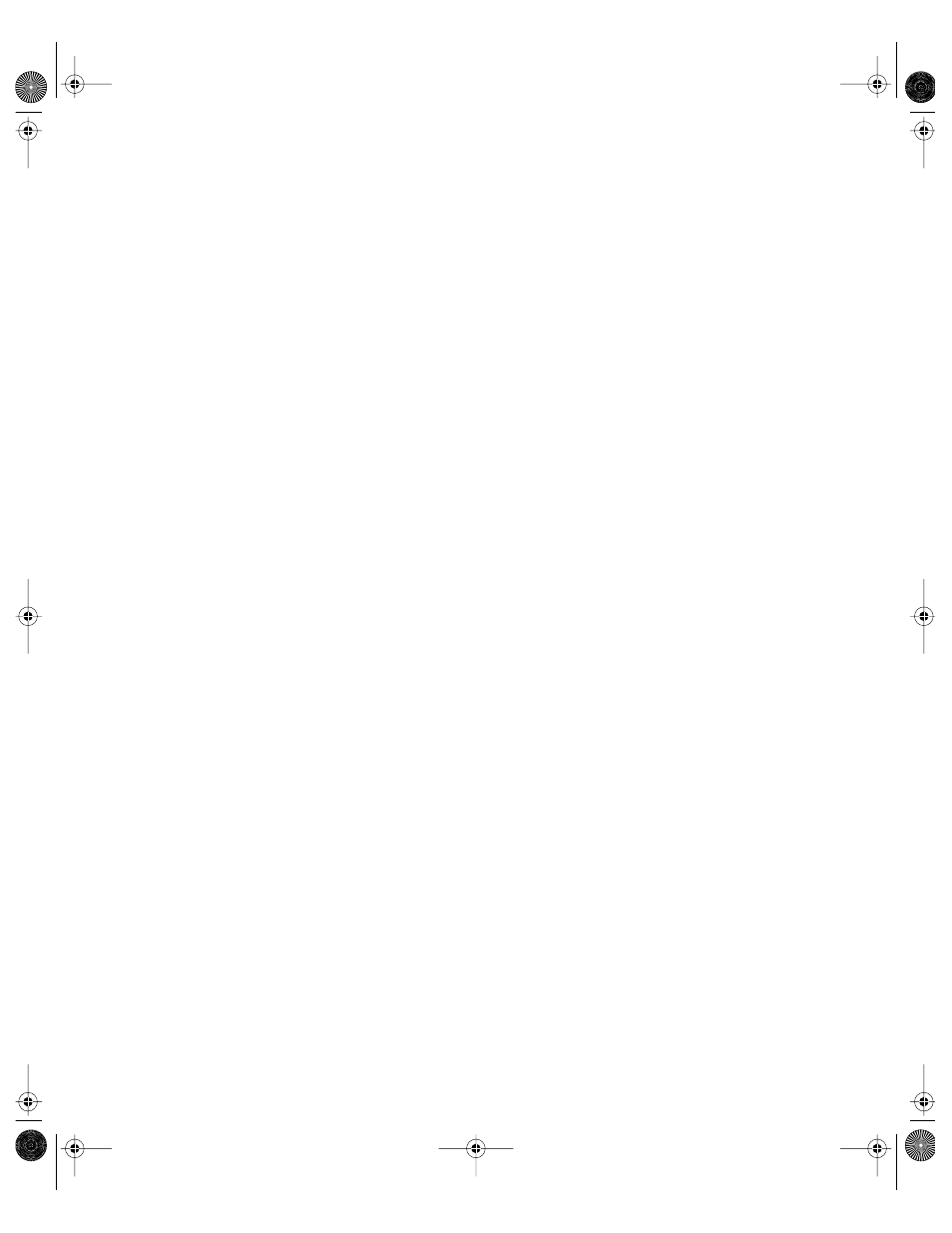
560
Chapter 14
3
In the “Go to the folder:” sheet, enter “/etc” (no quotation marks) and click the Go button.
4
Locate the file named.conf and rename it named.conf.OLD.
5
Open TextEdit located in /Applications.
6
Copy the contents of /usr/share/named/examples/db.10.0.1.sample into a new file. Save the
file as /var/named/db.10.0.1.
7
Copy the contents of /usr/share/named/examples/db.example.com.sample into a new file.
Save the file as /var/named/db.example.com.
8
Copy the contents of /usr/share/named/examples/named.conf.sample into a new file.
9
Follow the instructions in the sample file to apply edits appropriate to your specific
installation, then save the file as /etc/named.conf.
10
Log out and log back in as an administrator user.
11
Open Server Settings, click the Network tab, and start DNS service.
12
In the Network pane of System Preferences, change the domain name servers to list only the
IP address of the new DNS server, 10.0.1.2.
Configuring Clients
If the IP addresses of your client computers are statically assigned, change the domain name
servers of their Network preference panes to only list the new server’s IP address, 10.0.1.2.
If you are using Mac OS X Server as your DHCP Server:
1
In Server Settings, click the Network tab, click DHCP/NetBoot, and choose Configure
DHCP/NetBoot.
2
On the Subnet tab, select the subnet on the built-in Ethernet port and click Edit.
3
In the General tab, enter the following information:
Start: 10.0.1.3
End: 10.0.1.254
Subnet Mask: 255.255.255.0
Router: 10.0.1.1
4
Click the DNS tab and enter the following information:
Default Domain: example.com
DNS Servers: 10.0.1.2
5
Click the Save button and log out of Server Settings.
Note: The client computers may not immediately populate with the new IP configuration
information. This will depend upon when their DHCP leases expire. It may be necessary to
restart the client computers for the changes to populate.
LL0395.Book Page 560 Wednesday, November 20, 2002 11:44 AM
